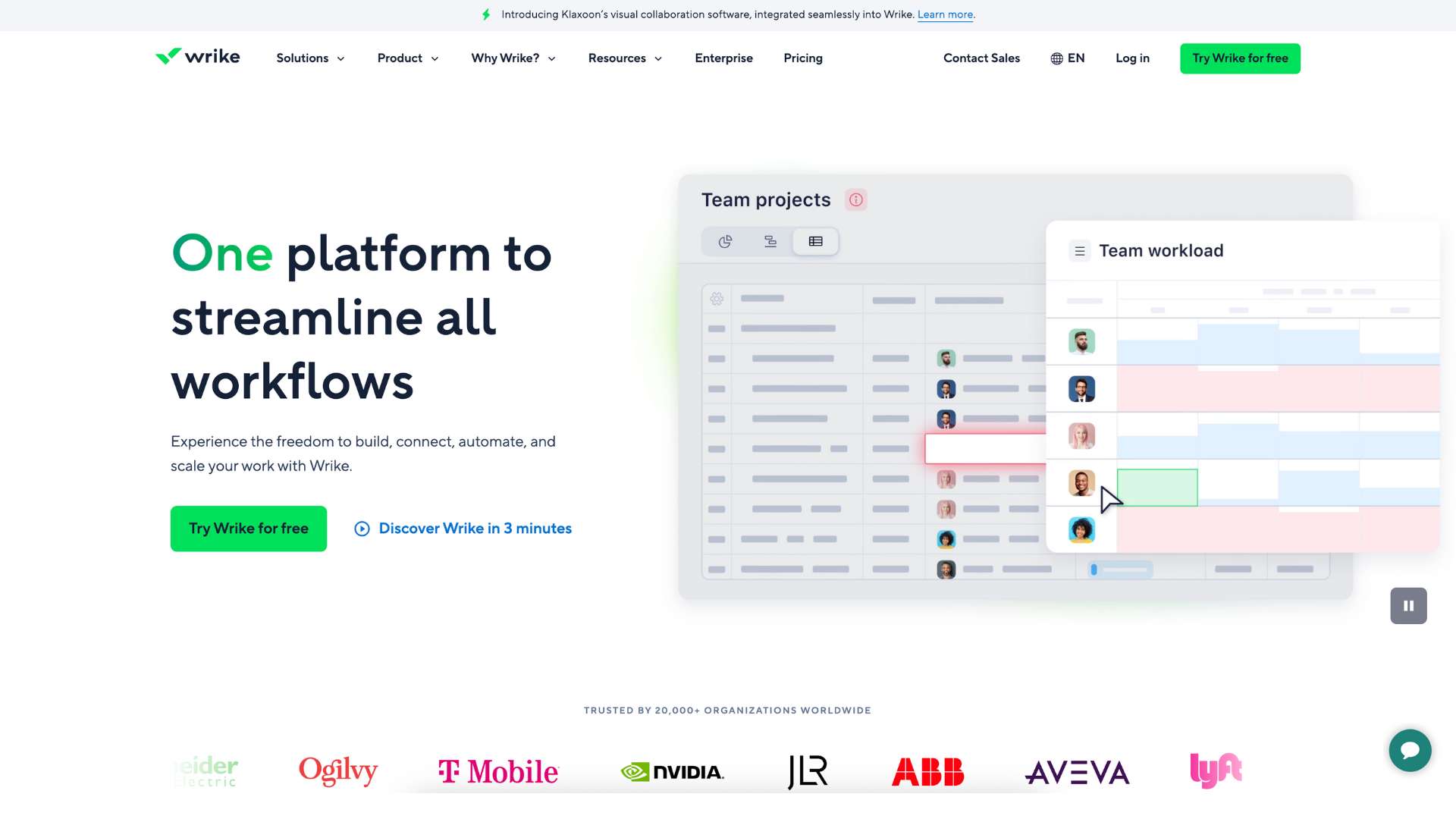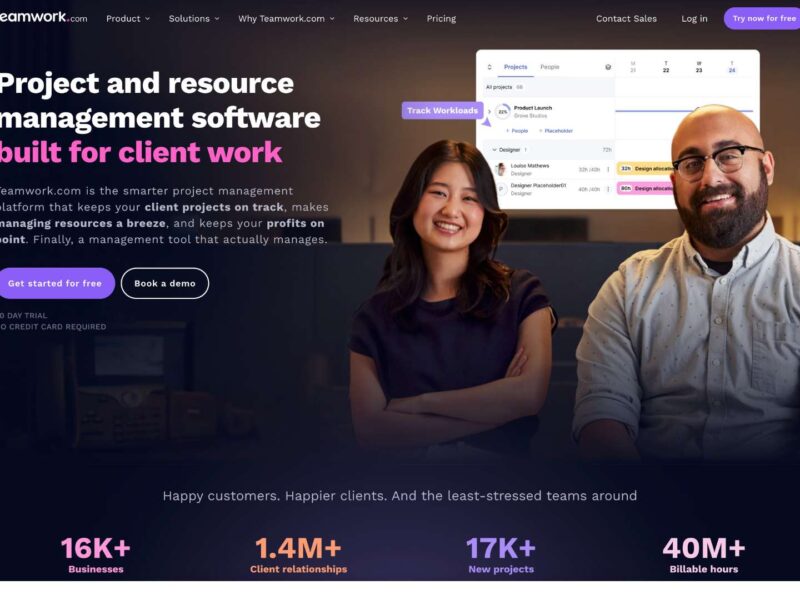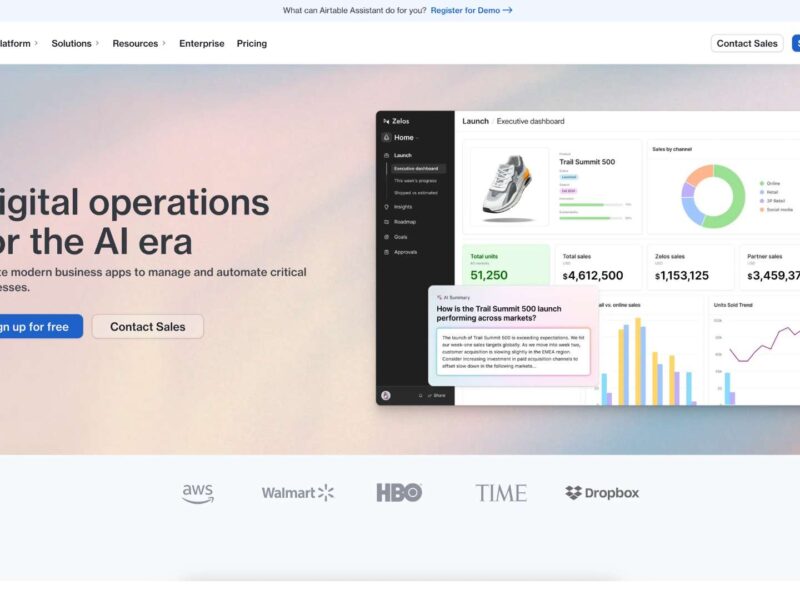Wrike Review (2025): Features, Pricing, Pros & Cons
In the dynamic landscape of project management, Wrike has emerged as a versatile and robust platform. Founded in 2006 by Andrew Filev, Wrike was conceived to streamline team collaboration and project tracking.
Over the years, it has evolved into a comprehensive work management tool, catering to diverse industries and team sizes.
Headquartered in San Jose, California, Wrike expanded its global footprint with offices in Ireland, Russia, and Japan. In 2021, it was acquired by Citrix Systems, enhancing its capabilities and integration potential.
As of 2025, Wrike continues to innovate, offering advanced features that address the complexities of modern project management.
Key Features
Project Management
| Feature | Description |
|---|---|
| Task Management | Create, assign, and track tasks with customizable workflows. |
| Gantt Charts | Visualize project timelines and dependencies for better planning. |
| Kanban Boards | Utilize drag-and-drop boards for agile project tracking. |
| Time Tracking | Monitor time spent on tasks to improve productivity. |
Collaboration
| Feature | Description |
|---|---|
| Real-Time Editing | Collaborate on documents and tasks simultaneously. |
| Comments and Mentions | Facilitate communication within tasks using @mentions. |
| Shared Dashboards | Provide stakeholders with customized views of project progress. |
Automation and AI
| Feature | Description |
|---|---|
| Workflow Automation | Automate repetitive tasks to save time. |
| AI-Powered Insights | Leverage AI for predictive analytics and smart recommendations. |
| Custom Request Forms | Streamline work intake with dynamic forms. |
Integrations
| Feature | Description |
|---|---|
| Third-Party Apps | Integrate with over 400 applications, including Slack, Salesforce, and Google Workspace. |
| API Access | Customize integrations and workflows through Wrike’s API. |
Security and Compliance
| Feature | Description |
|---|---|
| Data Encryption | Ensure data security with end-to-end encryption. |
| Access Controls | Manage user permissions and access levels. |
| Compliance | Adhere to industry standards like GDPR and ISO certifications. |
User Interface and Experience (UI/UX)
Wrike offers a clean and intuitive interface, designed to minimize the learning curve for new users. The dashboard provides a centralized view of tasks, projects, and timelines, allowing users to navigate seamlessly between different workspaces.
The onboarding process is straightforward, with guided tutorials and resources to help teams get started quickly. Wrike’s mobile applications for iOS and Android ensure that users can manage their work on the go, with features optimized for smaller screens.
Platforms Supported
| Platform | Availability |
|---|---|
| Web-Based | Accessible through modern web browsers. |
| Desktop Applications | Available for Windows and macOS. |
| Mobile Applications | Compatible with iOS and Android devices. |
| Cloud-Based | Offers cloud storage and synchronization across devices. |
| Offline Access | Work offline with automatic syncing upon reconnection. |
Pricing
Wrike offers a tiered pricing structure to accommodate various team sizes and requirements:
| Plan | Monthly Price | Features |
|---|---|---|
| Free | $0 | Basic task management, board view, file sharing |
| Team | $9.80/user | Gantt charts, dashboards, integrations, 2-25 users |
| Business | $24.80/user | Custom workflows, time tracking, advanced reporting, 5-200 users |
| Enterprise | Custom Pricing | Enhanced security, user audit reports, custom access roles |
| Pinnacle | Custom Pricing | Advanced analytics, machine learning, and additional storage options |
A 14-day free trial is available for the Team and Business plans.
Pros and Cons
Pros:
- Comprehensive feature set suitable for various industries.
- Robust integration capabilities with third-party applications.
- Scalable solutions for teams of all sizes.
Cons:
- Steeper learning curve for users unfamiliar with project management tools.
- Advanced features may be overwhelming for small teams.
- Custom pricing for higher-tier plans may lack transparency.
Customer Support and Resources
Wrike provides multiple support channels to assist users:
- Help Center: Comprehensive articles and tutorials.
- Live Chat: Real-time assistance for immediate queries.
- Email Support: Responsive email support for detailed inquiries.
- Community Forums: Engage with other users to share insights and solutions.
Premium support packages are available for Enterprise and Pinnacle plan users, offering dedicated account managers and priority response times.
Real-World Use Cases / Ideal Users
- Marketing Teams: Coordinate campaigns, track content creation, and manage approvals efficiently.
- IT Departments: Oversee software development projects, manage resources, and ensure timely delivery.
- Professional Services: Plan client engagements, allocate billable hours, and monitor project profitability.
- Construction Firms: Schedule tasks, manage subcontractors, and track project milestones.
Wrike’s flexibility makes it suitable for various industries, including healthcare, education, and finance, where project tracking and collaboration are essential.
User Reviews and Ratings
Wrike has received positive feedback across several platforms:
| Platform | Rating | Notable Comments |
|---|---|---|
| G2 | 4.2/5 | “Visually appealing and super functional.” |
| Capterra | 4.3/5 | “Great for personal use, solid free tier.” |
| TrustRadius | 8.6/10 | “Simple, reliable, and worth the price.” |
Users commend Wrike for its robust features and integration capabilities. However, some have noted that the platform can be complex for newcomers, requiring time to fully leverage its functionalities.
Best Alternatives
If Wrike doesn’t fully meet your needs, consider these alternatives:
| Alternative | Best For | Comparison to Wrike |
|---|---|---|
| Asana | User-friendly task management | More intuitive interface, but fewer advanced features |
| Monday.com | Customizable workflows | Offers visual project tracking, less complex than Wrike |
| ClickUp | Comprehensive productivity tools | All-in-one solution, but can be overwhelming |
| Smartsheet | Spreadsheet-style project management | Familiar interface for Excel users, less flexible workflows |
| Trello | Simple project tracking | Ideal for small teams, lacks advanced features |
Summary
Wrike stands out as a powerful project management solution, offering a wide array of features that cater to diverse business needs. Its scalability, integration options, and advanced tools make it a valuable asset for teams aiming to enhance productivity and collaboration.
While it may present a learning curve for some, the investment in mastering Wrike can yield significant returns in streamlined workflows and successful project outcomes.
Explore Wrike’s offerings and see how it can transform your project management experience.
Media
What is Wrike | Wrike Demo & Overview | Project Management Software
Wrike Review 2024 | Features, Pros & Cons, Who Should Use it