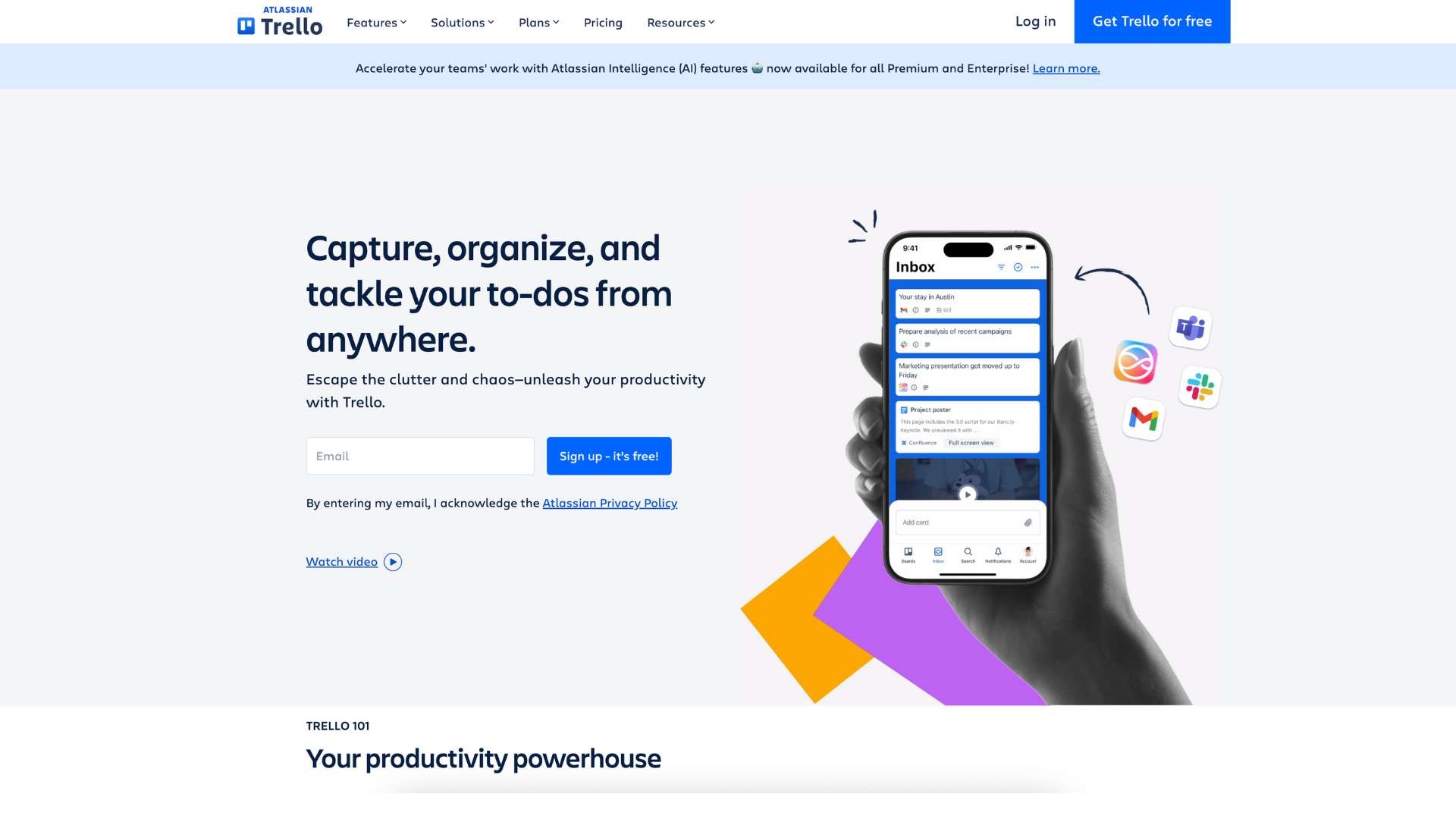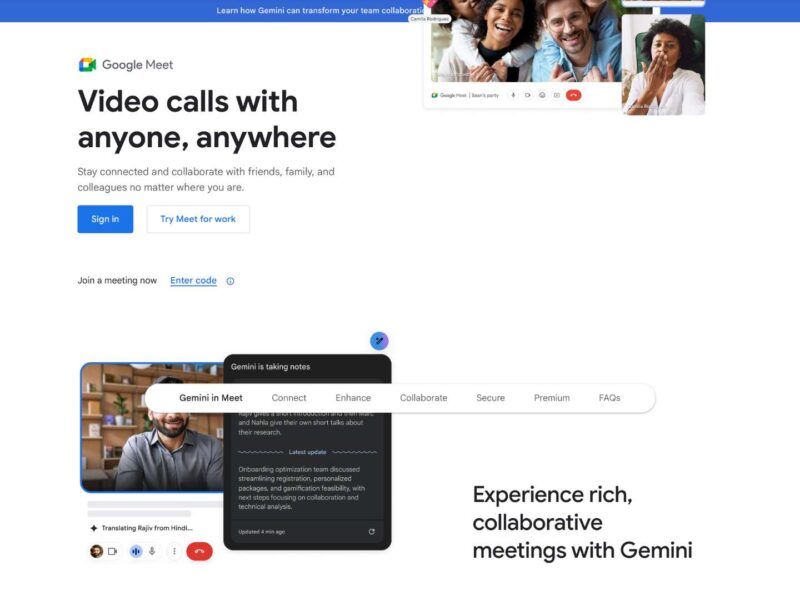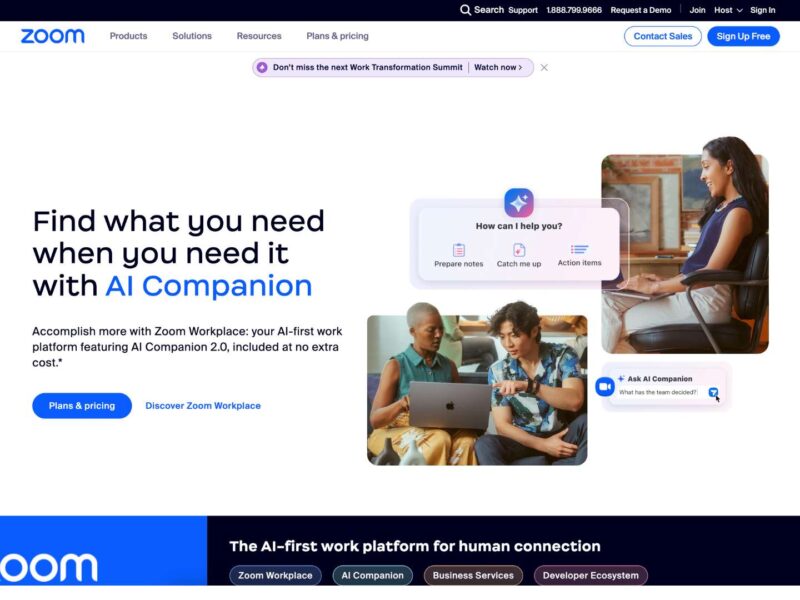Trello Review (2025): Features, Pricing, Pros & Cons
Trello is one of the most accessible and widely-used project management tools available today. Built on the foundation of visual organization, Trello transforms how individuals and teams manage work, making it structured, trackable, and collaborative.
Whether you’re planning a marketing campaign, tracking engineering sprints, managing a content calendar, or onboarding new hires, Trello provides a highly visual and intuitive interface that adapts to nearly any workflow.
Since its debut in 2011, Trello has evolved into a powerful platform serving millions of users across industries. Backed by Atlassian since 2017, it now integrates deeply with tools like Jira and Confluence, making it a smart choice for teams of any size.
About Trello
| Detail | Information |
|---|---|
| Founders | Joel Spolsky, Michael Pryor |
| Launched | 2011 (by Fog Creek Software) |
| Acquired by | Atlassian, 2017 |
| Headquarters | Sydney, Australia (Atlassian HQ) |
| Official Website | https://trello.com |
Trello was born out of a desire to replace chaotic spreadsheets and sticky notes with a simple, visual way to manage tasks.
Its Kanban-style boards gained traction almost instantly, and under Atlassian’s umbrella, it has matured into a secure, feature-rich platform trusted by both startups and global enterprises.
Key Features
Trello is feature-rich but elegantly simple. Its features fall into six main categories:
Task & Workflow Management
- Kanban Boards: Visual task tracking using drag-and-drop cards across customizable lists.
- Cards: Contain task details, checklists, file attachments, due dates, and labels.
- Custom Fields: Add structured data like priority levels, budget info, or status.
- Templates: Use pre-made boards for common workflows in marketing, HR, engineering, etc.
Collaboration
- Mentions & Comments: Collaborate directly on task cards with threaded conversations.
- Team Boards: Share boards with your team and control access permissions.
- Attachments: Link files from local drives, Google Drive, Dropbox, and more.
Automation (Butler)
- Rule-Based Triggers: Automate actions like moving cards or sending alerts.
- Scheduled Commands: Run automations on specific days or calendar events.
- Custom Buttons: Add UI buttons for frequently used actions on cards.
Views & Reporting (Premium+)
- Timeline View: Plan projects over time with a Gantt-style layout.
- Dashboard View: Get visual summaries of progress and team workload.
- Calendar View: Visualize deadlines and upcoming tasks.
- Map View: Use geolocation for field-based or location-specific tasks.
Integrations & Power-Ups
- 200+ Power-Ups: Integrations with Slack, Jira, Google Drive, Microsoft Teams, and more.
- Custom API: Allows developers to build internal tools or extend Trello functionality.
Security & Admin Controls
- User Permissions: Set detailed access rules per board, team, or organization.
- SSO & SCIM: Enterprise-ready security with single sign-on and user provisioning.
- Audit Logs: Monitor user activity and board history.
User Interface & Experience
Trello’s UI is a standout in the productivity space. The clean, drag-and-drop interface is both aesthetically pleasing and highly intuitive. Even non-technical users can begin managing tasks within minutes.
- Onboarding: Includes tutorials, templates, and guided checklists.
- Mobile Apps: Fully-featured apps for iOS and Android with real-time sync.
- Accessibility: Includes keyboard navigation, screen reader support, and color-blind friendly labels.
Trello is designed for simplicity but scales gracefully for power users and teams with more complex needs.
Supported Platforms
| Platform | Supported | Notes |
|---|---|---|
| Web App | Yes | Fully cloud-based, no installation needed |
| Windows/macOS | Yes | Desktop apps available |
| iOS / Android | Yes | Full-featured mobile apps |
| Offline Mode | Limited | Via app caching and desktop sync |
Pricing (2025)
Trello’s pricing is designed to accommodate individuals, small teams, and large enterprises. Below is a summary of available plans:
| Plan | Price (USD/month) | Features & Ideal Use |
|---|---|---|
| Free | $0 | For individuals; 10 boards/workspace, basic Power-Ups |
| Standard | $5/user | Unlimited boards, advanced checklists, custom fields |
| Premium | $10/user | Timeline, Dashboard, Calendar views; advanced admin |
| Enterprise | From $17.50/user | Enterprise-grade SSO, audit logs, org-wide controls |
- Free Trial: 14-day trial available for Premium and Enterprise plans.
- Annual billing discounts available.
Pros and Cons
| Pros | Cons |
|---|---|
| Intuitive drag-and-drop Kanban interface | Limited reporting and analytics on lower plans |
| Extensive integration options (Power-Ups) | No built-in time tracking without Power-Up |
| Strong mobile and desktop app support | Boards can become cluttered without structure |
Customer Support & Resources
Trello provides helpful support and an extensive library of self-service resources.
| Support Channel | Availability |
|---|---|
| Email/Ticket Support | All plans |
| Priority Support | Premium, Enterprise |
| Help Center | Yes |
| Community Forum | Yes (Atlassian Community) |
| Webinars & Tutorials | Yes |
- Access the Help Center at support.atlassian.com/trello
- Dozens of templates and guides for common use cases
- Active knowledge base and weekly blog updates
Real-World Use Cases & Ideal Users
Trello’s adaptability makes it a valuable tool across various industries and roles:
Marketing Teams
Trello excels at managing content calendars, launch schedules, and creative approvals. Teams at Buffer and HubSpot have openly shared how Trello powers their campaign workflows.
Freelancers & Agencies
Freelancers use Trello to manage client communications, project milestones, and invoices. Agencies build client-facing boards to maintain transparency throughout projects.
Product & Engineering
Lightweight Agile boards and backlog tracking are easy to configure. Teams like Glitch and internal squads at Atlassian use Trello for roadmap visualization and sprint planning.
Nonprofits & Educators
Trello is a favorite among nonprofits for event coordination, volunteer tracking, and grant deadlines. Teachers use it to structure course materials and assignments.
Enterprise Departments
Large companies like Coinbase and Zoom integrate Trello into department-level operations—especially marketing, HR, and customer success—leveraging advanced admin controls and enterprise-grade security.
User Reviews & Ratings
| Platform | Rating |
|---|---|
| G2 | 4.4 / 5 (3,000+ reviews) |
| Capterra | 4.5 / 5 (22,000+ reviews) |
| Trustpilot | 4.2 / 5 |
Common Praise:
“Trello is the cleanest and most user-friendly task management tool I’ve used.” – Digital Marketing Manager, G2
Common Criticism:
“Lacks hierarchy for larger projects. Too flat once boards get large.” – IT Project Coordinator, Capterra
Best Alternatives
| Alternative | Best For |
|---|---|
| Asana | Structured workflows, task dependencies, OKRs |
| ClickUp | All-in-one suite with docs, dashboards, and time tracking |
| monday.com | Visual workflows for sales, CRM, and marketing |
| Notion | Knowledge management + project tracking |
| Jira | Agile teams and software development needs |
Summary
Trello remains a leading solution in 2025 for teams looking for a flexible, intuitive way to manage their work. It shines in its ability to simplify task management without stripping away power.
Its modular design, rich integrations, and clear UI make it suitable for nearly any user—from a solo freelancer to a global enterprise.
Trello is ideal for:
- Marketing and content teams
- Freelancers and consultants
- Remote-first and hybrid teams
- Nonprofits and educators
- Departmental teams within larger companies
Trello offers a simple yet powerful way to work better, together.
Visit trello.com to explore the platform or head over to usefully.site to compare Trello with other top project management tools.
Media
Take a quick tour of the new Trello
Trello Tutorial in Ten Minutes (How to Use Trello to Get Your Life Together)