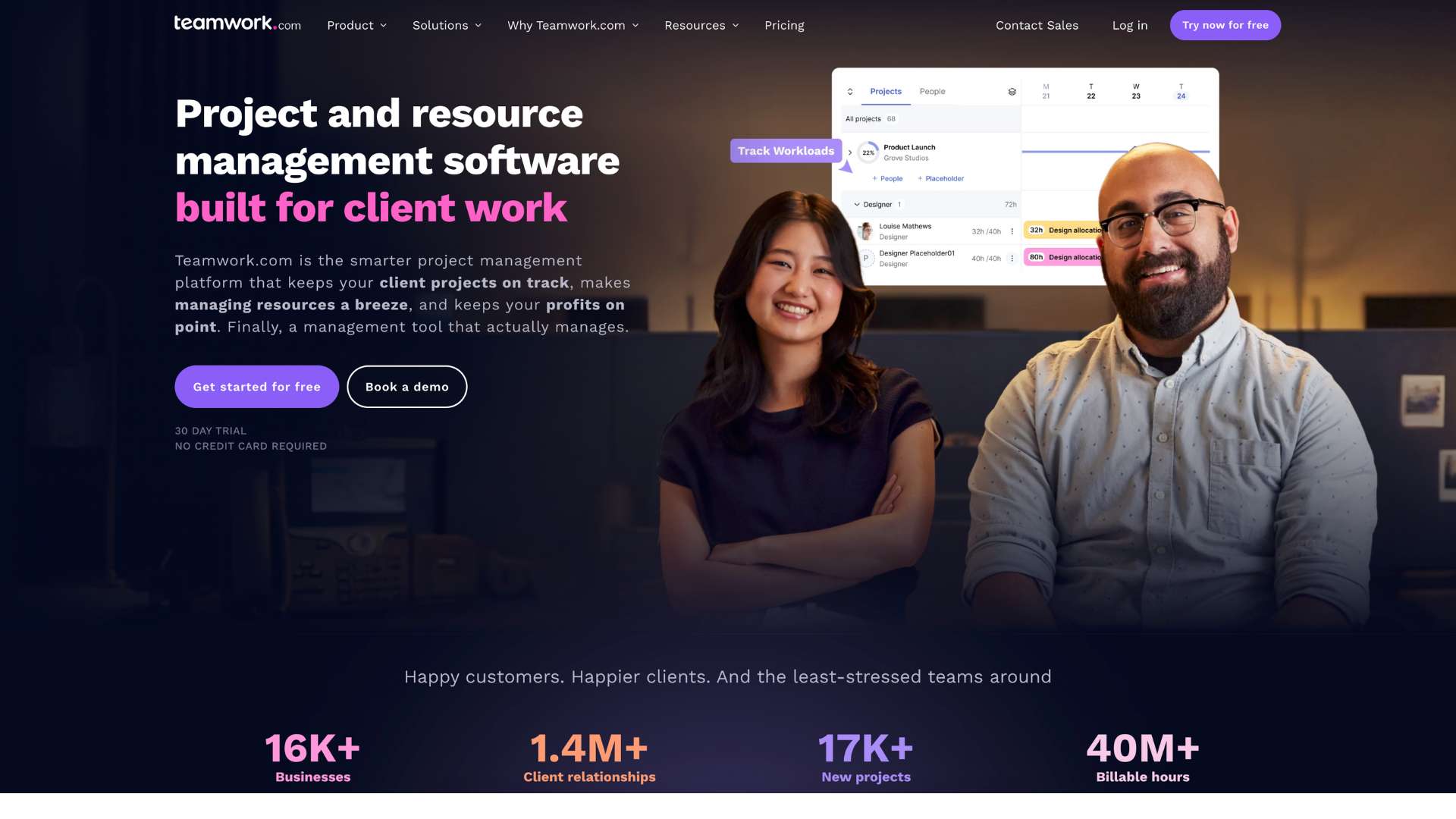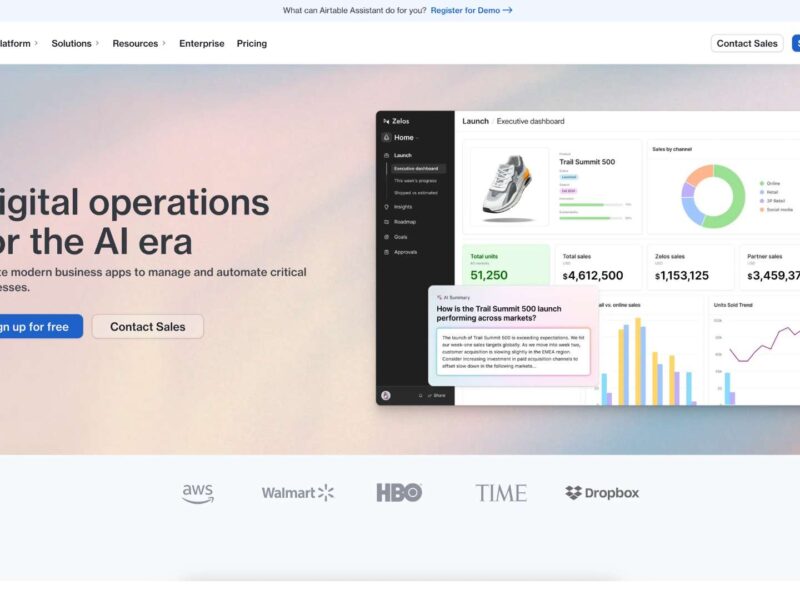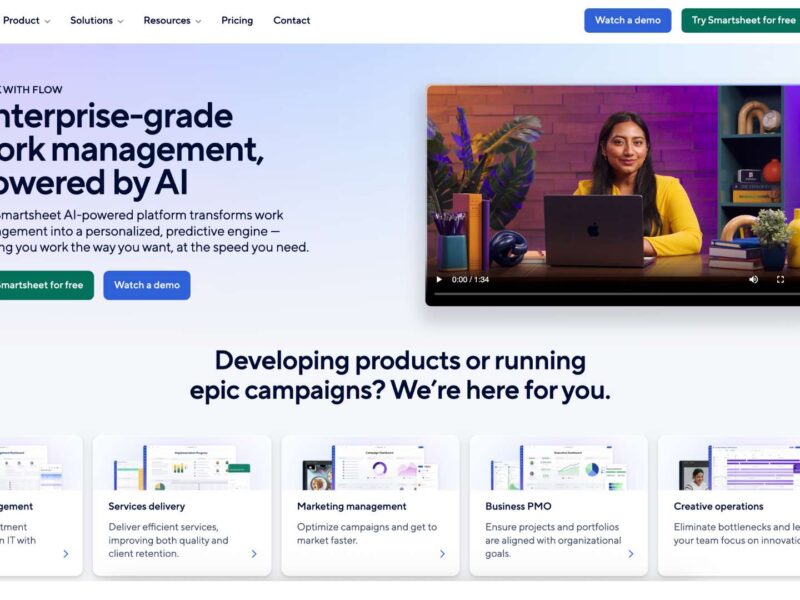Teamwork.com Review (2025): Features, Pricing, Pros & Cons for Project Teams
Teamwork.com is a cloud-based project management software that was built from the ground up with client service teams in mind.
Unlike general-purpose tools that attempt to accommodate every use case, Teamwork focuses on agencies, consultancies, and professional service teams that need structure, clarity, and transparency when managing client work.
The software combines project planning, task management, time tracking, billing, and team collaboration into one unified platform. It helps users manage multiple projects, assign resources efficiently, track progress, and deliver outcomes that align with client expectations.
If your team regularly works with clients, juggles deadlines, tracks billable hours, and handles multiple deliverables, Teamwork.com may be the platform that finally aligns with your workflows.
Company Background
Teamwork.com was founded in 2007 by Peter Coppinger and Daniel Mackey in Cork, Ireland.
The two entrepreneurs were running a web development agency when they realized the existing project management tools were falling short for client-facing projects. This frustration led them to build their own solution.
The result was Teamwork Projects (now Teamwork.com), which grew rapidly through word-of-mouth and product-led adoption. The company remains privately owned and bootstrapped for many years before taking strategic investment.
It now employs over 300 people across multiple countries, serving tens of thousands of teams globally.
Website: https://www.teamwork.com
Headquarters: Cork, Ireland
Founded: 2007
Founders: Peter Coppinger, Daniel Mackey
Teamwork has established itself as a trusted name in the project management category, especially among agencies and professional services companies who need a platform tailored to the nuances of client work.
Key Features
Teamwork’s features are logically organized to support the entire lifecycle of client projects—from planning and execution to time tracking and billing.
Project Management
- Task Lists & Milestones: Easily structure your work with task hierarchies and key milestones.
- Gantt Charts: Visual project timelines help with planning dependencies.
- Subtasks & Dependencies: Break large projects into granular steps and define workflows.
- Project Templates: Save and reuse project structures for repeatable processes.
Team Collaboration
- Comments & Mentions: Keep communication contextual within tasks and updates.
- File Sharing: Attach and preview documents within tasks.
- Notebooks: Share internal documentation or client notes in organized folders.
Client Collaboration
- Client Access: Invite clients as limited users to specific projects.
- Permissions: Control what clients can see or interact with.
- Shared Dashboards: Offer transparent reporting and project views for clients.
Time Tracking & Billing
- Built-in Time Tracker: Log time on tasks in real time or manually.
- Billable vs. Non-Billable Hours: Differentiate work for accurate invoicing.
- Invoice Generation: Export tracked hours into invoices and send to clients.
- Integrations with QuickBooks and Xero: Simplify your accounting workflow.
Workload & Resource Management
- Workload Planner: See who’s overbooked or under-utilized.
- Time Budgeting: Set time estimates and budgets per project or task.
- Team Utilization Reports: Optimize capacity and avoid burnout.
Automation & Templates
- Recurring Tasks: Automate repeated processes.
- Custom Triggers: Create workflows that adjust tasks or notify users automatically.
- Prebuilt Templates: Use best-practice templates for marketing campaigns, software builds, and more.
Reporting & Dashboards
- Portfolio Dashboards: View project health across multiple accounts.
- Custom Reports: Track time, tasks, profitability, and team performance.
- Export to PDF or Excel: Shareable data for leadership or client presentations.
Integrations
- Popular Tools: Slack, HubSpot, Google Drive, Microsoft Teams, Dropbox, Harvest, QuickBooks, and Zapier.
- API Access: Build custom integrations with internal tools or platforms.
Security & Permissions
- Role-Based Permissions: Customize access by user role or project.
- Two-Factor Authentication: Enforce secure logins.
- GDPR-Compliant Infrastructure: Built to meet European and global data regulations.
User Interface and Experience (UI/UX)
Teamwork.com offers a well-designed user interface that balances simplicity with power. The dashboard presents tasks, messages, milestones, and reports in an intuitive way that doesn’t require steep training.
The onboarding process is smooth, with guided tours, pre-built templates, and a setup checklist. Teamwork also offers a free project setup session for paid plans.
The web platform is fast and responsive. Mobile apps are available for iOS and Android and include most core functionality—perfect for remote or hybrid teams. While full offline functionality is not available, users can make basic edits and sync when reconnected.
Accessibility features are present but limited, with better support on desktop than mobile.
Platforms Supported
| Platform | Supported |
|---|---|
| Web Browser | Yes |
| Windows | Yes |
| macOS | Yes |
| Android App | Yes |
| iOS App | Yes |
| Cloud-Based SaaS | Yes |
| Offline Access | Limited |
Teamwork is a fully cloud-based platform, optimized for remote-first workflows. There is no offline desktop version, but the mobile apps allow temporary offline task viewing and editing.
Pricing (2025)
| Plan | Monthly (Billed Annually) | Key Features Included | Ideal For |
|---|---|---|---|
| Free Forever | $0 | Basic task management, time tracking, limited users | Freelancers, startups |
| Deliver | $10.99/user | Templates, dashboards, project limits, 100 automations/month | Consultants, small teams |
| Grow | $19.99/user | Time budgeting, profitability, custom branding | Client-focused agencies |
| Scale | $54.99/user | Advanced integrations, workload planner, SSO | Growing mid-size organizations |
| Enterprise | Custom Pricing | Enterprise security, premium support, onboarding assistance | Large enterprises |
Free Trial: 30 days on any paid plan
Discounts: Available for annual subscriptions and nonprofits
Pros and Cons
Pros
- Built specifically for client-facing work: agencies, consultants, and service providers
- Native time tracking, billing, and invoicing built into projects
- Excellent project templates and reusable structures
- Highly customizable user roles and permissions
- Simple client collaboration without extra licenses
Cons
- No full offline desktop mode
- May feel overly complex for internal-only projects
- Higher-tier plans can be expensive for small businesses
- Limited advanced AI features compared to newer PM tools
Customer Support and Resources
Teamwork.com provides excellent customer support across multiple channels:
- Live Chat: Available during business hours on all paid plans
- Email Support: Responsive and available 24–48 hours
- Help Center: Extensive knowledge base with how-to guides
- Webinars: Regular training sessions for new users
- Community Forum: Peer discussions and best practices
- Dedicated Success Manager: Available on Scale and Enterprise plans
Real-World Use Cases
Teamwork.com is most valuable in industries where client delivery, billing, and resource optimization are critical. Examples include:
- Marketing Agencies: Manage multiple client campaigns, assign creative and technical resources, and track billable time with transparency.
- Consulting Firms: Build repeatable engagement templates, generate accurate invoices, and maintain detailed progress reports for clients.
- IT & Development Services: Handle complex deliverables, sprints, and QA cycles with milestone tracking and client involvement.
- Creative Studios: Track assets, briefs, approvals, and revisions across branding or video production projects.
These teams benefit from Teamwork’s combination of clarity, collaboration, and accountability—all without needing to cobble together multiple tools.
User Reviews and Ratings
| Review Platform | Rating | Summary of Feedback |
|---|---|---|
| G2 | 4.4/5 | Praised for client-focused design, task management, and time tracking |
| Capterra | 4.5/5 | Users like the clean interface and excellent customer support |
| Trustpilot | 4.2/5 | Good experience with project planning, some billing concerns |
User Feedback:
“Teamwork is the first platform that really feels like it was made for our agency. Time tracking, reporting, and client permissions just work.” – G2 Reviewer
Best Alternatives
| Software | Strengths | Compared to Teamwork.com |
|---|---|---|
| Asana | Great UI, general-purpose PM | Lacks built-in billing and time tracking |
| ClickUp | Highly customizable, all-in-one workspace | Steeper learning curve, cluttered UX |
| Monday.com | Excellent for visual workflows | Weaker on invoicing and resource planning |
| Wrike | Enterprise-level analytics and automation | Less intuitive, better suited for large orgs |
| Toggl Plan | Light, visual planning tool | No time billing or client access features |
Summary
Teamwork.com is one of the few project management platforms purpose-built for client service teams. If you’re managing multiple deliverables, tracking hours, and billing clients regularly, Teamwork provides a powerful and streamlined way to get it all done.
Its standout features—like time tracking, workload planning, advanced permissions, and invoicing—make it ideal for agencies and consultancies. While it’s not the cheapest option for small internal teams and lacks offline functionality, the ROI becomes evident once you’re juggling more than one client at a time.
Try Teamwork.com if your success depends on delivering client work on time, staying profitable, and maintaining transparency across teams.
For more comparisons, visit Usefully.site to browse detailed software reviews and discover the best tools for your business in 2025.
Media
teamwork.com Review | Best Project Management?
The Client: Part Deux | Brought to you by Teamwork.com
Teamwork.com Overview