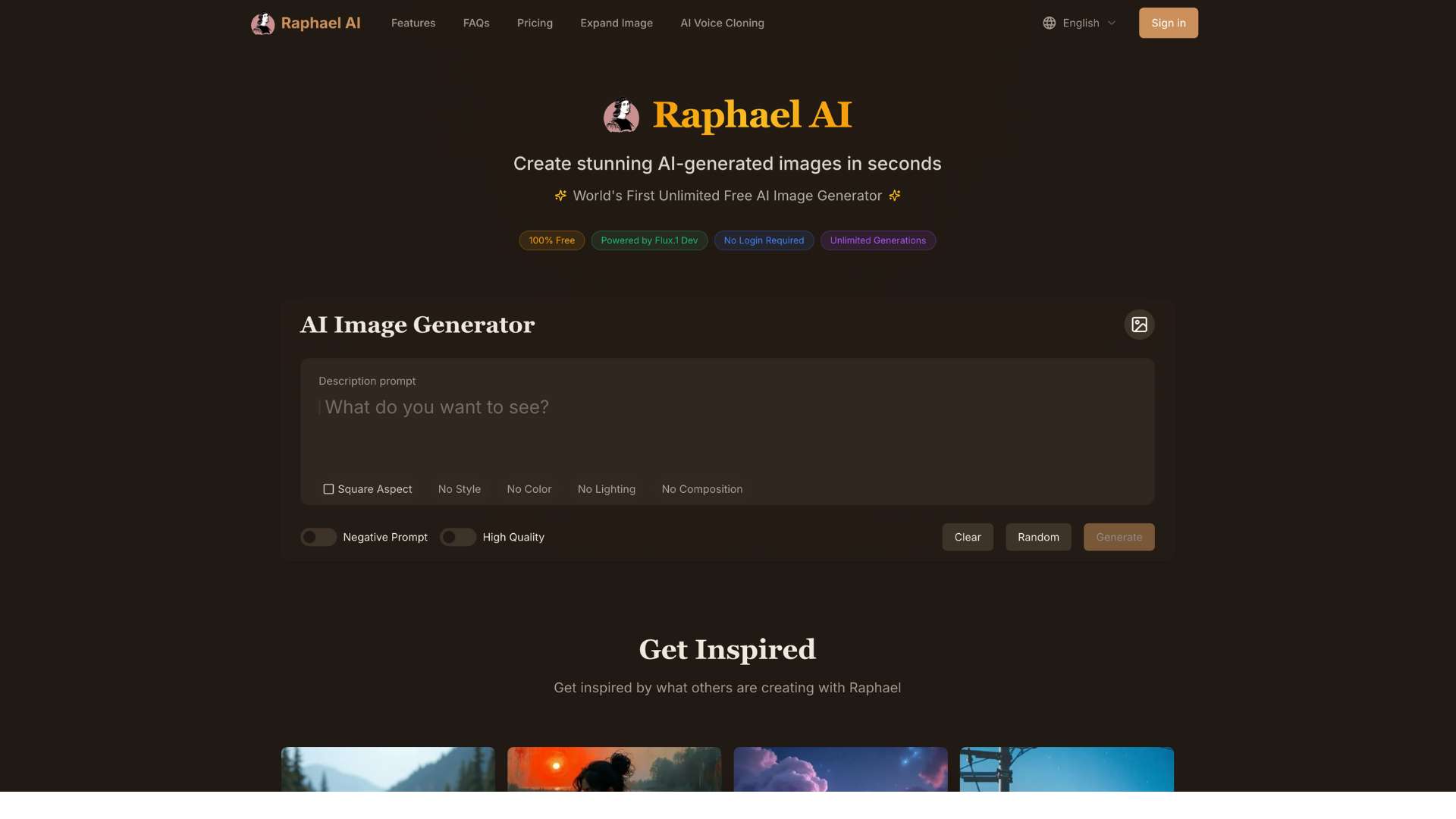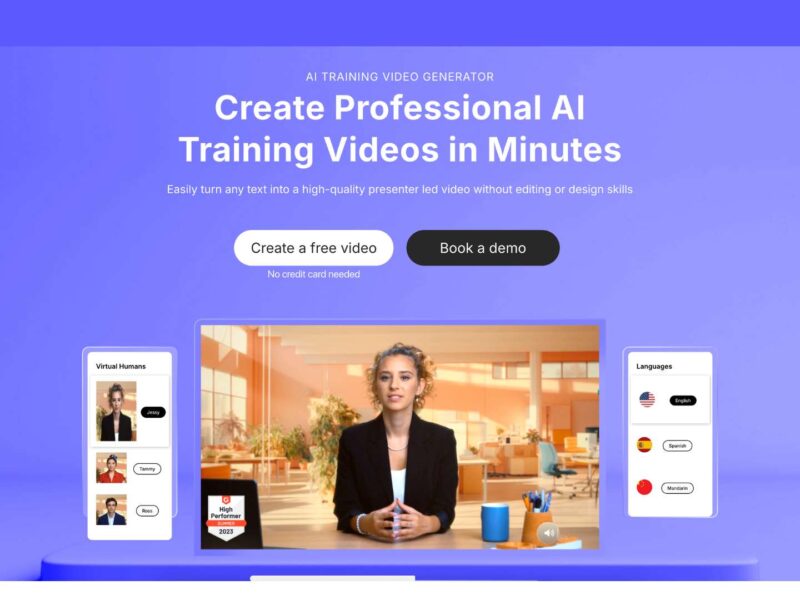Raphael AI Review (2025): Features, Pricing, Pros & Cons
Raphael AI is a powerful browser-based tool that brings text-to-image generation to everyone. Designed for speed, accessibility, and privacy, Raphael AI eliminates many of the common hurdles found in other AI art tools.
There’s no account required, no payment barrier, and no learning curve—just type a prompt, choose a style, and generate high-quality visuals instantly.
In 2025, Raphael AI has gained popularity among creators, marketers, students, and casual users who want to produce AI art with minimal effort.
Unlike platforms that limit access or charge for basic features, Raphael AI delivers a completely free experience, backed by the high-performing FLUX.1-Dev model.
Who It’s For
- Content creators and social media marketers
- Students, teachers, and educators
- Designers exploring quick ideas
- Hobbyists and curious first-time AI users
Company Background
- Name: Raphael AI
- Powered by: FLUX.1-Dev model
- Launched: 2025
- Website: https://raphael.app
- Founders/Location: Not publicly listed
Raphael AI’s mission is to democratize access to AI-generated visuals without compromising quality or requiring user data. The platform’s rise is built on ease of use, trust, and performance.
Key Features
AI-Powered Image Generation
| Feature | Description | Benefit |
|---|---|---|
| Text-to-Image Engine | Generates visuals from any written prompt using FLUX.1-Dev | Brings your ideas to life instantly |
| Unlimited Generation | No cap on how many images you can create | Ideal for frequent or high-volume users |
| No Sign-up Required | Full access without registration | Protects user privacy and removes friction |
Visual Style Customization
| Feature | Description | Benefit |
|---|---|---|
| Style Selector | Choose from anime, realistic, fantasy, digital art, and more | Matches visuals to your intended theme |
| Prompt Flexibility | Simple to complex prompts supported | Offers creative control and variation |
| Quick Preview | Images rendered in under 30 seconds | Keeps creative flow fast and fluid |
Usability & Performance
| Feature | Description | Benefit |
|---|---|---|
| Browser-Based | Works on any desktop or mobile browser | No installation needed |
| Lightweight Interface | Minimalist design with fast response time | Suitable for all users, including beginners |
| Privacy-First Design | No prompt or image history stored | Maximizes user safety and control |
User Interface and Experience (UI/UX)
Raphael AI’s interface is as simple as it gets:
- A prompt box, a style selector, and a generate button
- Clean layout, optimized for desktops and large mobile screens
- No tool overload, pop-ups, or registration interruptions
While a native app isn’t available, the web version performs smoothly on both desktop and mobile devices. The absence of onboarding is a testament to its intuitive design.
Platforms Supported
| Platform | Availability |
|---|---|
| Web | Yes (Desktop & Mobile) |
| Windows/macOS | Yes (via browser) |
| Android/iOS | Yes (via browser) |
| Offline Access | No |
Raphael AI is fully cloud-based and requires an internet connection for image generation.
Pricing
Raphael AI is free to use, with optional premium tiers for faster access and advanced features.
| Plan | Price | Features | Best For |
|---|---|---|---|
| Free | $0 | Unlimited image generation, access to multiple styles | Everyone |
| Premium | $10/month | Faster rendering, no watermark, priority access | Frequent users & creators |
| Ultimate | $20/month | High-resolution outputs, early feature access | Professionals, educators |
- Trial: 7-day trial available
- Enterprise/Team: Custom options available on request
Pros and Cons
Pros
- Free and unlimited to use
- Fast, high-quality outputs with zero sign-up
- Beginner-friendly interface
- Wide variety of art styles
- Private and ad-free
Cons
- No offline or app version
- Some style outputs may vary depending on prompt
- Lacks built-in post-editing tools
Customer Support and Resources
- Support Type: Email contact only
- Help Center: Limited due to simple interface
- Tutorials: Community-created guides on platforms like YouTube
- Community: Currently informal but growing
Given its simplicity, most users won’t need formal support.
Real-World Use Cases / Ideal Users
Content Creators
Use AI visuals to enhance thumbnails, blogs, and social media posts.
Educators
Generate unique visuals for teaching materials or creative writing prompts.
Students
Add creative visuals to school presentations, posters, and projects.
Marketers
Quickly create ad concepts, mood boards, or social post backgrounds.
AI Enthusiasts
Experiment with prompts, styles, and outputs without hitting usage caps.
User Reviews and Ratings
| Platform | Rating | Praise | Complaint |
|---|---|---|---|
| Slashdot | 4.6/5 | Free access, fast UI | Limited advanced control |
| Product Hunt | 4.8/5 | Ease of use, zero setup | No offline access |
| Internal Feedback | ~3M monthly users | No watermark, no sign-up | Some variation in output quality |
User Quote:
“It’s wild that I can make art this good without an account or credit card. Fast, clean, and exactly what I need.”
– Julia A., Digital Strategist
Best Alternatives
| Tool | Best For | Key Difference |
|---|---|---|
| DALL·E 2 | Image realism | OpenAI login and limits required |
| Midjourney | Stylized art | Subscription-only, Discord interface |
| Canva | Multi-use design | Great templates, less flexible AI generation |
| Adobe Firefly | Brand-safe AI | Part of Adobe ecosystem |
| Artbreeder | Portraits & remixing | Focused on blending images, not raw generation |
Final Verdict / Summary
Raphael AI strips away the common friction points in AI art generation. No account. No limits. No paywall. It’s refreshingly simple, incredibly effective, and surprisingly powerful for a tool that asks nothing in return.
It may not be the go-to for advanced designers, but for anyone who wants fast, easy, and high-quality image generation from text, it’s hard to beat.
Try Raphael AI for free at https://raphael.app. Start typing, pick a style, and generate AI art in seconds—no sign-up required.