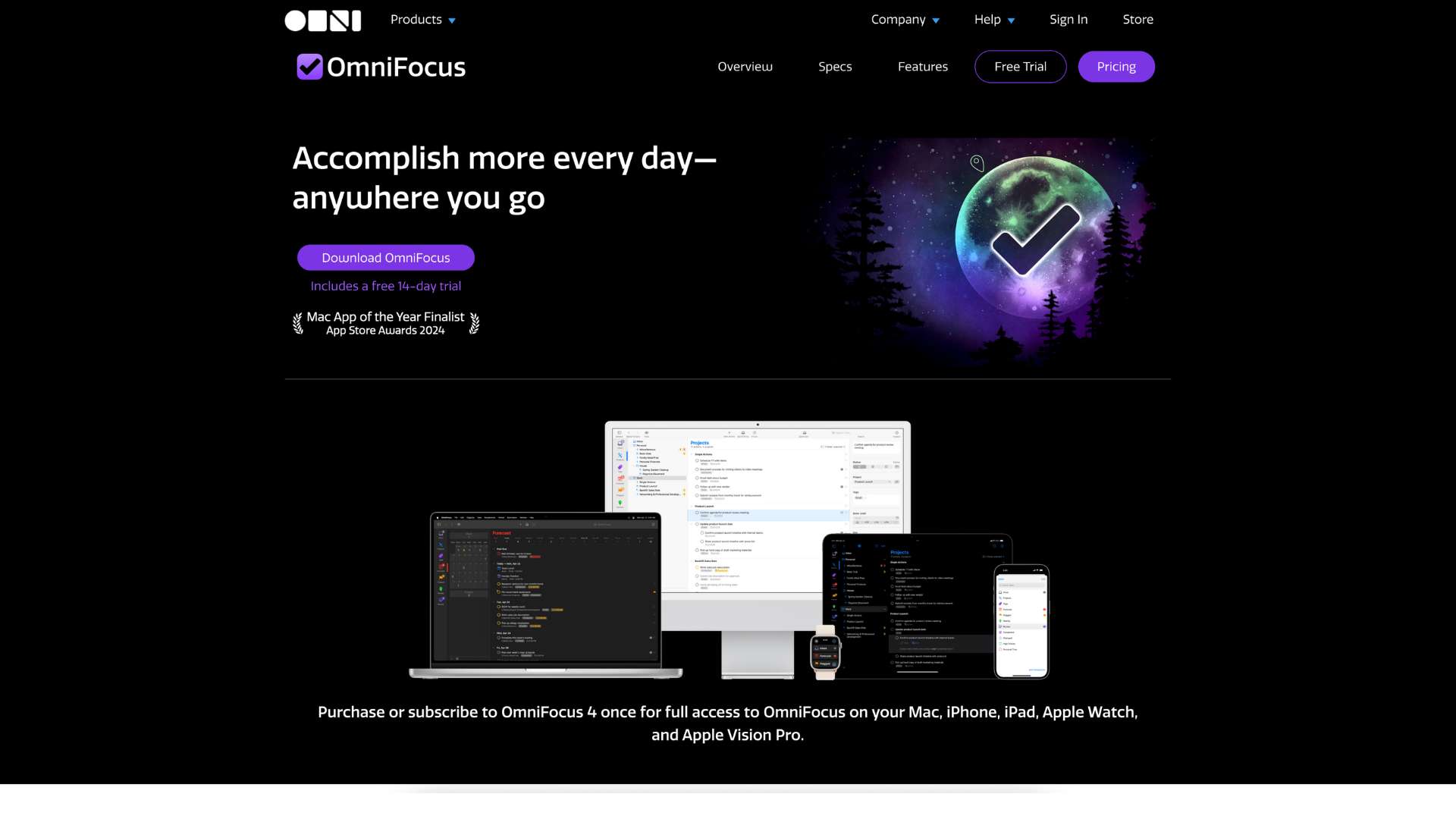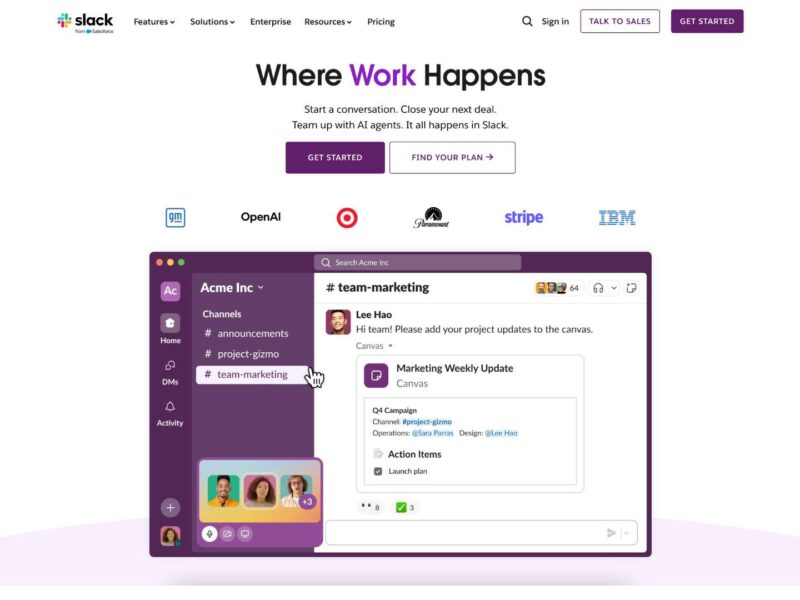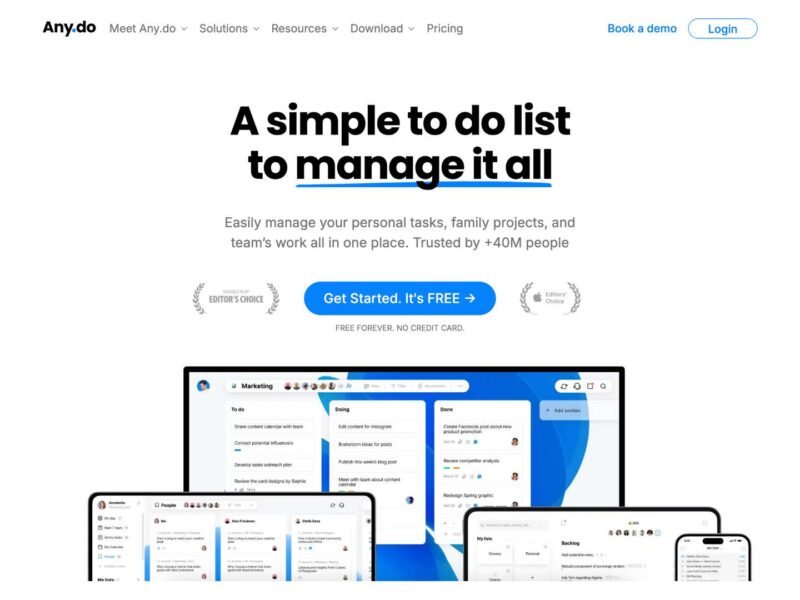OmniFocus Review (2025): Features, Pricing, Pros & Cons
OmniFocus is a powerful, Apple-exclusive task management tool designed for users who need deep control over their daily actions, projects, and long-term goals.
Created by The Omni Group, OmniFocus is well-known for enabling users to implement David Allen’s “Getting Things Done” (GTD) methodology with precision and flexibility.
While many task apps promise simplicity, OmniFocus is for those who demand more—complex tagging systems, custom perspectives, review routines, automation scripts, and elegant Apple-native design. It’s built to help high-performance individuals turn chaotic to-do lists into calm, structured action.
The Problem It Solves
For professionals juggling many roles, responsibilities, and long-term goals, basic to-do apps often fall short.
OmniFocus solves this by offering a nuanced way to capture every task, break it down into logical components, schedule it by context, defer start dates, and organize everything into customizable, reviewable workflows.
Ideal Users
OmniFocus is perfect for:
- Power users and productivity enthusiasts using Apple devices
- Professionals implementing the GTD (Getting Things Done) system
- Solopreneurs, consultants, and freelancers with complex workloads
- Anyone who wants to structure and review tasks across multiple time horizons
Company Background
OmniFocus is developed by The Omni Group, an independent software company founded in 1993 and based in Seattle, Washington. Known for its commitment to Apple platforms, The Omni Group has a reputation for building pro-level macOS and iOS apps like OmniGraffle, OmniPlan, and OmniOutliner.
OmniFocus was released in 2008 as a natural extension of GTD workflows, built natively for Apple devices.
The company remains employee-owned and customer-focused, often incorporating direct feedback from the productivity community. In recent years, it has been gradually rolling out OmniFocus 4, a major cross-platform redesign.
Official Website: https://omnifocus.com
Key Features
OmniFocus is one of the most advanced personal task management systems available for Apple users. Here’s how its feature set breaks down:
Task Management
- Projects and Actions: Organize tasks into hierarchical projects with both sequential and parallel structures.
- Tags: Add multiple tags per task for contexts like “Errands,” “High Energy,” or “Office.”
- Due & Defer Dates: Schedule start dates separate from deadlines for more strategic planning.
- Repeating Tasks: Set custom repeat rules down to granular intervals (e.g., every 3rd Tuesday).
- Review System: Built-in “Review” mode prompts you to periodically revisit projects and refine your focus.
Customization and Control
- Perspectives (Pro Only): Create custom views by filtering tasks by tag, project status, availability, and more.
- Focus Mode: Narrow your view to one project or folder at a time to reduce distraction.
- Flags & Prioritization: Highlight key tasks and rearrange priorities on the fly.
Automation and Scripting
- Shortcuts Support: Integrate with iOS Shortcuts for automating routines (e.g., “Review Work Projects” every Friday).
- AppleScript and JavaScript Automation: Power users can write scripts to generate, move, or complete tasks.
- URL Schemes: Deep linking lets other apps or systems generate OmniFocus tasks automatically.
Input and Capture
- Quick Entry: Global shortcut on macOS to capture a task instantly.
- Email Capture: Forward emails directly into OmniFocus with automatic formatting.
- Siri Integration: Add tasks via voice across all Apple devices.
Sync and Security
- Omni Sync Server: Free sync service ensures tasks are up to date across devices.
- End-to-End Encryption: Keeps your data private and secure.
User Interface and Experience (UI/UX)
OmniFocus has a polished, Apple-native interface that reflects the company’s design-first philosophy. With the release of OmniFocus 4 (in beta and TestFlight), the experience is becoming more unified across platforms.
- macOS: Offers a multi-pane, resizable layout with drag-and-drop and full keyboard navigation.
- iOS and iPadOS: Touch-optimized views with gesture support, widgets, and quick task creation.
- Apple Watch: Add and complete tasks from your wrist.
- Dark Mode: Available across all devices.
- VoiceOver Support: Accessibility is strong, with native compatibility for screen readers.
While the app is complex, onboarding has improved with in-app tips, sample projects, and a clean navigation structure. Still, expect a learning curve—this is a tool designed for mastery, not just simplicity.
Platforms Supported
| Platform | Supported | Notes |
|---|---|---|
| macOS | Yes | Full-featured native app |
| iOS/iPadOS | Yes | Optimized universal app, including iPad multitasking |
| Apple Watch | Yes | Quick capture and reminders |
| Web | Yes | Read-only web client with editing available via subscription |
| Windows | No | Not supported |
| Android | No | Not supported |
| Offline Mode | Yes | Full offline support; syncs when reconnected |
| Installation | Local | Native apps with cloud-based syncing |
Pricing
OmniFocus is a premium product, and its pricing reflects its feature-rich ecosystem. You can either subscribe or purchase licenses outright.
| Plan | Price | Inclusions |
|---|---|---|
| Free Trial | 14 days | Full access to all features |
| Subscription | $9.99/month or $99/year | Includes OmniFocus on Mac, iOS, and the web |
| Standard License (Mac) | $74.99 (one-time) | Full core features, no Perspectives |
| Pro License (Mac) | $149.99 (one-time) | Adds Custom Perspectives, Focus Mode, AppleScript automation |
| Standard License (iOS) | $49.99 (one-time) | Core mobile app |
| Pro License (iOS) | $74.99 (one-time) | Unlocks advanced features on iOS |
| Web Access Add-on | $4.99/month | Available only to existing license holders |
Note: Licenses are platform-specific; you must purchase Mac and iOS licenses separately unless subscribed.
Pros and Cons
Pros
- Deep GTD Support: Designed from the ground up to support Getting Things Done methodology.
- Powerful Customization: Custom Perspectives and automation allow unmatched flexibility.
- Premium Apple Integration: Seamless experience across Mac, iPhone, iPad, and Watch.
- Strong Privacy and Sync: Reliable Omni Sync Server and encryption by default.
Cons
- Apple Only: No support for Windows or Android limits accessibility.
- Steep Learning Curve: Advanced features can be overwhelming for new users.
- Premium Pricing: One-time licenses and subscriptions may be costly for casual users.
- Limited Team Features: No native collaboration or task sharing features for groups.
Customer Support and Resources
The Omni Group offers dedicated support options and a strong user community:
- Email Support: Fast, personalized assistance from the in-house team.
- Help Center: Extensive documentation, FAQ, and feature guides.
- User Forums: Active community sharing tips, perspectives, and workflows.
- Omni Automation Library: Library of sample scripts and integrations.
- Blog & Release Notes: Transparent development updates and roadmap posts.
Support quality is consistently praised by users—responsive, knowledgeable, and friendly.
Real-World Use Cases / Ideal Users
Consultants & Solopreneurs
Use OmniFocus to juggle clients, project timelines, and deliverables while separating personal errands and long-term goals. GTD-friendly tools like “defer dates” and “weekly review” help keep everything actionable without overload.
Academics & Researchers
Track reading assignments, research notes, proposal deadlines, and thesis outlines. Custom tags and perspectives help filter by context like “On Campus,” “Research,” or “Computer Work.”
Freelancers & Creators
Manage tasks across multiple gigs, invoices, and marketing efforts. Use automation to generate repeating task templates or sync workflows via Shortcuts.
User Reviews and Ratings
| Platform | Rating | Summary |
|---|---|---|
| Capterra | 4.6/5 | Excellent for complex personal task systems |
| GetApp | 4.7/5 | Praised for GTD alignment and Apple-native feel |
| Mac App Store | 4.5/5 | Consistently ranked among top productivity tools |
User Quote (Capterra):
“OmniFocus is not for the faint of heart, but once you master it, it’s like having a personal productivity assistant that never forgets anything.” — Matthew K., Consultant
Best Alternatives
| Tool | Best For | Comparison to OmniFocus |
|---|---|---|
| Things 3 | Beautiful UI and simplicity | Easier to use, but less customizable |
| Todoist | Cross-platform task tracking | Lighter feature set, better for collaboration |
| TickTick | Task + habit tracking | Built-in Pomodoro, calendar, but lacks GTD depth |
| Microsoft To Do | Free Microsoft 365 users | Simple, cloud-based, limited to basic task features |
| Notion | All-in-one workspace | Combines tasks, notes, and databases; less structured |
Summary
OmniFocus remains one of the most capable personal task managers for Apple users in 2025. It’s ideal for those who want full control, deep customization, and a system that supports sophisticated productivity frameworks like GTD. While it’s not the most beginner-friendly or affordable option, it more than earns its reputation among pros who value depth over simplicity.
If you’re serious about mastering your tasks and workflows on Apple devices, OmniFocus is hard to beat.
You can explore more or download a free trial at omnifocus.com, or browse other high-performance task apps at usefully.site.
Media
OmniFocus Workflows with Tim Stringer
How to Organize Your To-Dos with OmniFocus 4