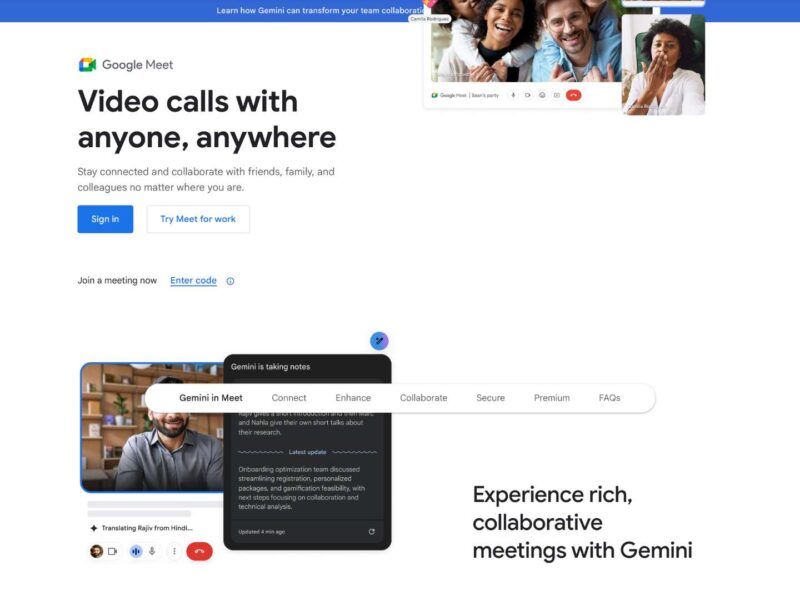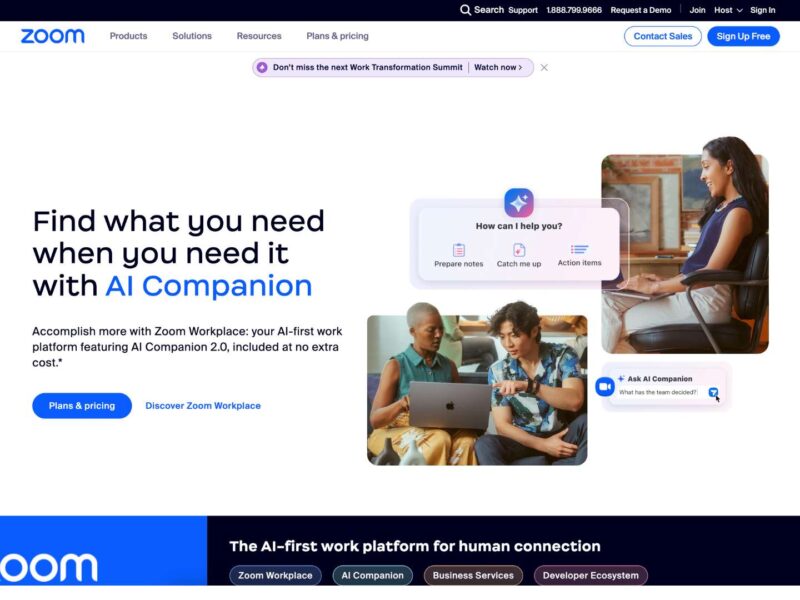monday.com Review (2025): Features, Pricing, Pros & Cons
monday.com is a cloud-based Work Operating System (Work OS) designed to empower teams to manage any project, process, or workflow through customizable boards and automations.
Known for its colorful, visual approach and intuitive user experience, monday.com enables businesses to centralize their work and improve team collaboration, without writing a single line of code.
The platform solves a major problem faced by modern teams: disconnected tools and inefficient workflows.
By offering a highly visual and flexible environment, monday.com helps unify tasks, timelines, data, communication, and documentation in one place—reducing friction and silos.
Who Is monday.com For?
monday.com is built for a wide range of use cases and teams, including:
- Project managers needing transparency and real-time progress tracking
- Marketing and creative teams coordinating content calendars
- HR and operations teams managing recruitment and onboarding workflows
- Sales teams tracking pipelines and customer relationships
- IT departments managing support tickets and tech stacks
Company Background
monday.com was founded in 2012 by Roy Mann, Eran Zinman, and Eran Kampf. It was originally launched as “dapulse” but rebranded to monday.com in 2017 to better reflect its broad functionality.
Headquartered in Tel Aviv, Israel, with offices in New York, London, Sydney, São Paulo, and Tokyo, the company now serves over 180,000 customers worldwide.
In 2021, monday.com went public on the NASDAQ, raising $574 million in its IPO. Today, it continues to expand its ecosystem with new products like monday CRM and monday Dev, catering to even more specialized business needs.
Official website: https://monday.com
Key Features
monday.com’s modular system allows users to tailor workflows for any use case. Below is a breakdown of its most powerful features, organized by functionality.
Project & Workflow Management
- Boards and Columns: Build customizable boards with columns for status, text, timeline, numbers, people, and dropdowns.
- Multiple Views: Toggle between Kanban, Timeline, Gantt, Calendar, and Workload views for a personalized visual experience.
- Dependencies & Milestones: Set task dependencies, track milestones, and visualize progress with ease.
- Subitems: Break down complex tasks into actionable subtasks with individual owners and deadlines.
Automation
- Custom Rules: Automate repetitive actions (e.g., “When status changes to done, notify manager”).
- Prebuilt Templates: Use automation recipes to quickly implement common workflows like reminders, status changes, and due-date updates.
- Integrations with Automation: Trigger automations using integrations with Slack, Gmail, Outlook, or Microsoft Teams.
CRM and Sales Management
- monday CRM: Built-in CRM functionality with contact management, deal tracking, activity logs, and sales dashboards.
- Email Integration: Send and receive emails directly from monday.com; sync with Gmail or Outlook.
- Automated Lead Scoring: Track and prioritize leads with customizable scoring systems.
Reporting and Dashboards
- Custom Dashboards: Pull in widgets from multiple boards for a unified reporting view.
- KPI Tracking: Track deadlines, task completion rates, budgets, and custom metrics.
- Charts and Graphs: Visualize data with bar charts, pie charts, and line graphs in real time.
Integrations
- Native Integrations: Slack, Microsoft Teams, Google Workspace, Zoom, Outlook, Salesforce, GitHub, Jira, HubSpot, and more.
- Zapier Integration: Connect to 3000+ additional apps using Zapier workflows.
- API and Webhooks: For custom integrations with internal tools or services.
Collaboration and Communication
- Updates Section: Add comments, tag teammates, attach files, and track conversations directly on tasks.
- File Sharing: Upload and preview documents, spreadsheets, images, and videos.
- Guests and Permissions: Invite clients or contractors with granular permission levels.
Security and Admin Controls
- User Roles and Permissions: Manage who can view, edit, or admin each workspace or board.
- Audit Logs and Activity Tracking: Monitor who did what and when.
- SSO, 2FA, SCIM, and HIPAA Compliance: Available on Enterprise plans for advanced security needs.
User Interface and Experience (UI/UX)
One of monday.com’s biggest differentiators is its user interface. It’s colorful, interactive, and built for ease of use—even for non-technical users.
- Design Quality: Clean and intuitive, with drag-and-drop functionality and color-coded statuses.
- Onboarding: Offers guided templates and walkthroughs. Users can create a functioning board in under 10 minutes.
- Custom Branding: Teams can upload their logos and customize board themes and colors.
- Mobile Experience: The mobile apps for iOS and Android are responsive and fully featured, supporting offline access and real-time sync.
- Accessibility: Screen reader support, keyboard navigation, and contrast modes available for inclusive use.
Platforms Supported
| Platform | Availability |
|---|---|
| Web Browser | Yes |
| macOS | Yes (Desktop App) |
| Windows | Yes (Desktop App) |
| Android | Yes (Mobile App) |
| iOS | Yes (Mobile App) |
| Offline Mode | Yes (Limited Support) |
monday.com is primarily cloud-based, but the mobile and desktop apps support offline editing that syncs when reconnected.
Pricing (2025)
| Plan | Monthly Cost/User | Key Features |
|---|---|---|
| Free | $0 | Up to 2 users, 3 boards, 1 week activity log |
| Basic | $9 | Unlimited boards, 5GB file storage, 1 dashboard |
| Standard | $12 | Timeline, Calendar, integrations, automation, 250 actions/month |
| Pro | $19 | Time tracking, formulas, dependencies, 25,000 automations/month |
| Enterprise | Custom | Advanced security, enterprise support, audit logs, multi-workspace admin |
Free Trial: 14-day trial available for any paid plan.
Pros and Cons
Pros
- Highly Customizable: Can be tailored to fit nearly any workflow or team type.
- Visual and Intuitive Interface: Easy for beginners; powerful enough for advanced users.
- Wide Range of Use Cases: From project management to CRM and beyond, monday.com scales easily.
Cons
- Pricing Adds Up: Advanced features require higher-tier plans; costs grow with team size.
- Limited Free Plan: The free tier is useful but very restricted for professional use.
- Steep Learning Curve for Complex Workflows: While the basics are easy, mastering complex automations takes time.
Customer Support and Resources
| Support Channel | Availability |
|---|---|
| Live Chat | Yes (Business Hours) |
| Email Support | Yes |
| Knowledge Base | 24/7 Self-Service |
| Video Tutorials | Yes |
| Webinars | Weekly and On-Demand |
| Community Forum | Active Global Forum |
| Dedicated CSM | For Enterprise Plans |
monday.com also offers the monday Academy, a free learning hub with certification courses for individuals and teams.
Real-World Use Cases / Ideal Users
- Marketing Teams: Use monday.com to manage editorial calendars, campaign launches, and ad tracking. Color-coded boards help visualize timelines and responsibilities at a glance.
- Sales Departments: monday CRM allows sales reps to manage leads, monitor pipeline stages, and integrate email communications in one hub.
- HR & Recruiting: Track applicants, schedule interviews, and manage onboarding documents all within customizable hiring workflows.
- Software Teams: monday Dev offers sprint planning, bug tracking, and deployment cycles integrated with GitHub and Jira.
- Creative Agencies: Manage client feedback, design approvals, and content production in collaborative boards with client access.
User Reviews and Ratings
| Platform | Rating | Summary |
|---|---|---|
| G2 | 4.7/5 | Users praise the visual interface and custom workflows |
| Capterra | 4.6/5 | Strong ratings for team collaboration and flexibility |
| Trustpilot | 4.5/5 | Popular for SMBs and startups; some concerns about pricing |
| Software Advice | 4.6/5 | Excellent customer support noted by many reviewers |
User Quote (G2):
“monday.com helps our remote team stay in sync across time zones. The dashboards and automations have completely changed how we manage deliverables.” — Laura M., Marketing Director
Best Alternatives
| Alternative | Best For | Comparison to monday.com |
|---|---|---|
| Asana | Task and project management | Offers more built-in templates, slightly more structured |
| ClickUp | All-in-one productivity | More features per dollar, steeper learning curve |
| Wrike | Enterprise teams | Better suited for large, complex teams with high security needs |
| Smartsheet | Spreadsheet-like workflows | Better for spreadsheet lovers, less intuitive UI |
| Notion | Custom workspaces and wikis | Great for content management, not as strong in task automation |
Summary
monday.com is a powerful Work OS that strikes an impressive balance between simplicity and customization. With its drag-and-drop interface, diverse templates, automations, and robust integrations, it’s one of the most versatile tools on the market for managing work across departments.
While it comes with a higher price tag for advanced features, the value is justified by its depth and flexibility. From CRM to operations to creative teams, monday.com delivers a scalable solution that grows with your organization.
Explore more at monday.com, or compare it with other leading platforms at usefully.site.
Media
The first work platform you’ll love to use
The Ultimate monday.com Tutorial for Beginners