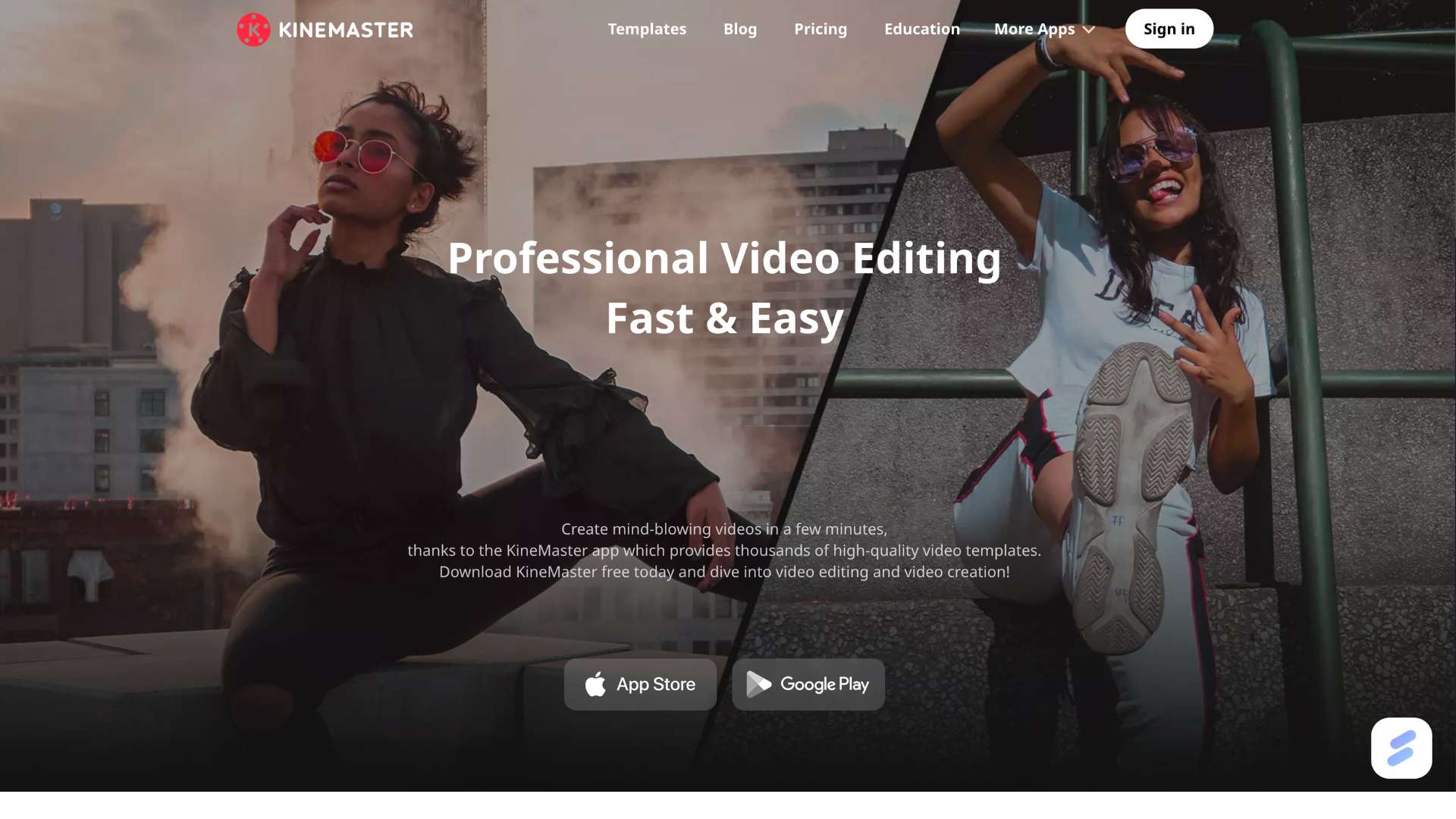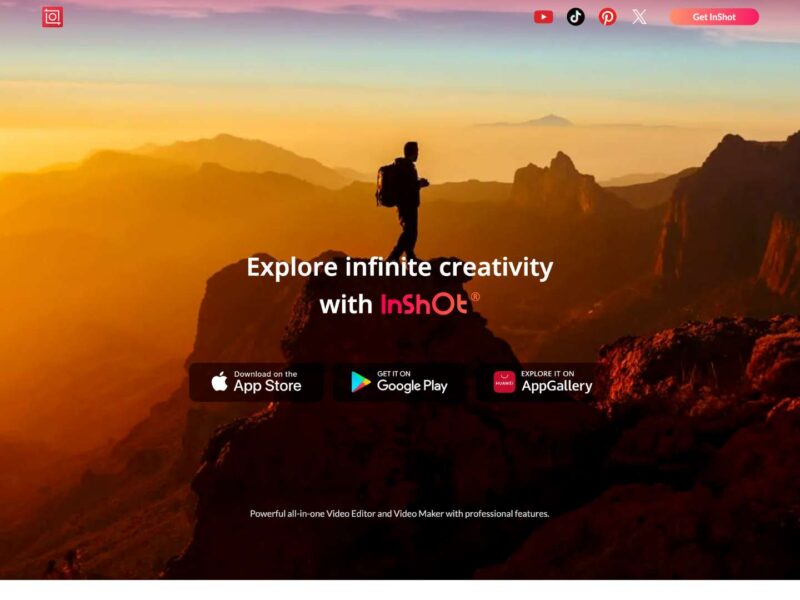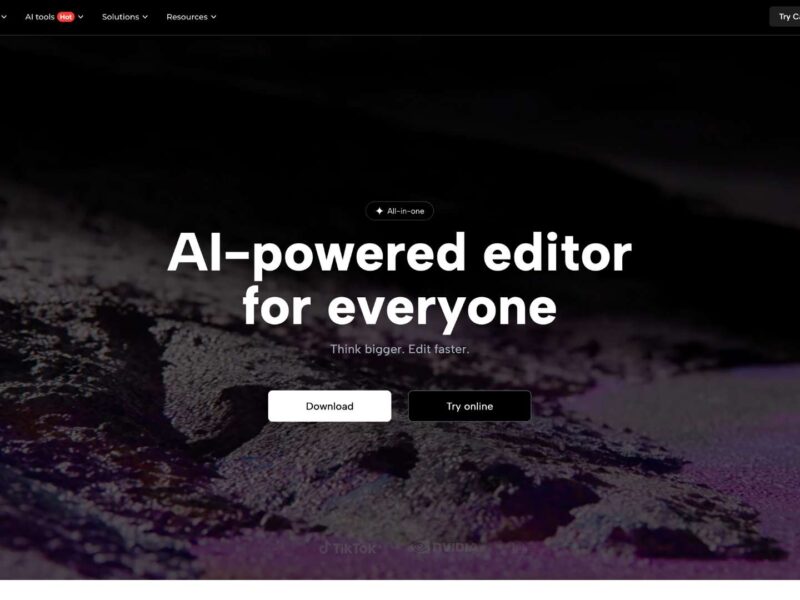KineMaster Review (2025): Features, Pricing, Pros & Cons
KineMaster has long been a popular choice for mobile video editing, especially among users who need more control than what simpler apps offer.
Known for its multi-layer editing capabilities, chroma key support, and precision tools, KineMaster caters to creators who require professional-level functionality without switching to desktop software.
As of 2025, KineMaster continues to serve mobile-first content creators—especially YouTubers, vloggers, educators, and small business marketers—who value advanced tools in a portable format.
Its timeline-based interface and detailed editing suite make it a favorite for those looking to craft high-quality videos entirely from a smartphone or tablet.
The Problem It Solves: Most mobile video editors are limited to basic functions like trimming and transitions. KineMaster offers deeper editing control, more professional effects, and better export options—without needing a computer.
Ideal Users:
- YouTubers and vloggers who shoot and edit on mobile
- Social media marketers producing high-impact content
- Educators and coaches creating video-based lessons
- Freelancers offering video services from portable devices
Company Background
- Developer: KineMaster Corporation (formerly NexStreaming)
- Founded: 2002 (KineMaster released in 2013)
- Headquarters: Seoul, South Korea
- Website: https://www.kinemaster.com
Originally developed for Android smartphones, KineMaster has evolved over the years to become a feature-rich tool available on both iOS and Android. The company has focused exclusively on mobile video creation, continually updating the app to serve the needs of creators worldwide.
Key Features
KineMaster includes a robust set of tools, organized below by functionality:
Professional Editing Tools
- Multi-Layer Timeline: Add and edit multiple video, image, text, and audio layers.
- Chroma Key (Green Screen): Remove backgrounds with fine-tuned control.
- Keyframe Animation: Apply motion to layers, images, and text.
- Speed Control: Range from 0.25x to 16x with pitch adjustment.
- Reverse Video: Create engaging effects by reversing clips.
Visual & Audio Effects
- Transitions: Hundreds of customizable transition options.
- Blending Modes: Adjust how layers interact visually.
- Filters and LUTs: Apply cinematic styles and color presets.
- Audio Mixer: Fine-tune volume, EQ, and balance per layer.
- Voice Recording: Record and edit voiceovers within the app.
Asset Store (KineMaster Asset Store)
- Stickers and Animations: Themed elements for customization.
- Music and SFX: Licensed music and sound effects.
- Fonts and Overlays: Expand your design toolkit.
Exporting & Sharing
- 4K Export at 60FPS: High-resolution output supported.
- Aspect Ratio Settings: Pre-sets for YouTube, IGTV, TikTok, etc.
- Direct Sharing: Post directly to YouTube, Instagram, Facebook.
User Interface and Experience (UI/UX)
KineMaster’s interface is structured like desktop editors, which may take slightly longer to learn but rewards users with more control.
- Mobile Experience: Optimized for touch with zoomable timelines.
- Tablet Support: Excellent for Android tablets and iPad.
- Design Language: Professional, clean layout with customizable themes.
- Learning Curve: Steeper than apps like InShot, but manageable for motivated users.
- Tutorials: In-app tutorials and external learning resources are available.
Platforms Supported
| Platform | Availability |
|---|---|
| Android | Yes (Google Play) |
| iOS | Yes (App Store) |
| iPadOS | Yes |
| Web/Desktop | No (mobile only) |
| Offline Access | Yes |
KineMaster is strictly a mobile and tablet app. It supports offline editing, making it ideal for creators on the move.
Pricing
KineMaster follows a freemium model with monthly, annual, and lifetime plans.
| Plan | Price | Features | Best For |
| Free | $0 | Full editing tools, watermark on exports | Beginners and hobbyists |
| Premium Monthly | $4.99/month | No watermark, premium assets, full export options | Occasional creators |
| Premium Annual | $39.99/year | Same as monthly, at a discount | Regular content creators |
| Premium Lifetime | ~$100 (varies by region) | One-time payment for full access | Power users |
- Watermark: Present in free plan
- Trial: Often includes a free trial of premium features
Pros and Cons
Pros
- Desktop-Like Functionality: Offers the most advanced editing tools among mobile editors.
- Chroma Key & Layer Control: Rare features in the mobile editing space.
- Offline Capability: Full editing available without an internet connection.
Cons
- Watermark in Free Version: Only removed with a paid plan.
- No Desktop App: Not suitable for users who switch between mobile and computer.
- Learning Curve: More complex interface than other mobile apps.
Customer Support and Resources
- Help Center: Well-documented support site.
- In-App Assistance: Tutorials and walkthroughs for each tool.
- Community: Active forums and YouTube creator content.
- Support Channels: Email support, with in-app feedback options.
KineMaster offers a rich ecosystem of tutorials and a creator community, but real-time support options are limited.
Real-World Use Cases / Ideal Users
YouTubers and Vloggers
Ideal for creators producing multi-layered edits with voiceovers and B-roll.
Marketers and Small Businesses
Create promos, explainers, and video ads with high production value.
Educators
Use green screen, captions, and transitions to make engaging lessons.
Event Videographers
Quickly edit clips on the spot with polished results.
User Reviews and Ratings
| Platform | Rating | Common Praise | Common Complaint |
| Google Play | 4.4/5 | Advanced features, timeline editing | Watermark, export limitations |
| App Store | 4.5/5 | Multilayer editing, speed control | No desktop version |
| G2/Capterra | N/A | (Limited listings) |
User Quote: “KineMaster gives me the tools of Adobe Premiere—but on my phone. It’s perfect when I’m editing travel vlogs on the go.” — Serena T., Travel Vlogger
Best Alternatives
| Tool | Best For | Key Difference |
| CapCut | Social media content | Easier to use, more AI tools |
| InShot | Quick mobile edits | Simpler UI, fewer professional features |
| VN Editor | Vlog-style editing | Comparable layer control, fewer effects |
| Adobe Premiere Rush | Cross-device workflow | Desktop sync, fewer mobile features |
| PowerDirector | Android video creators | Similar depth, different interface |
Final Verdict / Summary
KineMaster is one of the most capable mobile video editors available in 2025. With advanced tools like chroma key, keyframe animation, and multi-layer editing, it offers near-desktop functionality on a phone or tablet.
While the learning curve is steeper and the watermark in the free version is limiting, those who upgrade to premium get a robust, professional-grade tool.
For creators who want to take their mobile video editing to the next level, download KineMaster on iOS or Android. Start with the free version or upgrade for full access to a professional suite of tools designed for mobile mastery.