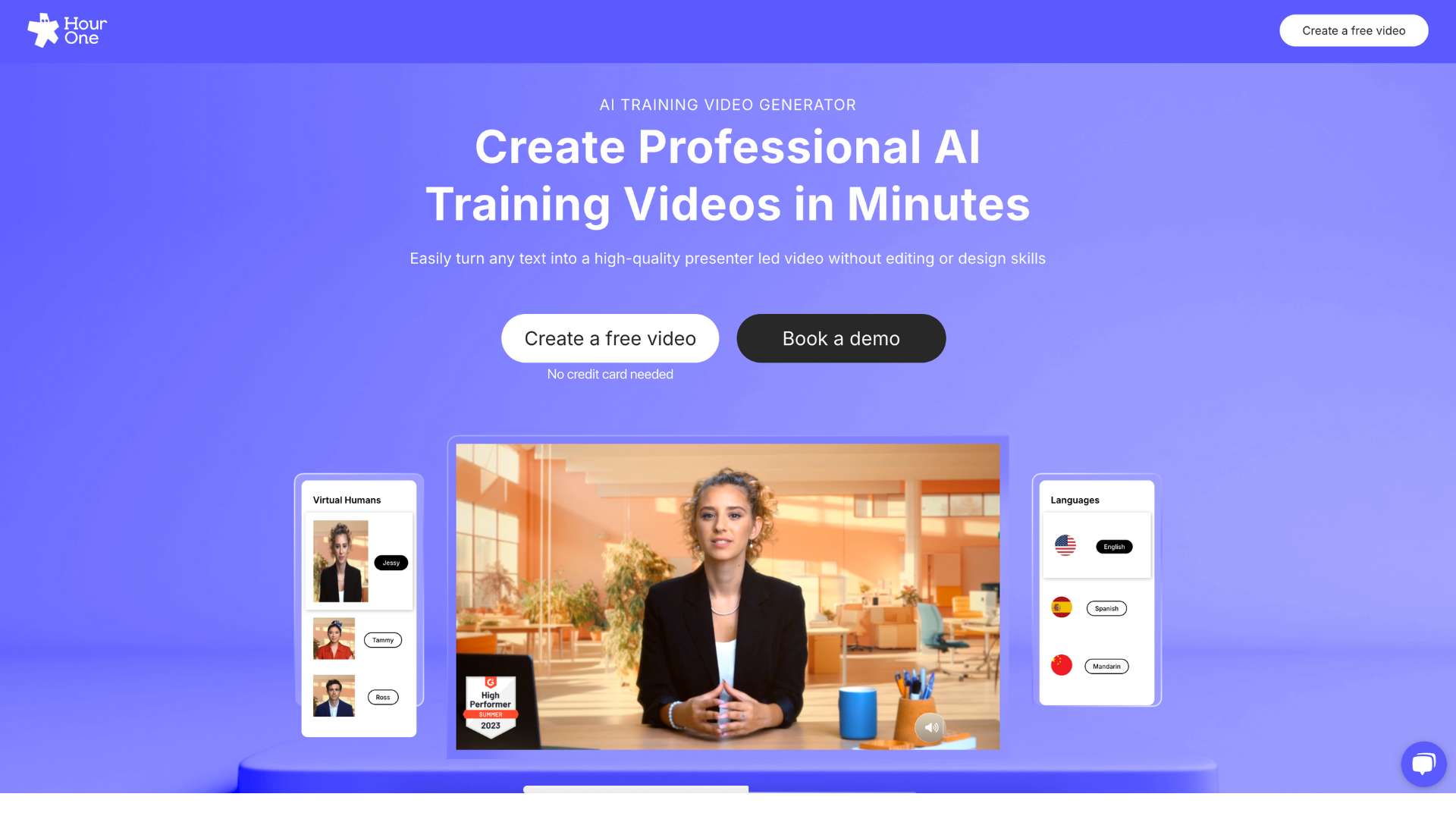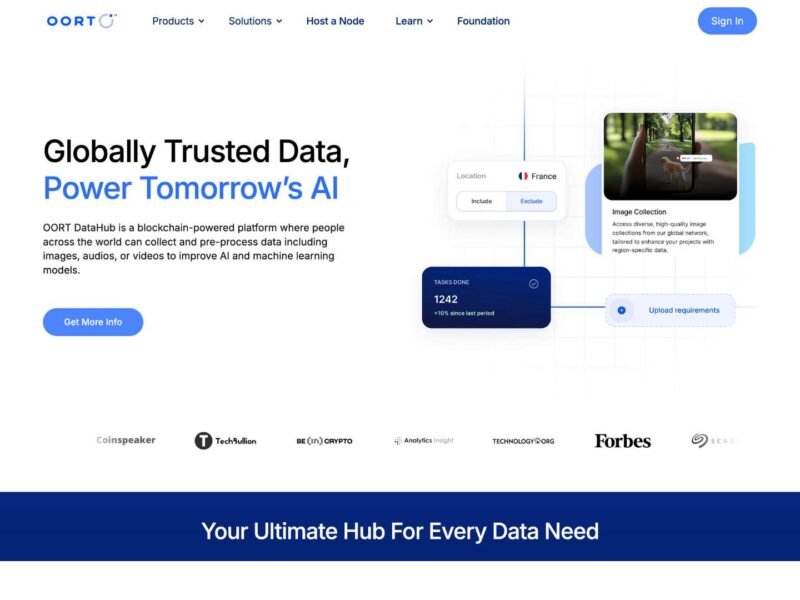Hour One AI Review (2025): Features, Pricing, Pros & Cons
Hour One AI is a next-generation synthetic video creation platform that turns text into high-quality, realistic presenter-led videos. Built for scale, it allows companies to create professional videos using AI avatars that look and sound like real humans—without the need for cameras, studios, or actors.
With the rise of content demands in corporate training, education, marketing, and product communication, Hour One solves a key problem: fast, affordable, and high-quality video production.
It replaces traditional video workflows with AI automation while preserving a human feel, making it ideal for global teams and content-driven businesses.
Company Background
- Company: Hour One AI
- Founders: Oren Aharon and Lior Hakim
- Founded: 2018
- Headquarters: Tel Aviv, Israel, and New York, USA
- Acquisition: Acquired by Wix in May 2025
- Website: https://hourone.ai
Hour One has steadily gained traction since 2018, working with enterprises, universities, and media companies to bring AI-generated presenters into mainstream content production. Its recent acquisition by Wix signals a major move toward mass adoption of AI-driven media creation.
Key Features
AI Video Generation
| Feature | Description | Benefit |
|---|---|---|
| Text-to-Video | Converts scripts into AI presenter-led videos | Rapid video creation at scale |
| Lifelike Avatars | Photorealistic digital humans with natural expressions | Enhances viewer engagement |
| Multilingual Voices | Supports over 60 languages and accents | Global content reach |
| Real-Time Editing | Live preview and editing tools | Reduces production time |
Content Templates and Customization
| Feature | Description | Benefit |
|---|---|---|
| Video Templates | Pre-built layouts for business, education, marketing | Easy onboarding for non-video creators |
| Custom Avatars | Upload your own face and voice for custom presenter videos | Personalized branding |
| Brand Kit Integration | Add logos, fonts, and brand colors easily | Keeps brand consistency |
Enterprise-Ready Collaboration
| Feature | Description | Benefit |
|---|---|---|
| Role-Based Access | Multiple user roles for editing, reviewing, publishing | Ideal for teams and agencies |
| Team Workspace | Centralized video management and access control | Keeps projects organized |
| Export Formats | HD, 4K, and vertical/horizontal video outputs | Platform-flexible publishing |
User Interface and Experience (UI/UX)
Hour One features a clean, modern interface that emphasizes ease of use. The video editor is browser-based, with a drag-and-drop experience. Users can:
- Enter a script or paste text
- Choose an avatar and voice
- Customize background, layout, and language
- Preview and publish in minutes
The onboarding process includes tutorials, sample projects, and customer success checklists. The platform is intuitive for beginners, yet powerful enough for marketing professionals and L&D teams.
Mobile and Desktop Support:
While mobile functionality is limited, Hour One performs smoothly on desktop browsers (Chrome, Safari, Edge). It is optimized for cloud-based workflows, eliminating installation barriers.
Platforms Supported
| Platform | Support Level |
|---|---|
| Web Browser | Full support (desktop only) |
| Windows/macOS | Yes (via browser) |
| iOS/Android | View-only via mobile browser |
| Offline Access | Not supported |
Hour One is a cloud-native tool requiring an internet connection. All rendering happens server-side.
Pricing
Hour One offers a flexible pricing structure, with transparent packages and enterprise customizations.
| Plan | Price (Monthly) | Features | Best For |
|---|---|---|---|
| Lite | $30 | 1 user, 1 avatar, 10 minutes of video/month, templates & export | Solo creators |
| Pro | $100 | 3 users, multiple avatars, 30 minutes/month, priority rendering | Marketing or training teams |
| Business | $500+ | 10+ users, 100+ minutes, custom avatars, integrations & analytics | Growing teams |
| Enterprise | Custom Quote | Unlimited use, SSO, white-labeling, dedicated support | Large organizations |
- Free Trial: Yes (Lite Plan trial available)
- Billing: Monthly and annual billing options
- Add-ons: Extra minutes, avatar packs, or integrations available
Pros and Cons
Pros
- Fast and intuitive text-to-video generation
- High-quality AI avatars with realistic expressions
- Wide multilingual support and voice options
- Scalable for teams and enterprise use
- Strong integration with branding tools
Cons
- No mobile editing capabilities
- Some avatars lack emotional nuance for sensitive content
- Limited offline access
- Custom avatars may require additional fees
Customer Support and Resources
- Support Channels: Email, live chat, onboarding sessions
- Knowledge Base: In-depth documentation, how-to videos, and FAQs
- Community: Slack-based user groups, webinars, and office hours
- Dedicated Success Manager: For business and enterprise plans
Hour One has invested in robust support infrastructure. Most issues are resolved through quick chat interactions or knowledge base access.
Real-World Use Cases / Ideal Users
Corporate Training Teams
Create consistent, engaging internal training videos using avatars to avoid filming logistics and delays.
Educational Institutions
Transform curriculum and e-learning materials into professional video content, delivered in multiple languages.
Sales and Marketing Teams
Produce personalized outreach, product explainers, and brand videos rapidly and without production overhead.
HR and Communications
Generate onboarding, policy, and compliance videos tailored to different departments or regions.
Agencies and Studios
Offer white-labeled video production services for clients using Hour One’s platform and avatars.
User Reviews and Ratings
| Platform | Rating | Highlights | Limitations |
|---|---|---|---|
| G2 | 4.7/5 | Ease of use, avatar realism | Lacks real-time video calls |
| Trustpilot | 4.6/5 | Multilingual support, fast rendering | Expensive for high-volume users |
| Product Hunt | 4.8/5 | Easy to scale video creation | Custom avatar setup takes time |
User Quote:
“Hour One helped us scale our training videos across 15 countries without ever hiring an actor or renting a studio. It’s game-changing.” — Samantha T., L&D Manager
Best Alternatives
| Tool | Best For | Key Differences |
|---|---|---|
| Synthesia | Enterprise video generation | Focuses more on large-scale localization |
| Pictory | Text-to-video for marketers | Emphasizes auto-summarizing long content |
| Elai.io | Budget-friendly video avatars | Offers slightly more flexible avatar choices |
| HeyGen | Personalized avatar videos | Strong customization features and voice cloning |
| Vyond | Animated explainer videos | Best for animation, not realistic avatars |
Final Verdict / Summary
Hour One AI stands at the intersection of innovation and practicality. By automating video production with hyper-realistic AI presenters, it solves the biggest bottlenecks in enterprise communication, training, and marketing.
It offers a clean interface, a rich set of tools, and scalable pricing to accommodate both small teams and global enterprises.
Its only limitations are the lack of mobile editing, the need for internet access, and some emotional gaps in AI performance. However, for most use cases, Hour One delivers an outstanding balance of speed, quality, and accessibility.
Start creating professional AI videos today at https://hourone.ai. Try the free trial, explore avatars, and discover how Hour One can elevate your video strategy in 2025 and beyond.
Media
Create AI Training Videos in Minutes, at Scale ✨ It’s Like Magic
All-in-One AI Text to Video Generator – Create Free Presenter-led Videos in Minutes