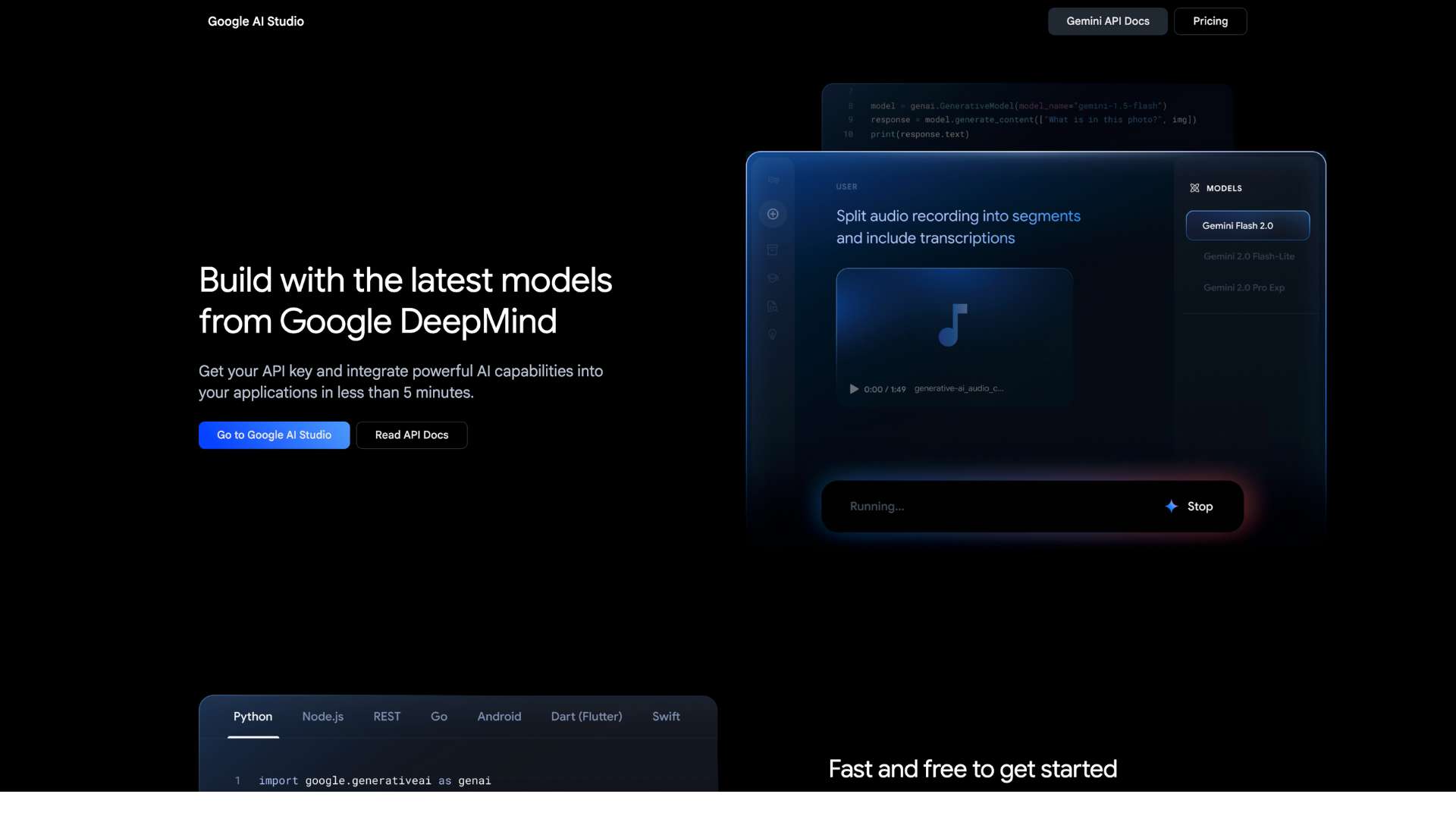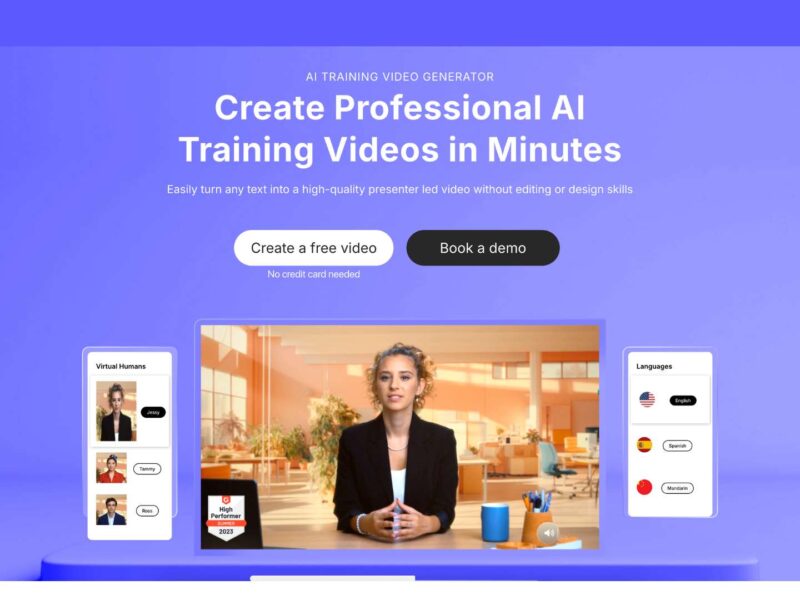Google AI Studio Review (2025): Features, Pricing, Pros & Cons
Google AI Studio is a browser-based platform created to help developers rapidly prototype and test AI-powered applications using Google’s Gemini models.
With no installation or setup required, users can quickly write prompts, integrate APIs, and explore multimodal capabilities including text, code, images, and video.
Built for experimentation, it is free to use and acts as a bridge between developers and Google’s most powerful foundation models.
In 2025, Google AI Studio stands out in the crowded AI landscape by combining accessibility with enterprise-grade AI capabilities, making it suitable for developers, researchers, product teams, and educators alike.
Company Background
- Product Name: Google AI Studio
- Parent Company: Google LLC
- Founded: Google was founded in 1998; AI Studio launched in late 2023
- Headquarters: Mountain View, California
- Website: https://aistudio.google.com
Google AI Studio is part of the Gemini ecosystem and integrates closely with Google Cloud’s Vertex AI, providing a sandbox for prompt engineering and app prototyping. The studio continues Google’s mission of making AI accessible to developers while maintaining control, transparency, and high performance.
Key Features
Prompt Engineering and Multimodal Prototyping
| Feature | Description |
|---|---|
| Gemini 1.5 & 1.0 Access | Supports Google’s latest multimodal models, including long-context Gemini 1.5 |
| Text, Code, Image Support | Prompt generation with natural language, programming, or visual inputs |
| Multimodal Capabilities | Combines various data types in a single prompt (e.g., image + text) |
| Export to Vertex AI | Move successful prototypes into full production pipelines |
No Setup, Instant Access
| Feature | Description |
| Web-Based Editor | Use directly from the browser, no installation required |
| Prebuilt Templates | Includes chat, summarization, coding assistant, and more |
| Prompt History | View and manage previously run prompts and responses |
| Model Selection | Choose from Gemini 1.5 Pro, Gemini 1.0 Pro, and Gemini Flash |
Integration & Deployment
| Feature | Description |
| Export to API | Deploy prompt designs to Google AI APIs |
| Vertex AI Compatibility | Seamless integration with Vertex AI for further scaling |
| App Prototyping | Rapid testing of AI applications and workflows |
| Collaborative Sharing | Share sessions or results with team members or stakeholders |
User Interface and Experience (UI/UX)
Google AI Studio delivers a fast and clean interface optimized for focus. The prompt editor features a collapsible side menu, dark/light mode, and split view for prompts and responses. The experience is highly intuitive, with a short learning curve for most developers.
Mobile access is possible but limited due to the workspace layout. For the best experience, desktop use is recommended.
Platforms Supported
| Platform | Supported? |
| Web Browser | Yes |
| Windows/macOS | Yes (via browser) |
| Mobile | Partially |
| API Access | Yes |
| Offline Use | No |
Google AI Studio is cloud-based and requires an internet connection. There are no desktop or mobile app versions.
Pricing
Google AI Studio is free to use. However, when you export prompts to production environments or API usage via Vertex AI, standard billing applies.
| Plan | Price | Includes |
| Free | $0/month | Full access to prompt editor, Gemini models, templates, and history |
| Vertex AI Billing | Pay-as-you-go | Based on tokens used, API calls, and model selected (Pro or Flash) |
- No credit card is required to use AI Studio for prototyping
- Billing begins only when APIs or Vertex AI are used
Pros and Cons
Pros
- Access to Gemini 1.5 models with long context windows
- Completely free for prototyping and testing
- Seamless path from prototype to production
- Ideal for both beginner and advanced developers
Cons
- No offline mode or downloadable version
- Requires Google account login
- Limited mobile usability
- No native post-processing or result editing tools
Customer Support and Resources
- Documentation: Extensive guides and reference material on Google AI Studio Help
- Community: Active support via Stack Overflow and Google Groups
- Training: Coursera and YouTube tutorials available via Google Cloud Learning
- Support: Email/ticket system primarily tied to Google Cloud services
Real-World Use Cases / Ideal Users
Developers
Use AI Studio to prototype chatbots, summarization tools, and content assistants.
Startups and Product Teams
Design and validate AI features before committing to infrastructure or APIs.
Researchers
Experiment with prompt variation, context scaling, and model comparisons.
Educators and Students
Teach or learn prompt engineering and AI capabilities in a hands-on environment.
User Reviews and Ratings
| Platform | Avg Rating | Highlights |
| Product Hunt | 4.8/5 | Instant setup, clean UI, cutting-edge models |
| Hacker News | Positive | Praised for simplicity and open model access |
| Internal Feedback | High engagement | Used by thousands of developers and students |
User Quote: “AI Studio is the cleanest way I’ve found to test prompts and quickly get a feel for Gemini. It’s now my go-to sandbox.” – Alex B., ML Engineer
Best Alternatives
| Tool | Strength | Difference From AI Studio |
| OpenAI Playground | Intuitive GPT-4 prompt environment | Broader capabilities but requires login/payment |
| Claude.ai (Anthropic) | Strong for ethical AI and summarization | No native code/image support like Gemini |
| Poe by Quora | Aggregator of AI chatbots | Consumer-facing; less suited for developers |
| Vertex AI (Full) | Production-grade deployment | AI Studio is ideal for early-stage experimentation |
Final Verdict / Summary
Google AI Studio is a developer-first playground for building, testing, and refining generative AI applications using Google’s Gemini models. With zero setup, free access, and seamless scalability via Vertex AI, it balances power and simplicity in one of the most elegant AI development experiences currently available.
If you’re prototyping ideas or learning prompt engineering, there’s little reason not to start here.
Start building with Google AI Studio for free at https://aistudio.google.com. Write your first prompt, test Gemini, and scale when ready—all from your browser.