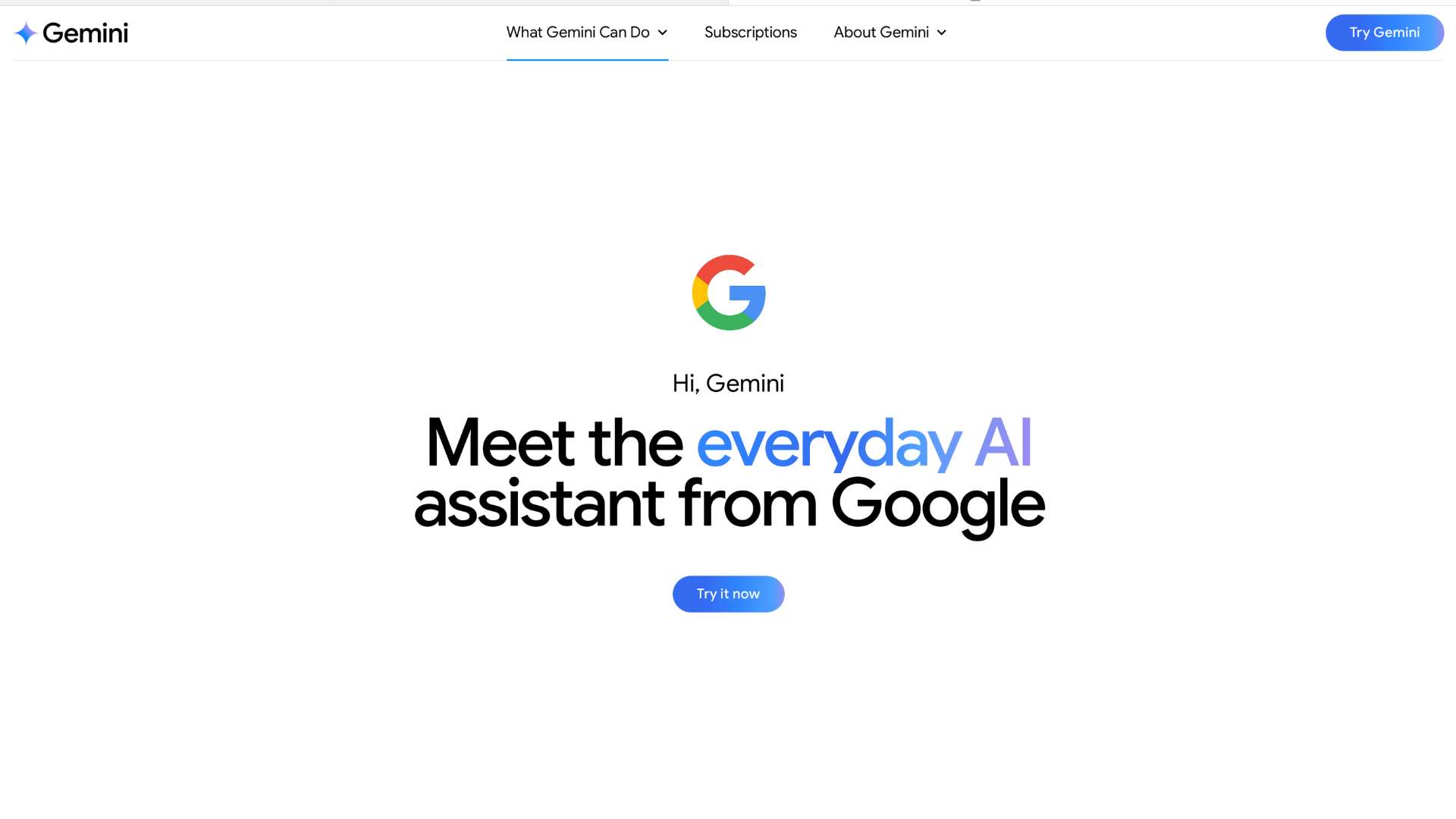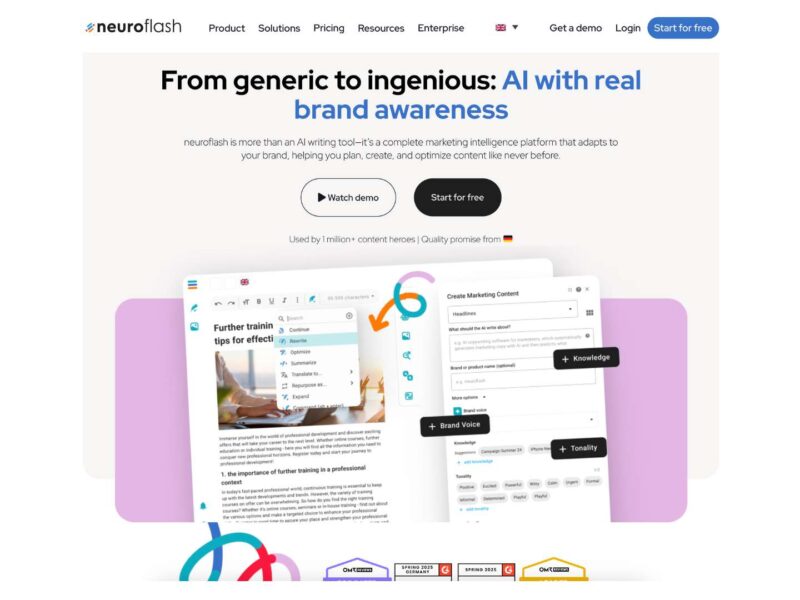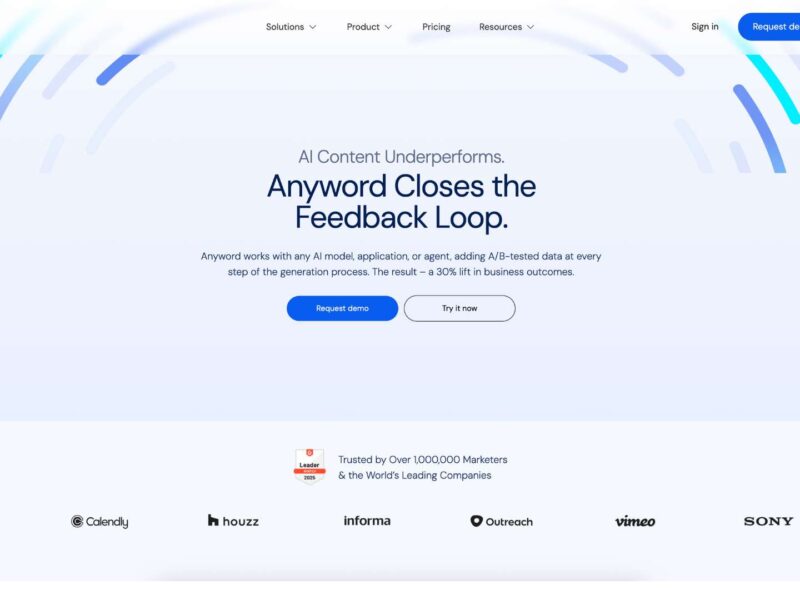Google Gemini Review: Features, Pricing, Pros & Cons
Google Gemini is Google’s next-generation generative AI assistant—an intelligent chatbot and AI toolkit built to help users research, write, code, and automate tasks across multiple media types.
With the rise of multimodal demands—processing text, voice, images, and video—Gemini aims to deliver a unified, AI-driven productivity experience.
It’s engineered for creators, developers, professionals, students, and enterprise teams who need intelligent, context-aware support in their everyday workflows.
About the Company
- Company: Google LLC (part of Alphabet Inc.)
- Founded: 1998 by Larry Page and Sergey Brin
- Headquarters: Mountain View, California, USA
- Product Origin: Gemini is the successor to Google Bard and PaLM; developed by Google DeepMind and rolled out in stages starting December 2023.
- Evolution Story: After Bard, PaLM, and Gemini 1.x, Google introduced Gemini 2.5 Pro in March 2025—their most advanced AI—followed by the release of 2.5 Flash as the default model in May 2025.
- Interesting note: Gemini’s development overlaps with Google I/O 2025 announcements including Project Astra, Project Mariner, AI search mode, and Android XR glasses—solidifying Gemini’s presence across devices.
Website: https://gemini.google
Key Features
1. Multimodal Intelligence & Reasoning
- Text, image, audio, video, code—Gemini handles all inputs natively, allowing users to upload documents, images, and even video or voice prompts. It excels in summarization, reasoning, and code interpretation.
- Gemini 2.5 Pro (“thinking model”) features chain-of-thought reasoning and a 1-million-token context window—ideal for complex problem-solving, math, and scientific tasks.
- Deep Think Mode: an experimental reasoning layer within 2.5 Pro, boosts performance on advanced coding and math benchmarks.
2. Workspace & Ecosystem Integration
- Built into Gmail, Docs, Sheets, Slides: Users can draft emails, generate reports, analyze data, build slides—all without leaving Google Workspace.
- Browser assistant: Gemini works inside Chrome (US only) to help browse and summarize on the fly.
- Mobile apps (Android/iOS): Features like “Talk Live” allow natural conversation via voice and camera—supports on-the-go.
3. Developer & API Tools
- Gemini API enables third-party integrations via Google AI Studio, Vertex AI, and Gemini API; free tier available for exploration; paid tier adds rate limits and features.
- Coding strength: Gemini 2.5 Pro outperforms rivals on benchmarks and supports code transformation, debugging, and full-stack app creation.
- Thinking budgets: Developers can allocate compute budgets per request, controlling latency and cost.
4. Proactive Scheduling & Automation
- Scheduled Actions: Set recurring tasks via Gemini—like daily summaries, weekly brainstorms—in-app on Android/iOS with Premium plans.
- Project Mariner: Experimental AI agent for web-based task automation (shopping, booking, form-filling), available to Google AI Ultra users and in the Gemini API/Vertex AI.
5. Generative Media
- Imagen 4 & Veo 3 video generation: Users can create images and short videos directly in app or via Flow/Whisk tools (AI filmmaking), included in Pro/Ultra tiers.
User Interface & Experience
Google’s Material Design gives Gemini a clean, responsive dashboard with an intuitive chat UX. File uploads, image recognition, voice prompts, and code editing are all seamlessly integrated. Onboarding is smooth—sign in with Google, and Workspace-linked suggestions appear contextually.
The mobile app is polished, and voice conversations feel natural. Accessibility enhancements include screen reader support and localized voice input. Light and dark themes ensure comfortable viewing.
Platforms Supported
| Platform | Support | Notes |
|---|---|---|
| Web Browser | Yes | Fully featured |
| Android | Yes (app) | Includes voice, camera, scheduled actions |
| iOS | Yes (app) | Same as Android |
| Google Workspace | Native integrations | Gmail, Docs, Sheets, Slides |
| Gemini API / Vertex AI | Yes | Developer/cloud access |
| Chrome Extension (US) | Yes | Browsing assistant |
| Offline Use | No | Requires internet connectivity |
Pricing
Consumer Plans (via Google One):
| Plan | Price | Features |
|---|---|---|
| Free | $0 | Gemini Flash default; basic multimodal features |
| Google AI Pro (Premium) | $19.99/month | Git access to Gemini 2.5 Pro + features, 2 TB storage, Imagen 4, Veo 3, Flow, Whisk, API, Chrome assistant |
| Google AI Ultra | $249.99/month* | All Pro features + higher rate limits, early access (Deep Think, Mariner) |
* or $124.99/mo for 3-month introductory pricing.
Business & Education Plans:
| Plan | Price/User/Month | Notes |
|---|---|---|
| Gemini Business (1-year) | $18 (Edu); $24 flexible | Mirror workspace pricing |
| Gemini Education Premium | $27 (1-year) / $36 flexible | Enterprise-grade features |
Developer API (per million tokens):
- Gemini 2.5 Flash: $0.10 input, $0.40 output
- Gemini 2.5 Pro: $1.25 input, $10 output (≤200K tokens); $2.50/$15 (above)
- Grounding, audio/video usage have separate pricing.
Pros and Cons
Pros
- Deep multimodal understanding across formats
- Integrated with Workspace and Chrome for seamless workflows
- Industry-leading reasoning and coding via 2.5 Pro and Deep Think
- API access and developer-friendly tools with thinking budgets
- Proactive scheduling and automation capabilities
- Media generation (images, video) built-in
Cons
- Premium features locked behind a steep price ($19.99–$249.99+)
- Relies entirely on online connectivity
- Privacy concerns: metadata collection and integration across Google
- Risk of hallucinations (e.g., glue-on-pizza fiasco) with AI Overviews
- Image generation bias controversies in early versions
Customer Support & Resources
- Support Channels: Google Help Center, community forums, in-app feedback
- Availability: 24/7 documentation; live chat with Google AI Premium/Ultra
- Learning Resources:
- Official Gemini Help Center & Google AI Blog
- YouTube tutorials (e.g., Workspace Academy’s 12‑minute masterclass)
- In-app prompt suggestions, demos, and example “Gems” (custom GPTs)
Real‑World Use Cases
- Content Creators: Scriptwriting, blog ideation, multimedia captions, and video outlines
- Software Developers: Generate code in multiple languages, debug issues, convert UI sketches to Jetpack Compose
- Students & Educators: Homework summaries, research overviews, educational tutoring. In educational blind tests, 2.5 Pro ranked first in 73% of comparisons
- Business Teams: Automate emails, craft presentation decks, schedule recurring market summaries via Scheduled Actions
- Analysts & Researchers: Long-document analysis via 1M‑token context, real-time search grounding
- Media & Designers: Image & video generation with Imagen 4 and Veo through Flow and Whisk tools
User Reviews & Ratings
- Gartner: Praises coding productivity but urges refinement.
- TechCrunch / Neuroflash: Notes premium pricing but competitive token costs vs. OpenAI/Anthropic.
- Reddit (r/Android): “I like the speed of Gemini flash models, but having to elaborate each prompt just kills me.”
“I really don’t like Google forcing Gemini on us without our consent…” - Mixed feedback: Speed and integration highly praised; some users argue it provides “word salad” without concise direction.
Best Alternatives
| Tool | Best For | Comparison Summary |
|---|---|---|
| OpenAI ChatGPT Plus/4.5 | Rich plugin ecosystem, multi-step tasks | More conversational, less integrated with Google |
| Anthropic Claude 3.7 | Ethical alignment, nuanced discourse | Higher reliability, less media generation |
| Microsoft Copilot | Office 365-heavy workflows | Better for Microsoft ecosystem |
| Perplexity AI | Citable research summarization | Stronger sourcing; lacks multimodal features |
| Notion AI | Workspace-embedded productivity | Great inside Notion; less powerful reasoning and media support |
Summary
Google Gemini is a powerful, multimodal AI assistant deeply integrated into Google’s ecosystem. For users immersed in Workspace applications, Gemini provides seamless support—drafting emails, analyzing data, generating code or media, and scheduling tasks.
With its leap in reasoning, multimodal input, and developer tools via API and Vertex AI, it’s poised to lead in intelligent productivity.
However, the more robust features require a premium subscription, and concerns about privacy, hallucinations, and media bias remain. They’re worth weighing depending on your workflow and sensitivity to costs or data handling.
Ideal for: Google-centric professionals, developers, educators, creators needing cutting-edge AI.
Consider alternatives if you prioritize openness, tighter data control, or lower cost.
Explore Gemini for free or upgrade to Google AI Pro to access Gemini 2.5 Pro and full multimedia/automation features. If you’re evaluating multiple AI assistants, you’ll find detailed comparisons and connected reviews on usefully.site.
Media
Google Gemini: PRO Tutorial for Beginners (2025)
Master 85% of Google Gemini in 12 Minutes (2025)
Gemini’s NEW Features Are MIND BLOWING! (NEW Use Cases After Google I/O Updates)