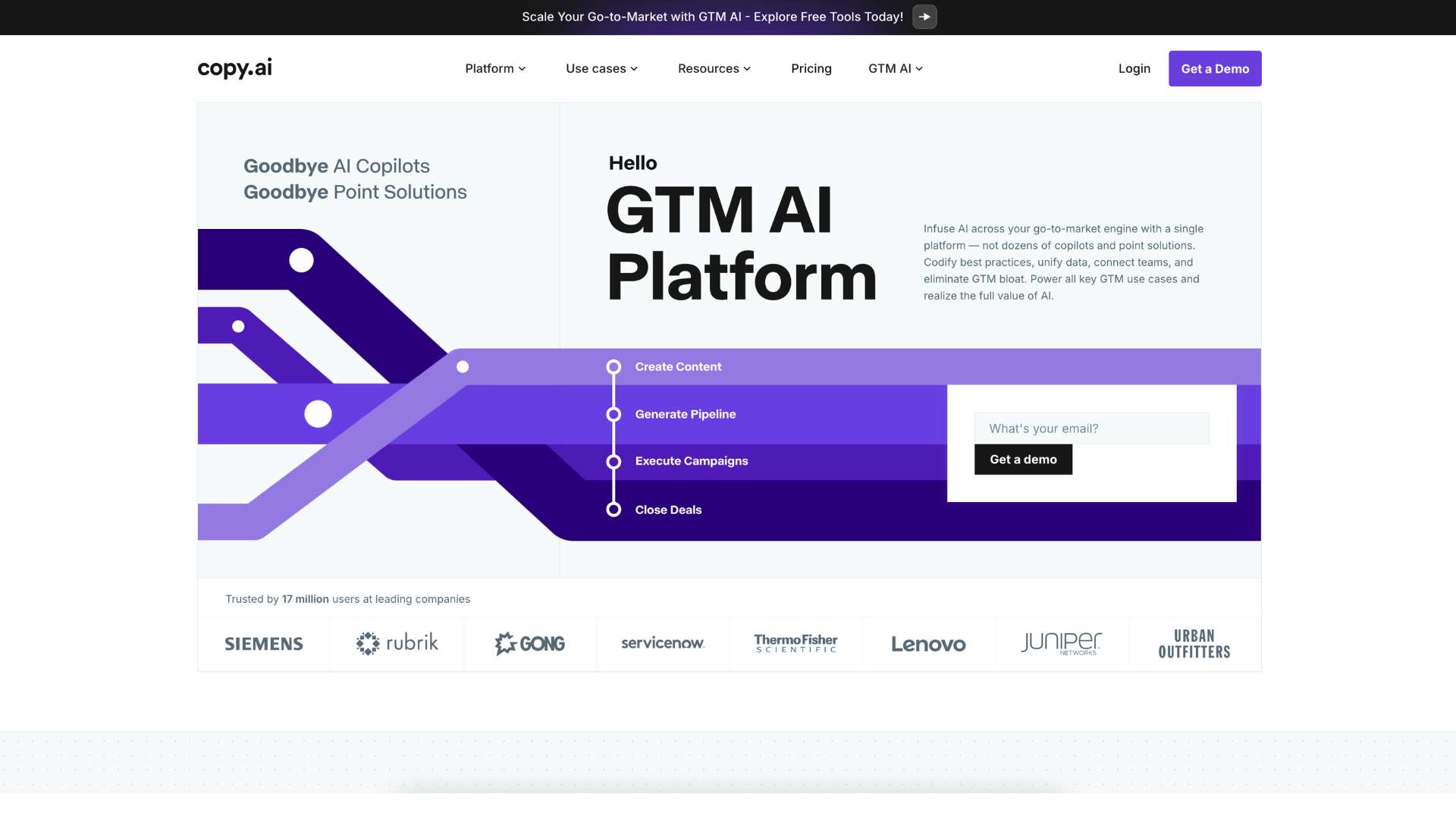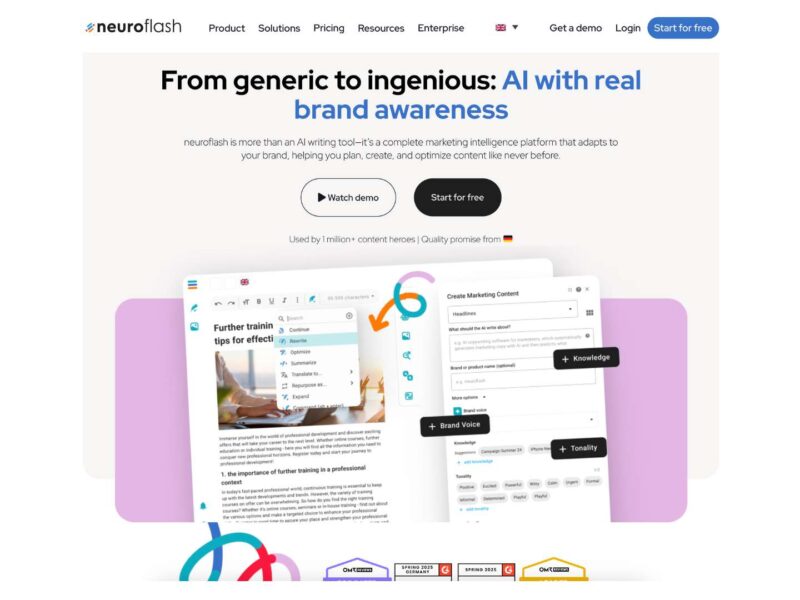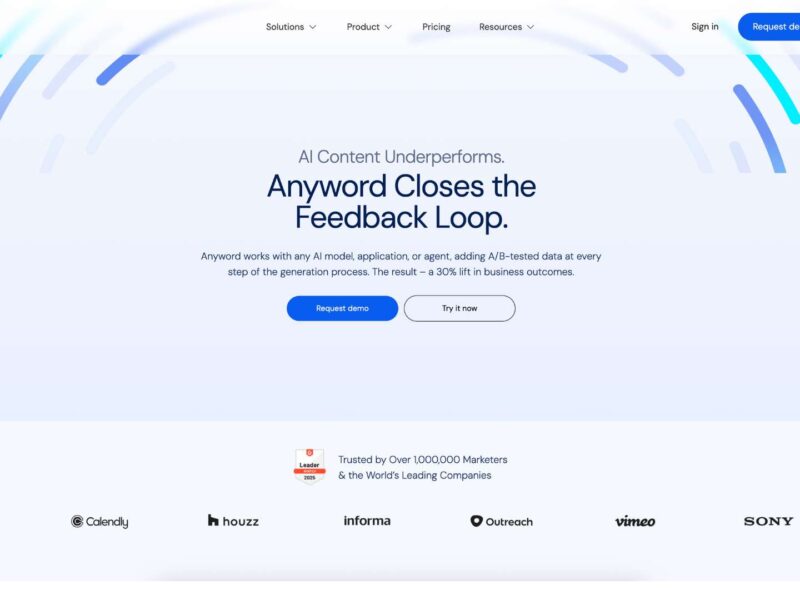Copy.ai Review – Features, Pricing, Pros & Cons of This AI Copywriting Tool
Copy.ai is an AI-powered writing platform leveraging models like GPT‑4, Claude 3, and proprietary LLMs to create marketing copy—blogs, ads, emails, social posts, product descriptions—quickly and consistently.
It tackles the persistent “blank page syndrome,” accelerates multi-channel content production, and enables creators and businesses to scale their messaging without ballooning budgets.
Ideal for marketers, small businesses, ecommerce brands, content agencies, and GTM teams, Copy.ai delivers a workflow-first experience that moves beyond individual copywriting to integrated campaign creation.
Company Background
Founded in 2020 by Paul Yacoubian and Chris Lu, Copy.ai is headquartered in Nashville, TN. It launched alongside the GPT‑3 boom, with a mission to democratize AI-powered creativity. Behind the scenes, it’s backed by major investors including Craft Ventures and Sequoia Capital.
In recent years Copy.ai has pivoted into Workflow automation for GTM teams, marking significant growth in revenue and enterprise engagement.
Key Features
Content Creation Tools
- Chat by Copy.ai (branded AI Copywriter): Real-time chat UI for generating copy, brainstorming ideas, and refining tone.
- Templates: Over 90 templates for blog outlines, landing pages, AIDA/PAS sales copy, cold emails, LinkedIn posts, YouTube scripts, product descriptions.
- Blog Wizard: Full-article drafting tool that auto-generates outlines, intros, body, and calls-to-action in minutes.
Workflow & GTM AI Platform
- Workflows: Automates marketing processes like LinkedIn campaigns, cold outreach, and content repurposing. Bundles templates, Infobase, Brand Voice, Actions, Chat and Copy Agents.
- Prospecting Cockpit & ABM Tools: Support sales sequences and account-based marketing within the same platform.
Brand Voice & Infobase
- Brand Voice: Upload brand-specific language and tone for consistent multi-channel messaging.
- Infobase: Tag internal knowledge snippets (“#hashtag”) for reuse in workflows and chat sessions.
Tone & Language Controls
- Pre-set tones: professional, witty, empathetic, bold, etc.
- Supports multilingual output—95+ languages in paid plans, 28 in the free tier.
Integration & API
- Zapier and CRM integrations (HubSpot, Salesforce) automate content flows.
- API access included from Pro/Advanced plans onward for custom implementation (copy.ai).
User Interface & Experience
Copy.ai’s interface stands out for its clarity and intuitive design:
- Clean dashboard: A left sidebar offers fast access to Chat, Templates, Workflows, Brand Voice, and Insights.
- Editor experience: Chat and writing tools are embedded within a live-editable Google Docs–style editor.
- Onboarding: Guided demos, sample workflows, contextual tooltips—relevant for beginners and pros.
- Mobile-ready: Fully web-based and mobile browser–friendly, though no native app as of mid‑2025.
Web pages rate the UI at 9/10, noting clean layout and navigation.
Platforms Supported
- Web app: Fully cloud-based, autosaves content, no software to install.
- Mobile: No iOS/Android apps, but mobile web access works smoothly.
- API: Available on Advanced/Enterprise for developers.
- Offline access: Not supported—an active internet connection is required.
Pricing
Copy.ai offers flexible pricing suited to individuals and large teams:
| Plan | Monthly Cost | Key Features | Ideal For |
|---|---|---|---|
| Free | $0 | 2,000 chat words/month, 1 seat, 28 languages, Brand Voice, Infobase | Individuals learning AI |
| Starter / Pro | $49/mo (or $36/mo billed annually) | Unlimited words, 95+ languages, 1 seat, unlimited brand voices & projects, API | Freelancers, solo marketers |
| Advanced | $249/mo (or $186/mo annually) | Adds 5 seats, 2k workflow credits, 15+ marketing/sales workflows, Workflow Builder | Small teams, agencies |
| Growth | $1,000/mo | 75 seats, 20K workflow credits | Mid-sized enterprises |
| Expansion | $2,000/mo | 150 seats, 45K workflow credits | Scaling organizations |
| Scale | $3,000/mo | 200 seats, 75K credits | Large enterprises |
| Enterprise | Custom pricing | Unlimited seats, workflows, SSO, SOC 2 compliance, dedicated support | Fortune 500s, regulated industries |
Annual billing offers ~20% savings. All paid plans include live chat support and enterprise-grade security.
Pros and Cons
Pros
- High-volume content creation in minutes saves hours weekly.
- Extensive template library and multilingual support.
- Broadcast vs. narrow usage: scaling workflows plus creative copy.
- Brand Voice and Infobase ensure tone consistency.
- Clean UX and fast onboarding.
Cons
- Long-form content often needs human editing for accuracy and style.
- Lack of a native mobile app, and advanced SEO integration is missing.
- Pricing can become steep for small businesses scaling seats/credits.
- Occasionally repetitive or generic output without prompt tuning.
Customer Support & Resources
- Support channels: Email for free users; live chat and account support for paid plans.
- Resources: Extensive Help Center, tutorials, webinars, GTM AI thought-leadership blog.
- Community: User groups on Slack and Discord, interactive webinars.
- Quality ratings: 9.8/10 for support on G2, and setup rated 4.9/5.
Real-World Use Cases / Ideal Users
- Marketing agencies: Set up workflows for LinkedIn outreach, email cadences, and blog content in a unified platform.
- Ecommerce brands: Use templates to generate thousands of product descriptions in bulk.
- Content marketers: Write blog outlines, meta tags, and social posts simultaneously.
- Sales teams: Automate prospect messages, pitch decks, and ABM texts.
- Freelancers and solopreneurs: Develop brand voice, draft content, and test messaging—all under $50/month.
- Enterprises: Implement GTM AI with RBAC, SSO, SOC 2, dedicated support, and scale across departments.
User Reviews & Ratings
G2 (4.7/5): Fast idea generation, intuitive templates, and occasional long-form weaknesses.
Capterra (4.5/5): High marks for ease of use, output quality, and brand consistency.
User insights:
“I love copy.ai because it’s so simple to use… many templates… great content”
“Writing is no longer a challenge for me… I can draft a blog post in less than 10 minutes”
Cons noted:
“Blog writing feature isn’t the best… I have to fact check”
“Some inaccuracy issues… lack of creativity”
Best Alternatives
- Jasper.ai: Strong SEO integration, better long-form support, but significantly higher cost.
- Writesonic: Includes image generation, budget-friendly, less polished UX.
- ChatGPT (GPT‑4.5): Flexible and general-purpose, but lacks template-driven workflow.
- Rytr: Great for basic copy at low price, but limited scalability.
- Copysmith: Team analytics-focused, but smaller template library.
Summary
Copy.ai excels as a GTM AI platform that empowers marketers, teams, and enterprises to create, automate, and scale their content workflows. Its clean UX, extensive templates, Brand Voice consistency, and workflow builder make it ideal for campaign-centric use cases more than just standalone copywriting.
While long-form content may still require editing and SEO fine-tuning, Copy.ai offers tremendous time savings and consistency. The free plan plus scalable paid tiers allow users to start small and grow into full enterprise deployments.
If you’re seeking a productivity powerhouse for short-to-mid-length marketing content, structured workflows, and cohesive brand messaging, Copy.ai is a top-tier choice. Explore it today, or browse comparisons and similar tools on usefully.site to find your perfect AI writing companion.
Media
Copy.ai Tutorial 2025 | How To Use Copy.ai (Ai Writing Software)
Copy.ai Tutorial 2025 | How To Use Copy.ai For (Copy)Writing