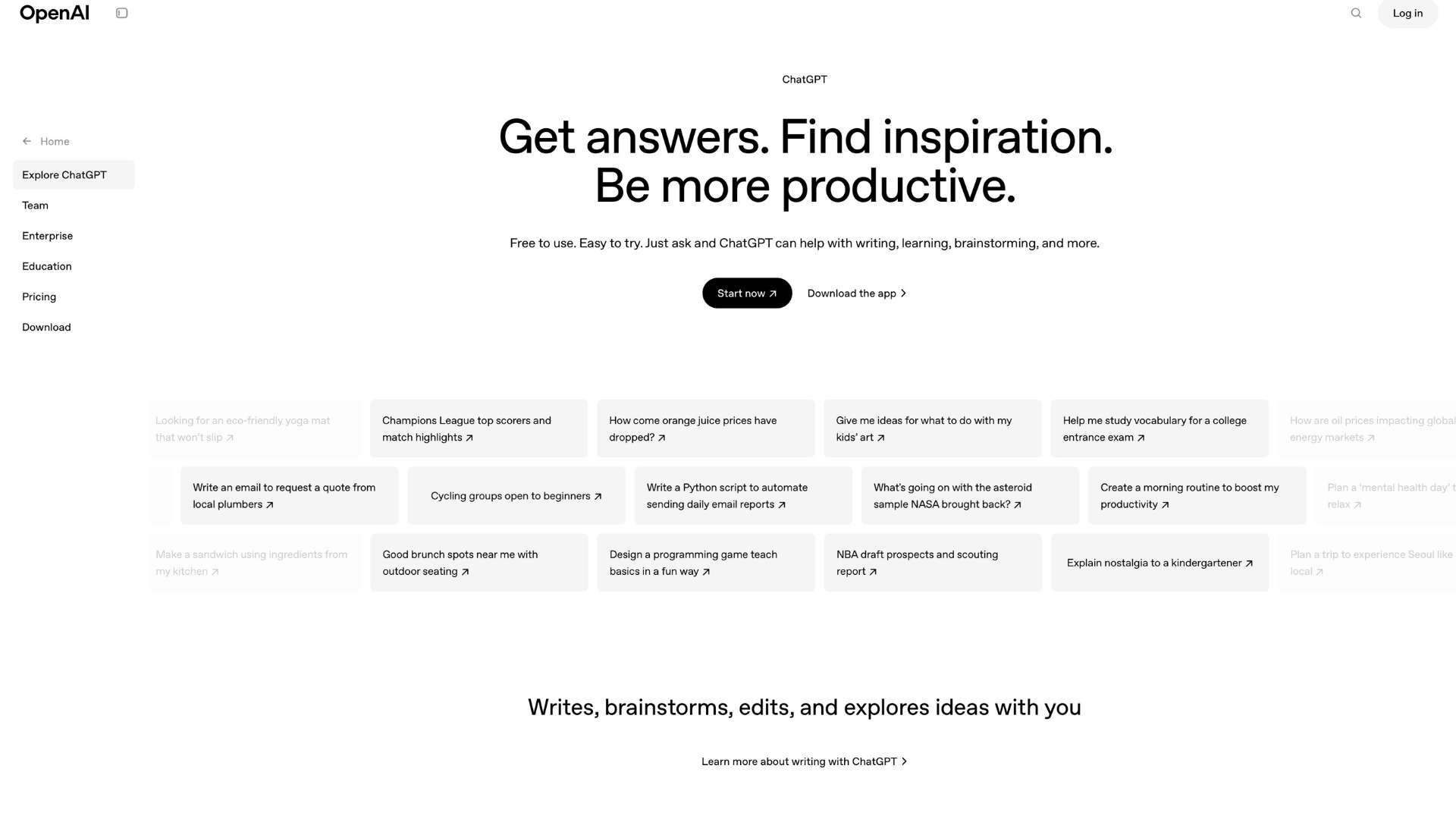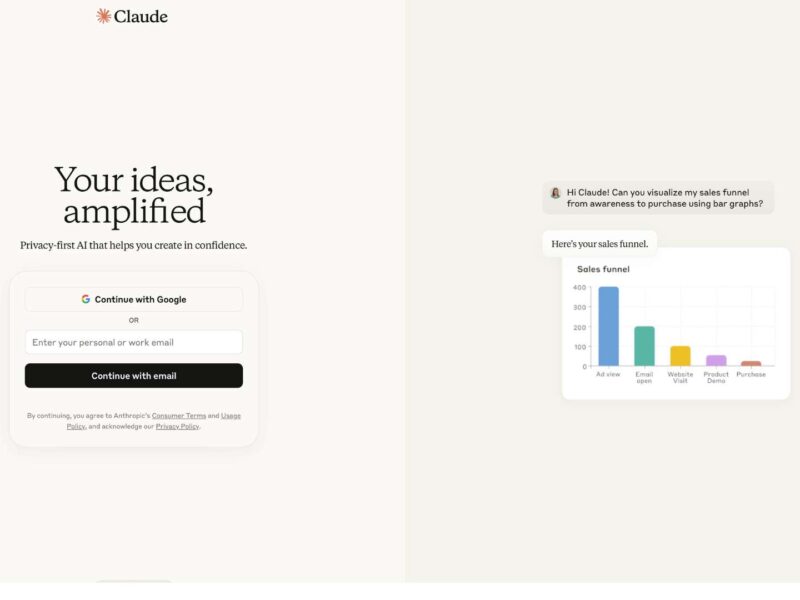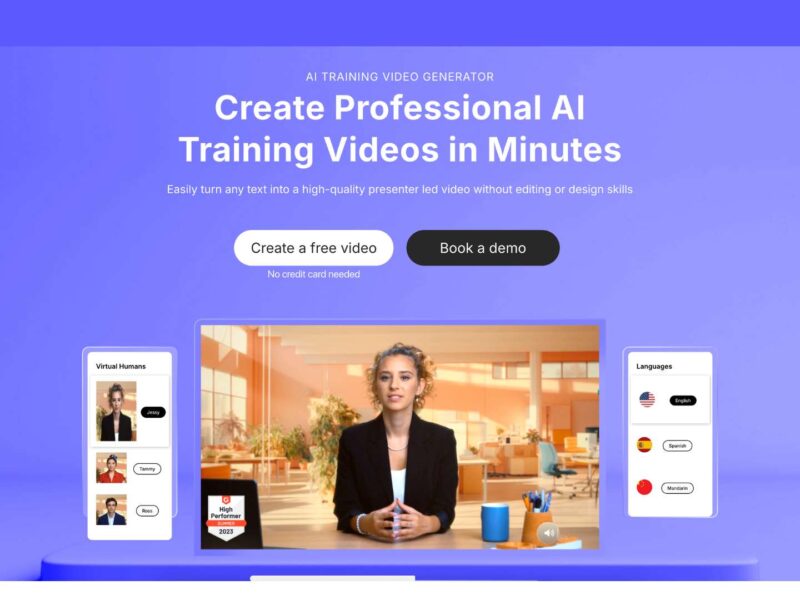ChatGPT Review – Features, Pricing, Pros & Cons
ChatGPT, developed by OpenAI, is a powerful AI chatbot designed to revolutionize the way people work, learn, and create. At its core, it leverages large language models (LLMs) to generate human-like responses in real-time.
It handles a wide range of tasks, including content creation, software development support, research, ideation, and even visual generation through DALL·E integration.
The software tackles a crucial modern-day challenge: productivity bottlenecks. From brainstorming and writing to coding and automating workflows, ChatGPT helps users focus on high-impact work by offloading repetitive or time-intensive tasks.
And because it’s conversational, intuitive, and flexible, it appeals to a broad audience like students, entrepreneurs, freelancers, marketers, educators, and large enterprises.
With a user base in the hundreds of millions and enterprise adoption growing across industries, ChatGPT isn’t just a trend—it’s a fundamental shift in how we interact with software.
Company Background
Developer: OpenAI
Founders: Elon Musk, Sam Altman, Greg Brockman, Ilya Sutskever, John Schulman, Wojciech Zaremba
Founded: December 2015
Headquarters: San Francisco, California
Website: chat.openai.com
OpenAI began as a nonprofit AI research lab, dedicated to developing artificial general intelligence (AGI) that benefits all of humanity. In 2019, OpenAI shifted to a “capped-profit” model to secure investment while upholding its ethical commitments.
Since launching GPT-2 in 2019, the company has rapidly evolved. The release of ChatGPT in November 2022 brought LLMs into the mainstream.
In under a week, ChatGPT attracted over 1 million users. Its momentum hasn’t slowed—from classroom assistance to legal firms and Fortune 500 enterprises, the platform has become integral to modern digital workflows.
Sam Altman, now CEO, emphasizes OpenAI’s vision of “AI that works with us, not just for us,” a principle embodied in every update.
Key Features
1. Generative Intelligence
- GPT-4 Turbo Engine: Fast, scalable, and capable of nuanced, multi-turn conversations.
- Context Awareness: Maintains history for coherent threads and understanding tone.
- Creativity Engine: Generates stories, poetry, pitches, scripts, and marketing slogans.
2. Writing & Editing Tools
- Content Generation: Articles, blogs, emails, whitepapers, resumes.
- Rewrite & Refine: Polishing tone, grammar, style, or adjusting to specific reading levels.
- Translation & Localization: Fast and contextually accurate translations.
3. Code Generation & Debugging
- Multi-language Coding: Supports Python, JavaScript, C++, SQL, and more.
- Live Debugging: Offers explanations and alternatives to broken or inefficient code.
- Regex & Snippets: Instant support for quick tasks, scripts, or automation logic.
4. Visual Creation with DALL·E
- Text-to-Image: Create unique images using prompts.
- Inpainting: Edit parts of an image directly in the chat.
- Visual Storytelling: Useful for marketers, designers, educators.
5. Web Browsing & Research
- Real-Time Data Access: Pulls current events, market info, academic sources.
- Citations and Sources: Links to original articles (with browsing enabled).
6. Data Analysis & Visualization
- File Uploads: Accepts Excel, CSV, PDF, and processes them.
- Charts and Graphs: Generates visuals and interpretations.
- Python-Powered Analysis: Ideal for analysts and students.
7. Custom GPTs & Plugin Ecosystem
- No-Code GPT Creation: Build tools for HR, marketing, real estate, legal workflows.
- Plugin Library: Access third-party tools—Canva, Expedia, Wolfram Alpha, and more.
8. Memory & Personalization
- Persistent Memory (opt-in): Remembers preferences, style, goals.
- Contextual Recall: Tailors responses based on past interactions.
9. Voice & Image Inputs (Mobile)
- Voice Conversations: Speak directly with ChatGPT like a digital assistant.
- Image Understanding: Upload images for help identifying, describing, or analyzing them.
User Interface and Experience
ChatGPT’s interface prioritizes simplicity and speed. The web version and mobile apps share a unified design philosophy: clean, distraction-free, and functional.
- Navigation: Sidebar shows chat history, pinned messages, and GPTs.
- Multi-Chat: Workspaces allow for organizing multiple tasks or projects.
- Dark Mode: Reduces eye strain for long working sessions.
- Accessibility: Screen-reader support, keyboard navigation, and clear font hierarchy.
Onboarding is straightforward, with guided tips and templates. On mobile, users enjoy additional perks such as speech-to-text and voice chat. The DALL·E and vision tools are intuitive, even for first-time users.
Platforms Supported
| Platform | Availability |
|---|---|
| Web App | Yes (chat.openai.com) |
| Windows App | Yes |
| macOS App | Yes |
| iOS App | Yes |
| Android App | Yes |
| Offline Mode | No |
| Cloud-Based | Yes |
Pricing
| Plan | Price (USD/month) | Best For |
|---|---|---|
| Free | $0 | Casual users, students |
| ChatGPT Plus | $20 | Power users, freelancers |
| ChatGPT Team | $25/user | Small teams, startups |
| Enterprise | Custom | Large businesses, secure workflows |
- Free plan includes GPT-3.5 with core functionality.
- Plus and above unlock GPT-4-turbo, DALL·E, browsing, and file tools.
- Enterprise offers SOC2 compliance, admin console, and high-volume usage.
Pros and Cons
Pros:
- Best-in-class generative AI with multi-purpose capabilities.
- Custom GPTs create tailored workflows without coding.
- Frequent innovation: voice, vision, memory, browsing.
- Ideal for both casual tasks and professional-grade use.
- Excellent mobile experience with voice/image support.
Cons:
- GPT-3.5 in the free tier feels limiting.
- Online-only, no offline mode for traveling professionals.
- Enterprise pricing is undisclosed.
- Still occasionally generates confident but incorrect answers.
Customer Support and Resources
OpenAI provides a multi-tier support ecosystem:
- Help Center: Detailed documentation and guides.
- Community: Reddit, Discord, GitHub, and Developer forums.
- Email Support: Available for Plus, Team, and Enterprise users.
- Enterprise Support: SLA-backed support, onboarding, and custom solutions.
Tutorials, prompt guides, YouTube channels, and GitHub repositories expand learning.
Real-World Use Cases
1. Marketing Agencies: Write social media copy, SEO blogs, and ad variations in minutes. Teams use plugins for planning campaigns and scheduling.
2. Developers: Debug code faster, understand libraries, or generate full-stack snippets. Combine with file upload to process API documentation or legacy code.
3. Educators & Students: Build interactive lesson plans, explain hard topics, or analyze research papers. Study groups use ChatGPT to prepare quizzes or summarize readings.
4. Small Businesses: Automate email replies, draft proposals, generate invoices, and even build knowledge base articles using custom GPTs.
5. Enterprise Teams: Sales teams use ChatGPT to tailor pitches. HR teams create training manuals. Legal teams summarize contracts. The possibilities are endless.
User Reviews and Ratings
| Platform | Rating | User Sentiment |
|---|---|---|
| G2 | 4.7 / 5 | Users love productivity and adaptability |
| Capterra | 4.8 / 5 | Highlights simplicity and usefulness in business environments |
| Trustpilot | 4.4 / 5 | Valued for accessibility, creative power, and quick results |
| Product Hunt | #1 in AI | Named Product of the Day/Week multiple times |
Notable Review:
“It’s more than a chatbot. It’s a thinking partner, editor, coder, and assistant rolled into one.” — Maya C., Startup Founder
Best Alternatives
| Alternative | Strength | Comparison to ChatGPT |
|---|---|---|
| Claude (Anthropic) | Longer memory, safety-first outputs | Better for long docs, but fewer integrations |
| Gemini (Google) | Workspace-native features | Superior for Google Docs/Sheets power users |
| Jasper | Built for marketers | Template-rich but less flexible |
| Perplexity AI | Source-heavy factual responses | Strong citations, but less conversational |
| Notion AI | Integrated with project management | Great for notes and tasks, lacks GPT’s depth |
Summary
ChatGPT is not just a chatbot. It’s a generative AI powerhouse that adapts to your needs—from creative storytelling to spreadsheet analysis. With GPT-4-turbo, rich integrations, and personalization features, it reshapes what’s possible with digital assistants.
Its strengths lie in accessibility, cross-functionality, and scale. Professionals across industries are embedding it into their workflows, saving hours each week. For students and casual users, the free tier offers immense value, while businesses can build entire systems around it.
If you’re searching for a flexible, ever-evolving AI assistant, ChatGPT remains the benchmark in 2025.
Explore more insightful software reviews at usefully.site and find the perfect tools to boost your productivity.
Media
How to Use ChatGPT (2025)
30 ChatGPT Hacks You Need to Know in 2025 (Become a PRO!)
ChatGPT Tutorial 2025 – [Become An AI Power User in 30 Minutes]