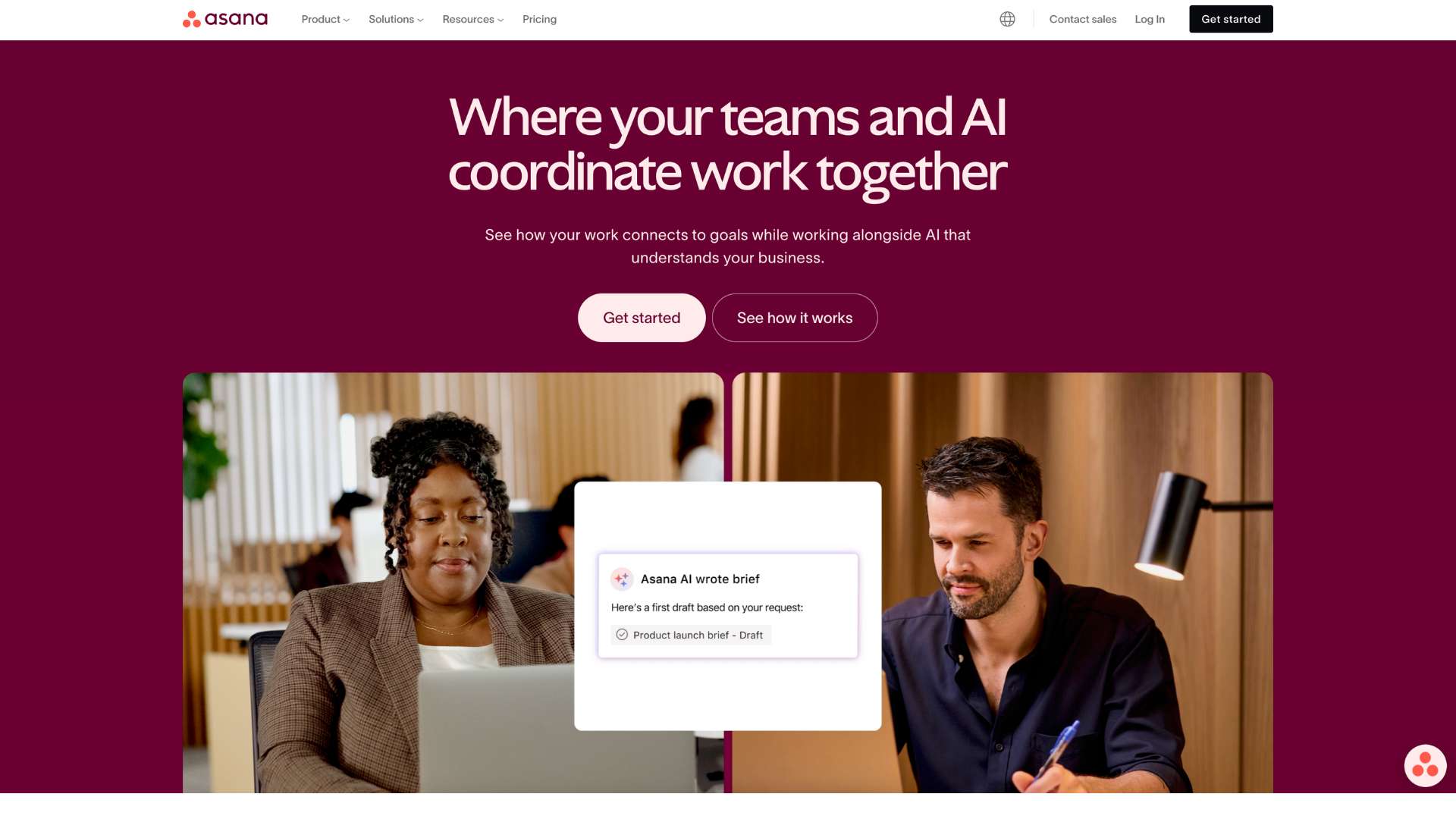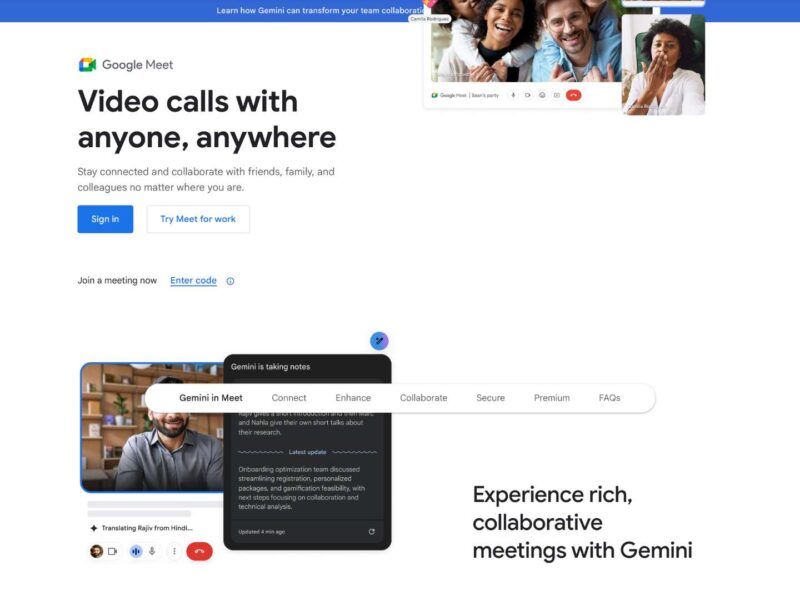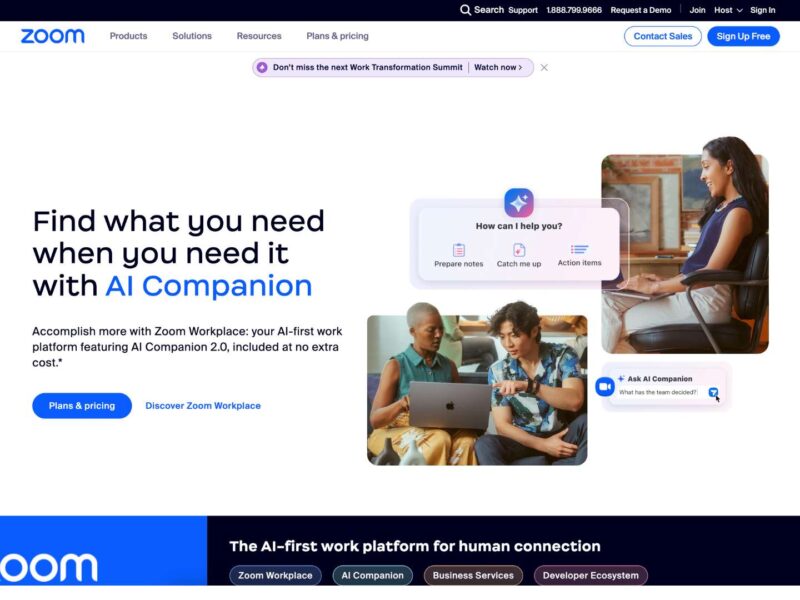Asana Review (2025): Features, Pricing, Pros & Cons
Asana is a collaborative work management platform built to help teams streamline their tasks, projects, and goals within a single interface. Since its launch in 2008, it has become a staple for productivity-focused teams, offering clarity, transparency, and ease in project execution.
In 2025, Asana continues to evolve its feature set to stay competitive in a market filled with all-in-one productivity platforms. With robust task tracking, automation, reporting, and workflow customization, it caters to teams ranging from startups to global enterprises.
Who It’s For
- Marketing and content teams with tight publishing schedules
- Product development teams managing sprints and roadmaps
- Consultants and service providers with multiple clients
- Nonprofit organizations coordinating teams and events
- Small to large enterprises aiming to scale operations efficiently
Company Background
- Name: Asana, Inc.
- Founders: Dustin Moskovitz and Justin Rosenstein
- Founded: 2008
- Headquarters: San Francisco, California, USA
- Website: https://asana.com
Dustin Moskovitz, a co-founder of Facebook, and Justin Rosenstein, a former Google and Facebook engineer, launched Asana with a mission to improve team collaboration. Today, the platform serves millions of users globally and continues to be a leader in the collaborative work management space.
Key Features
Task and Project Management
| Feature | Description | Benefit |
|---|---|---|
| Task Lists & Boards | Create to-dos, track tasks, and view progress in list/board formats | Manage work in the way that suits your team |
| Timelines | Gantt-style views to map dependencies and schedules | Visualize workflows and identify bottlenecks |
| Calendar View | Displays due dates across projects | Easy overview of deadlines |
| Milestones | Mark significant progress points | Track long-term goals and achievements |
Automation and Workflow Management
| Feature | Description | Benefit |
|---|---|---|
| Rules Engine | Set triggers and actions to automate repetitive tasks | Save time and reduce manual errors |
| Workflow Builder | Visual interface for creating complex workflows | Customize processes to fit your team |
| Custom Fields | Add unique fields to track specific data | Increased flexibility and detail |
Reporting and Goal Tracking
| Feature | Description | Benefit |
|---|---|---|
| Dashboards | Real-time visuals of team and project metrics | Data-driven decision-making |
| Goals and Portfolios | Align team work with high-level objectives | Improve strategic clarity |
| Workload Management | Monitor how much work is assigned to each team member | Prevent burnout and improve balance |
Integrations and Extensibility
| Feature | Description | Benefit |
|---|---|---|
| Native Integrations | Over 200 apps including Slack, Google Workspace, Zoom | Centralize work tools |
| API Access | Custom integration options for developers | Extend Asana’s capabilities |
| App Marketplace | Plugins and extensions for time tracking, reporting, and more | Tailor the platform to your needs |
User Interface and Experience (UI/UX)
Asana maintains a visually clean, intuitive interface that prioritizes ease of navigation. Users can quickly jump between different views—List, Board, Timeline, and Calendar—depending on their preferred workflow. Color coding, drag-and-drop functionality, and personalized dashboards enhance usability.
The onboarding experience is particularly smooth, offering templates for various industries and use cases. Tutorials, guided walkthroughs, and in-app tooltips help new users get started fast.
Asana is accessible and inclusive, offering features like keyboard navigation, screen reader support, and a dedicated Accessibility Statement.
Platforms Supported
| Platform | Supported |
|---|---|
| Web | Yes |
| macOS / Windows | Yes (desktop app) |
| iOS / Android | Yes (mobile app) |
| Offline Access | Limited (via mobile) |
Asana is primarily cloud-based. The mobile app supports offline edits, which sync once connected to the internet. Desktop apps provide quick access but require an internet connection for full functionality.
Pricing
| Plan | Price (Billed Annually) | Features | Best For |
|---|---|---|---|
| Personal | Free | Unlimited tasks/projects, calendar, assignees | Individuals, small teams |
| Starter | $10.99/user/month | Timeline view, task templates, automation, integrations | Small to mid-sized teams |
| Advanced | $24.99/user/month | Reporting, goals, milestones, workload tracking | Cross-functional teams |
| Enterprise | Custom Pricing | SSO, advanced security, admin controls, priority support | Large organizations, compliance |
- Trial: Free trial available for premium plans
- Discounts: Annual discounts and nonprofit pricing options
Pros and Cons
Pros
- Beautiful and intuitive UI that supports productivity
- Strong automation tools and reporting features
- Flexible views: list, board, timeline, calendar
- Wide array of native integrations
- Scales well across different industries
Cons
- Advanced features only in higher-tier plans
- Limited offline functionality on desktop
- Can be overwhelming for very simple workflows
Customer Support and Resources
- Channels: Email support, knowledge base, community forum, in-app chat (for premium users)
- Help Center: Extensive documentation and searchable guides
- Academy: On-demand video tutorials and live webinars
- Community: Active online community and support threads
Asana also provides admin support and onboarding resources for Enterprise accounts, ensuring smooth adoption for large teams.
Real-World Use Cases / Ideal Users
Marketing Teams
Plan editorial calendars, manage creative production pipelines, and collaborate on campaigns from one interface.
Product Development Teams
Track feature development using boards and timelines. Integrate GitHub or Jira for developer handoff.
Consultants and Agencies
Manage multiple clients, assign tasks across teams, and report project progress in dashboards.
HR and Operations
Organize onboarding processes, manage hiring pipelines, and automate repetitive back-office tasks.
Nonprofits and Education
Coordinate volunteers, plan fundraising events, or build lesson plans using free or discounted plans.
User Reviews and Ratings
| Platform | Rating | Common Praise | Common Complaint |
|---|---|---|---|
| G2 | 4.3/5 | UI/UX, team collaboration, views | Advanced reporting behind paywall |
| Capterra | 4.5/5 | Easy to set up and scale | Steep learning curve for some users |
| TrustRadius | 8.5/10 | Reliable performance, integrations | Workflow limitations in free plan |
User Quote:
“Asana helps our team stay on the same page no matter the project. It’s flexible enough for all departments.”
– Nadia L., Marketing Director
Best Alternatives
| Tool | Strength | Notable Difference |
|---|---|---|
| ClickUp | Customization & all-in-one workspace | More features in the free plan |
| Trello | Simplicity & visual planning | Easier for beginners, fewer advanced tools |
| Monday.com | Interface & team collaboration | More polished UI, slightly higher pricing |
| Wrike | Enterprise reporting & time tracking | Better for operations-heavy teams |
| Notion | Docs + task integration | Better for documentation-heavy workflows |
Summary
Asana remains one of the most well-rounded project management platforms available in 2025. With its powerful feature set, strong user experience, and scalable pricing model, it’s a solid choice for teams of all sizes.
While some functionality is gated behind premium plans, the value provided in terms of visibility, organization, and automation is significant.
Teams seeking a visually clean and customizable platform with reliable performance and a strong ecosystem of integrations will find Asana a dependable ally in their productivity stack.
Explore Asana’s features and see if it’s the right fit for your team by visiting https://asana.com. Start with the free plan or trial a premium tier to unlock advanced tools and workflows.
Media
Meet Asana, your work manager. But better.
HOW TO USE ASANA | Asana Tutorial for Beginners (Project Management Software)