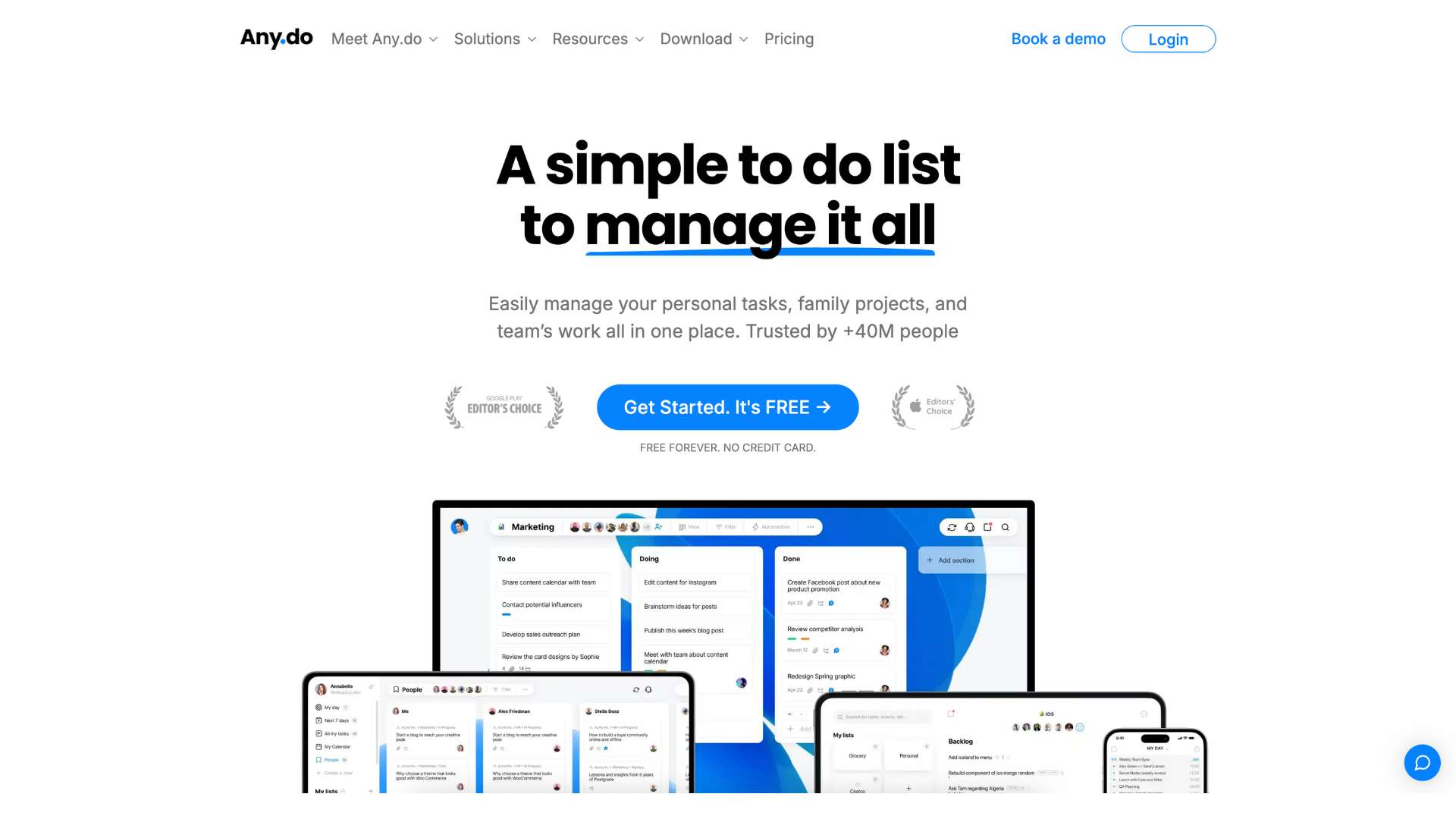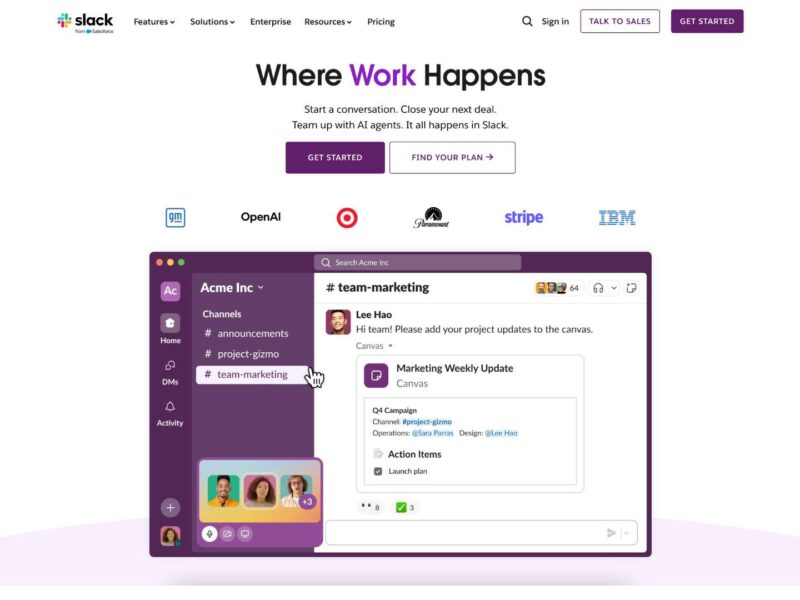Any.do Review (2025): Features, Pricing, Pros & Cons
In a sea of productivity apps, Any.do has managed to carve out a reputation as a lightweight, elegant, and surprisingly powerful tool for task management.
Whether you’re a solo entrepreneur juggling client work or a family managing daily chaos, Any.do aims to provide a centralized hub to organize life’s moving parts.
Launched in 2010, Any.do was founded by Omer Perchik, with co-founders Yoni Lindenfeld and Itay Kahana. The company is headquartered in Tel Aviv, Israel, and has amassed over 40 million users worldwide.
The vision was simple: make productivity tools delightful. And they’ve stuck to that core principle—stripping away unnecessary complexity, designing with intention, and expanding smart integrations.
Today, Any.do isn’t just a to-do list. It’s a cross-platform ecosystem that combines calendar planning, AI-powered task prioritization, collaboration tools, and smart reminders. The goal: to help you get more done with less stress.
Key Features
Task Management
| Feature | Description | Benefit |
|---|---|---|
| To-Do Lists | Create structured task lists and manage them by category or project. | Keep work and personal life separate yet organized. |
| Subtasks | Break large tasks into smaller steps. | Easier progress tracking and task management. |
| Recurring Tasks | Set tasks to repeat on custom intervals. | Automate habits, bill payments, routines. |
| Priority Levels | Mark tasks as high, medium, or low importance. | Focus your attention where it matters most. |
| Tags & Folders | Use tags and folders to organize projects. | Gain clarity when managing multiple task streams. |
Calendar & Planning
- Built-in Calendar: Sync with Google Calendar, Outlook, or Apple Calendar.
- Daily Planner Mode: Get a structured, AI-assisted view of your day with suggested focus tasks.
- Color Coding: Visualize projects and priorities clearly across days or weeks.
- Drag-and-Drop Rescheduling: Easily move tasks and events by dragging them into a new slot.
Reminders & Notifications
- Location-Based Reminders: Get notified when you arrive or leave a specific place.
- Voice Input: Add tasks via voice using smart assistants or mobile app.
- Recurring Reminders: Stay on top of daily meds, weekly calls, or monthly bills.
- WhatsApp & Email Alerts: Premium users can receive reminders via WhatsApp or email.
Collaboration & Teamwork
- Shared Lists: Share task lists with family, friends, or co-workers.
- Task Assignment: Delegate responsibilities and track progress.
- Comment Threads: Keep discussion contextual within tasks.
- Real-Time Sync: Updates reflect instantly across devices.
AI-Powered Productivity
- Any.do AI (Premium): Offers smart task suggestions, auto-prioritization, and habit analysis.
- Focus Mode: AI suggests which tasks to tackle next based on urgency and context.
- Turbo Templates: Pre-built workflows to accelerate repetitive setups.
Cross-Platform Integration
- Zapier & Slack: Connect workflows across hundreds of apps.
- Browser Extensions: Quickly add tasks from Chrome, Firefox, or Edge.
- Siri & Google Assistant: Add tasks by voice via smart assistants.
User Interface and Experience (UI/UX)
Any.do is widely praised for its clean, minimalist interface. The app focuses on ease of use, and its intuitive design makes navigating tasks and calendars feel natural.
- Mobile App (iOS & Android): Smooth animations, swipe gestures for marking tasks, and deep calendar views.
- Desktop App (macOS & Windows): Mirrors mobile experience with more screen real estate and enhanced drag-and-drop features.
- Web Interface: Fast, responsive, and ideal for daily planning.
The onboarding experience is pleasant and personalized. Upon sign-up, users are guided through a brief setup wizard that asks about goals and priorities—tailoring suggestions accordingly.
Platforms Supported
| Platform | Supported |
|---|---|
| Web App | Yes |
| Windows | Yes |
| macOS | Yes |
| Android | Yes |
| iOS | Yes |
| Apple Watch | Yes |
| Browser Extensions | Chrome, Firefox, Edge, Safari |
| Voice Assistants | Siri, Google Assistant, Alexa |
- Cloud-based with offline support on mobile.
- All data is synced in real time across devices.
Pricing
Any.do follows a freemium model, with added value in paid plans. Here’s a breakdown:
| Plan | Monthly | Yearly | Features |
|---|---|---|---|
| Free | $0 | $0 | Basic to-do list, calendar integration, reminders |
| Premium | $7.99 | $59.99/year ($4.99/mo) | Recurring tasks, location-based reminders, WhatsApp alerts, themes, AI planning |
| Family | $9.99 | $99.99/year | 4 user seats, all Premium features, shared lists and calendar |
| Teams | $7.99/user | $59.88/year/user | Unlimited projects, admin controls, workflow templates, team collaboration |
- 14-day free trial for Premium and Teams
- No credit card required for trial
- Student discounts available occasionally
Pros and Cons
Pros
- Beautifully designed UI that’s easy to use
- Cross-platform support with seamless sync
- Robust calendar integration with drag-and-drop
- Smart reminders and AI suggestions
- Team and family collaboration tools
Cons
- Free version is limited in features
- Lacks deep project management features like Gantt or Kanban views
- Some reports of bugs in calendar syncing or reminders
- Premium pricing can feel steep for casual users
Customer Support and Resources
Any.do provides several support resources:
- Help Center: Extensive documentation and video guides
- In-App Support: Chat-based support for Premium and Teams
- Email Support: Available for all plans
- Community Forum: For user discussions and suggestions
- Blog & Tutorials: Tips on productivity, integrations, and planning
While there is no 24/7 phone support, response times via email and chat are generally fast (within 24 hours).
Real-World Use Cases / Ideal Users
1. Entrepreneurs and Freelancers
Independent professionals use Any.do to manage multiple client projects and deadlines in one space. Daily planner mode helps with juggling sales calls, invoicing, and content creation without missing a beat.
2. Families and Parents
Shared grocery lists, school events, and household chores are streamlined using family spaces. Voice task input makes adding reminders quick while multitasking.
3. Corporate Teams
For agile marketing or operations teams, shared lists and task assignments speed up collaboration. Add-ons like Slack integration and recurring workflows make it easy to maintain structure in fast-paced environments.
4. Students and Educators
Plan semesters, assignment deadlines, and study blocks. Combine class schedules with task reminders for a unified productivity dashboard.
User Reviews and Ratings
Across software review platforms, Any.do holds consistently high ratings:
| Platform | Rating | Notable Comments |
|---|---|---|
| G2 | 4.5/5 | “Visually appealing and super functional.” |
| Capterra | 4.5/5 | “Great for personal use, solid free tier.” |
| Trustpilot | 4.3/5 | “Simple, reliable, and worth the price.” |
| App Store | 4.7/5 | “Best daily planner I’ve used.” |
| Google Play | 4.4/5 | “Reminders work like a charm.” |
Common praise revolves around UI and usability, while criticisms mostly target the limited free features or occasional bugs with sync.
Best Alternatives
| Alternative | Best For | How It Compares |
|---|---|---|
| Todoist | Advanced task workflows | More powerful filters and custom views |
| ClickUp | Project and team management | Better suited for complex projects |
| Microsoft To Do | Microsoft ecosystem users | Free, simple task management |
| TickTick | Students and time trackers | Includes Pomodoro and habit tracking |
| Trello | Visual project boards | Better for team planning via Kanban |
Each of these options brings unique strengths, but Any.do remains the champion of minimalism and ease.
Summary
If you’re looking for a task management app that’s visually elegant, incredibly intuitive, and powerful enough for daily planning and light team collaboration, Any.do is one of the best choices available in 2025.
With smart reminders, calendar integration, cross-device sync, and a growing AI toolkit, it serves as a reliable partner for professionals, families, and teams.
While power users may find themselves wanting deeper project management features, Any.do excels where it aims: simplifying your day so you can get more done with less effort.
Visit Any.do to explore plans or check it out on the App Store or Google Play.
And if you’re comparing tools, head over to Usefully.Site for side-by-side comparisons of the best task managers in 2025.
Media
Any.Do Tutorial | Step By Step For Beginners (2025)
Any.Do Tutorial | Step By Step For Beginners (2025)