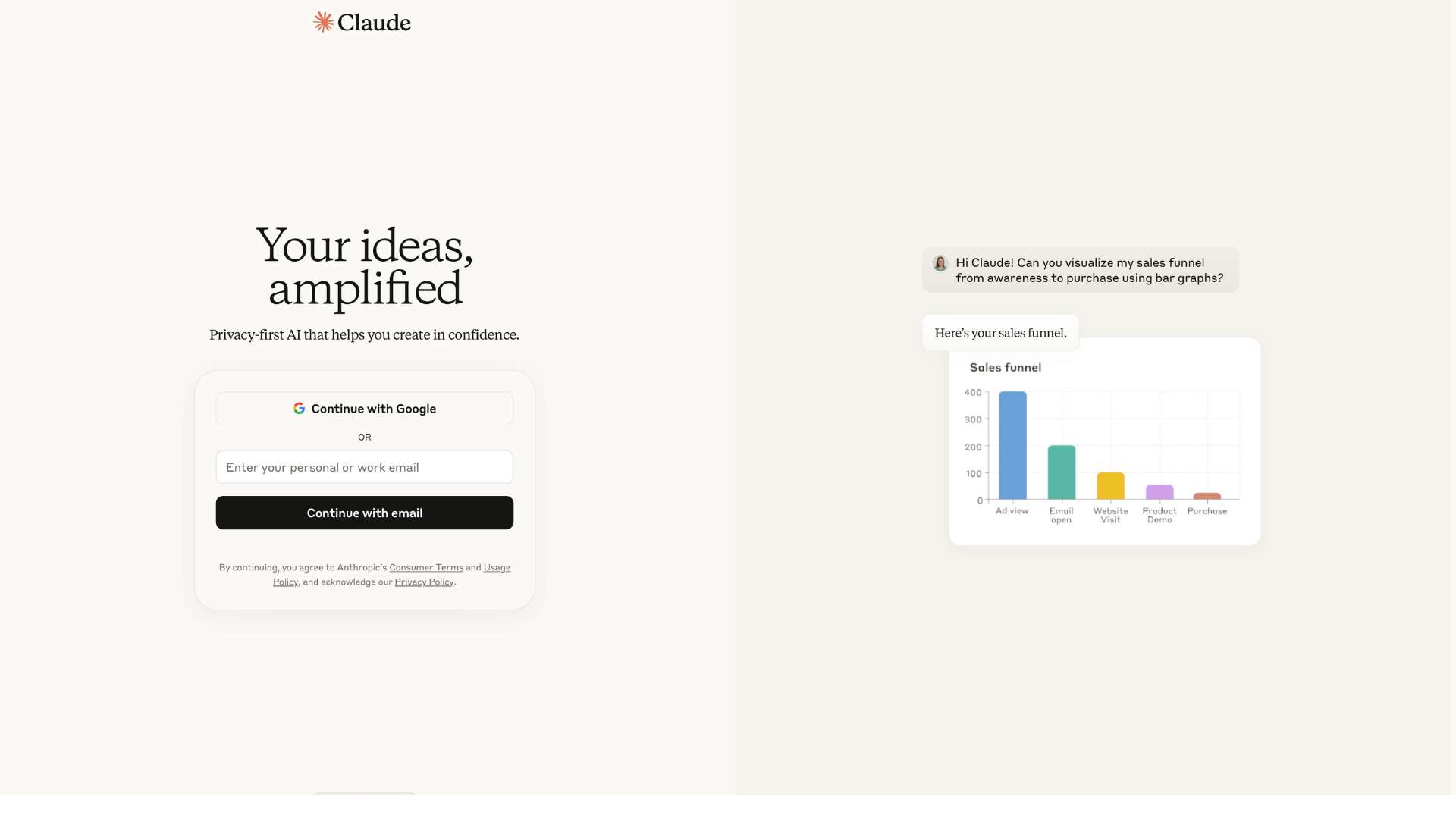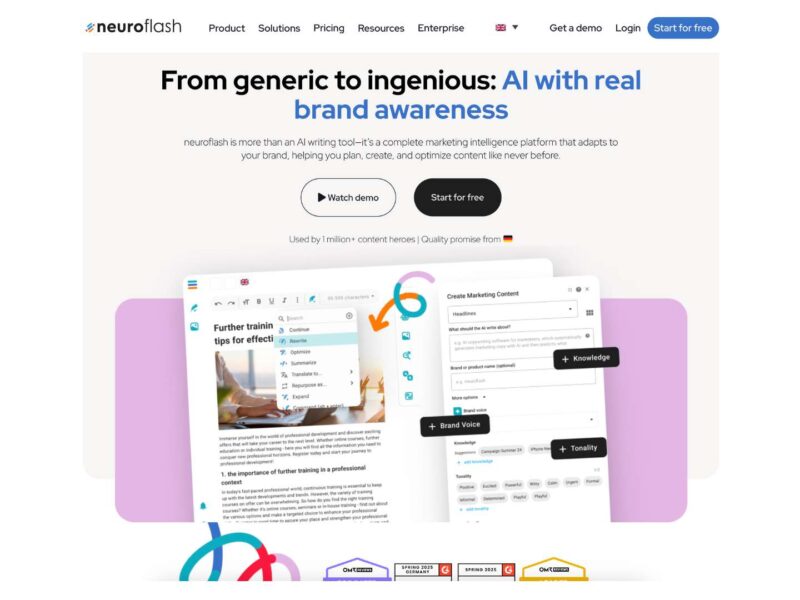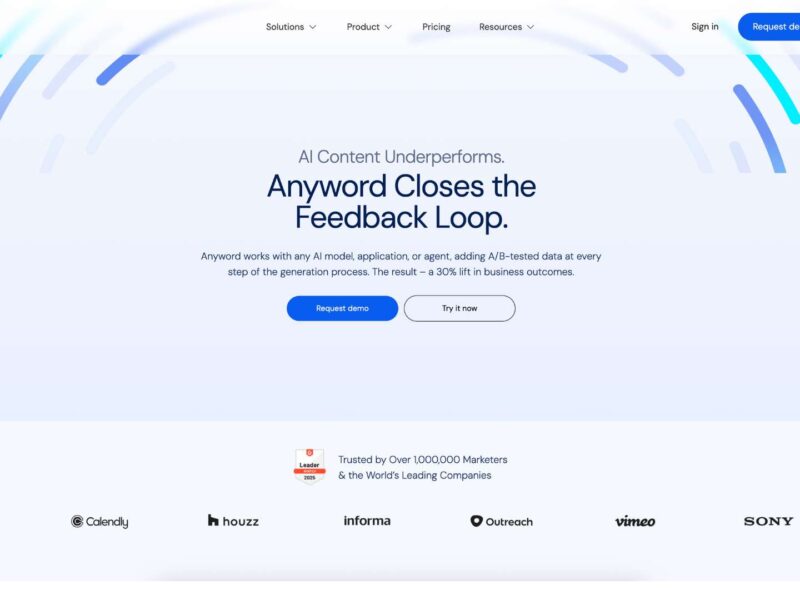Claud AI Review 2025: Features, Pricing, Pros & Cons of This Smart AI Tool
Claud AI (known publicly as Claude) is a conversational large‑language model developed by Anthropic, fully launched in its Claude 4 iteration in May 2025.
It serves as an advanced AI assistant capable of generating and editing text, analyzing documents, writing and debugging code, and executing multi‑step reasoning, making it a powerful solution for cognitive overload, content creation, legal and technical workflows.
Ideal for professionals such as analysts, developers, marketers, legal experts, and researchers, Claude combines speed, accuracy, and ethical safeguards for practical, high‑stakes applications.
Company Background
Anthropic PBC was founded in 2021 in San Francisco by ex‑OpenAI researchers Dario and Daniela Amodei, Jared Kaplan, and others. The organization focuses on safe AI development guided by Constitutional AI, a framework that trains models using a self‑evaluating “constitution” to avoid harmful or biased outputs (subscribed.fyi, en.wikipedia.org). The company received substantial backing from Amazon and Google, totaling billions since 2023 (en.wikipedia.org).
Naming Claude after information theory pioneer Claude Shannon, Anthropic released Claude 1 in March 2023, followed by Claude 2 (public launch July 2023), Claude 3 family (Opus, Sonnet, Haiku) in March 2024, and the groundbreaking Claude 4 (Sonnet 4 and Opus 4) in May 2025. Anthropic emphasizes long‑context capability, safety, and reliability. Notable is their “agentic performance,” illustrated by Claude Opus 4 playing Pokémon Red continuously for 24 hours, showcasing enhanced memory, planning, and coherence.
Key Features
1. Hybrid Reasoning & Extended‑Thinking
Claude 4 (Opus 4 and Sonnet 4) delivers hybrid reasoning: quick answers with instant recall and deeper reasoning when needed. Opus 4 specializes in multi‑hour agentic tasks, such as multi‑step software refactorings. Both models integrate tool use and parallel execution for multitask workflows.
2. Large Context Windows & Memory
Up to 200K tokens in context, with enterprise configurations supporting 1 million tokens, Claude excels with documents, codebases, and conversation threads. Improved memory handling means sustained task performance over hours.
3. Code Generation & Developer Tools
Claude Opus 4 leads benchmarks (72.5% on SWE‑bench, drastically ahead of GPT‑4.1 at ~54.6%). The Claude Code SDK and IDE extensions (VS Code, JetBrains) enable inline suggestions, debugging, and continuous integration/tool workflows.
4. Document & Image Analysis
Claude reads PDFs, spreadsheets, and images. Free and paid users benefit from vision modes and document understanding
5. Speech & Voice Mode (Max plan preview)
Claude Max users gain early access to voice‑mode capabilities, supporting spoken interaction.
6. Ethical & Safe AI
Built on Constitutional AI, Claude is less prone to harmful output and hallucination. It ranks lowest in hallucinations among major models in legal/comprehension tasks.
7. API, Integration, & Tooling
Accessible via Anthropic API, Amazon Bedrock, and Google Vertex AI Ready for enterprise workflows, cloud deployment, and CI/CD integration.
User Interface and Experience (UI/UX)
The web‑based Claude interface is sleek, intuitive, and reminiscent of ChatGPT:
- Simple chat UI with sidebar history and file uploads.
- Document preview (Artifacts) for editable code or images.
- Fast onboarding via email or Google account.
- Responsive mobile browser experience (no native mobile/desktop apps yet).
- For pro users: priority queueing, responsive Opus model mode, access to design and developer tools.
Overall, users report Claude is more conversational and tone‑sensitive than competitors.
Platforms Supported
| Platform | Availability |
|---|---|
| Web browser (all systems) | Yes |
| Desktop native app | No |
| Mobile app (iOS/Android) | Beta / none yet |
| API (Anthropic/Amazon/Google) | Yes |
| Offline/local use | No (requires internet) |
| Cloud instances (Vertex AI) | Yes |
| CLI/IDE integration | Yes (Claude Code SDK) |
Pricing
| Plan | Monthly Cost | Models Included | Best For |
|---|---|---|---|
| Free | $0 | Sonnet 4 (with limits), Haiku | Casual users, students, early adopters |
| Pro | $20/month | Opus 4 & Sonnet 4, priority queue | Professionals, developers, coders |
| Team | $30/user/month | Shared Projects, collaboration features | Small teams, agencies, researchers |
| Max | $100–200/month | Higher usage limits, voice mode | Heavy users, enterprise piloters |
| Enterprise | Custom (negotiated) | API, compliance, memory, tokens | Large firms, legal/financial sectors |
Free plan includes vision & document upload. Pro unlocks Opus and faster performance. Enterprise and Max offer advanced use and capabilities .
Pros and Cons
Pros:
- Top-tier performance in coding and reasoning (72%+ on SWE‑bench).
- Massive context windows and improved memory retention.
- Safety-first design reduces hallucinations and harmful outputs.
- Strong document and image processing.
- Ethical alignment framework.
- Developer-friendly with code execution sandbox and IDE integrations.
Cons:
- No native mobile/desktop apps yet.
- Free plan usage limits can be restrictive.
- Cost may be high for users with very large workloads.
- Collaboration features are emerging but not as advanced.
- Some enterprise features (Artifacts, Projects) still unstable.
Customer Support and Resources
- Support channels: Email and web help center; no live chat.
- Documentation: Comprehensive API docs, user guides, prompt‑engineering materials.
- Developer tools: Interactive CLI/IDE extensions, SDKs.
- Learning resources: Blog, tutorials, and case studies.
- Community presence: Active presence on Reddit with strong user engagement.
Real‑World Use Cases
- Developers & Software Teams
- Refactor large repositories in CI/CD workflows.
- IDE partner that improves debugging and code generation.
- Legal & Finance Analysts
- Summarize and interpret multi‑page contracts, financial statements.
- Lower hallucination risk makes it trustworthy for compliance.
- Content Creators & Marketers
- Generate blog outlines, rewrite articles, craft emails.
- More conversational tone; handles long-form content well.
- Students & Researchers
- Summarize books or research PDFs.
- Multi‑step reasoning and clarity useful for thesis and analysis.
- Enterprises & Data Teams
- API‑powered AI agents in internal tools, query insight from large datasets.
User Reviews and Ratings
- G2 praises code performance, multi‑step tool execution.
- eWEEK assigns 4.2/5, highlighting its friendliness for coding and advanced reasoning but noting occasional crashes.
- Reddit user feedback: “If it needs reasoning or more ‘creativity’ claude is the tool.”
“Main thing I find better about Claude is it will happily give me a full 200+ line file of code all in one message, it’s great.” - Tom’s Guide reports strict limits: 5 requests/minute, 300K tokens/day, and split billing between chat and console.
- Team‑GPT rates 8/10 overall; notes strong UI, security, integrations.
- Gartner Peer Insights comments: “very easy to use… because of the security of the company’s data, I prefer Claude.”.
Best Alternatives
| Tool | Strengths | Comparison with Claude |
|---|---|---|
| ChatGPT (OpenAI) | Plugins, image/video generation, browsing | More features; better for multimedia, but smaller context |
| Gemini (Google) | Integrated with Google Workspace | Good ecosystem synergy; Claude excels in code/ethics |
| Jasper AI | Marketing copy & SEO | Focused on marketing; not as strong in reasoning |
| Perplexity AI | Live web browsing & citations | Great for research; smaller context windows |
| Poe (Quora) | Access to multiple backend models | Less enterprise-grade than Claude |
Summary
Claud AI (Claude) emerges as a standout AI assistant in 2025—balancing ethical design, long-context reasoning, and developer‑grade performance in coding and document tasks. With Claude 4, Anthropic solidifies its position using advanced models Opus 4 and Sonnet 4, delivering sustained, multi‑hour agentic capabilities and near-zero hallucinations.
Strengths:
- Superior coding and reasoning
- Massive context handling
- Ethical safety
- Effective document/image analysis
Limitations:
- No desktop/mobile apps yet
- Paid tiers essential for heavier workloads
- Enterprise features still maturing
Who should use it?
Professionals, teams, and enterprises who prioritize safety, context, and reasoning—especially in legal, financial, or technical environments—will find Claude AI an excellent fit. For casual users, the free plan still provides rich capabilities.
If dependable reasoning, extended‑context workflows, and advanced coding assistance matter to your work, Claud AI is worth exploring. Visit claude.ai to test free and Pro versions, or compare with other tools on usefully.site to find the right AI partner for your creative or business needs.
Media
The Easiest Way to Build an App in 2025 (Claude Code)
Goodbye ChatGPT o1… Ultimate Claude 3 Guide 2025 (How to use Claude AI for beginners)
I Switched 50% of My AI Work to Claude, Here’s Why