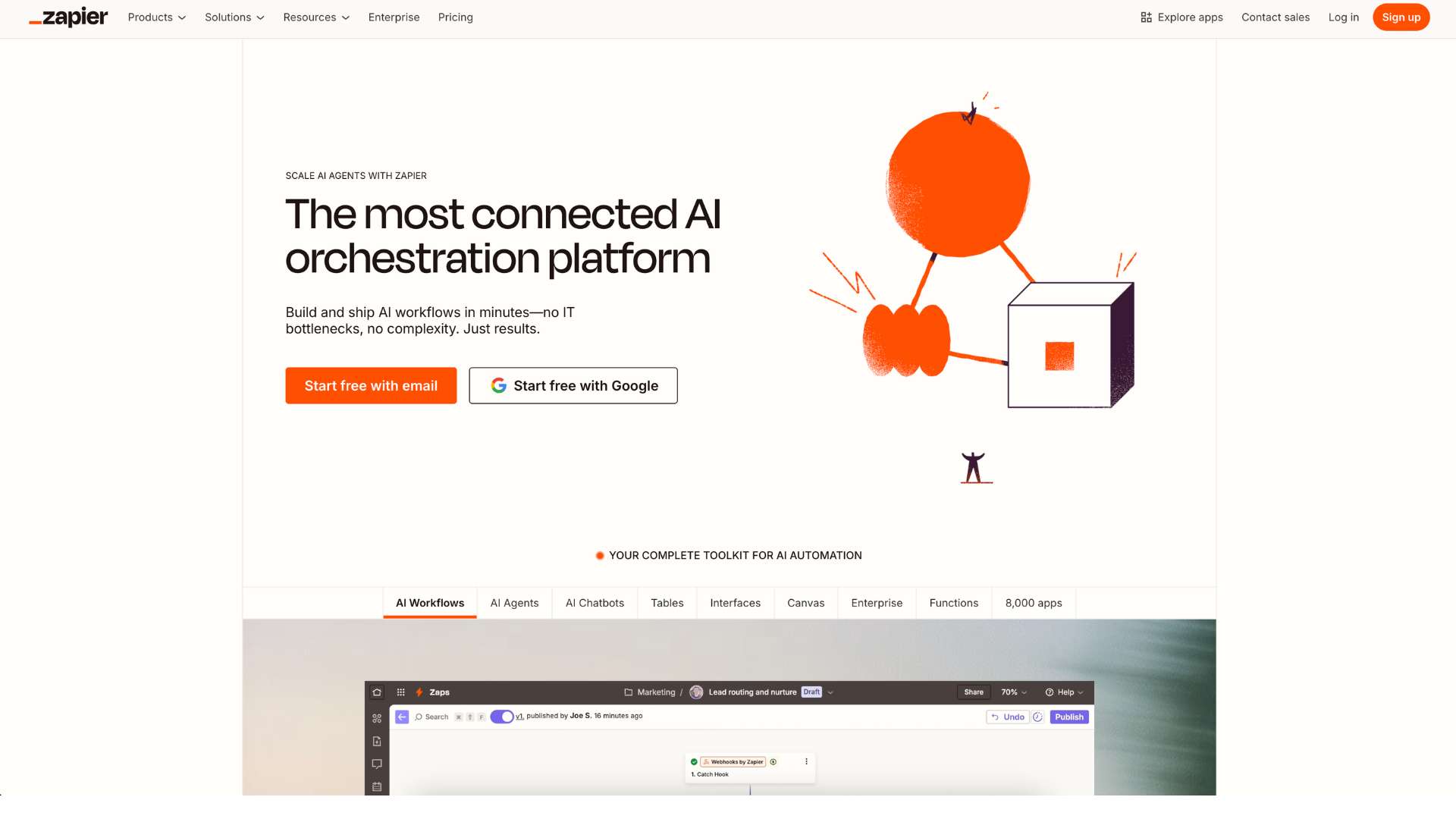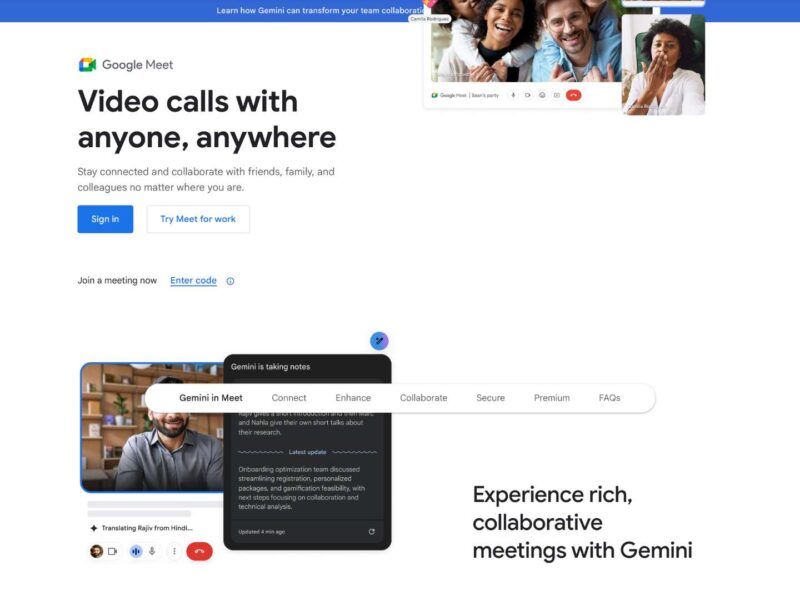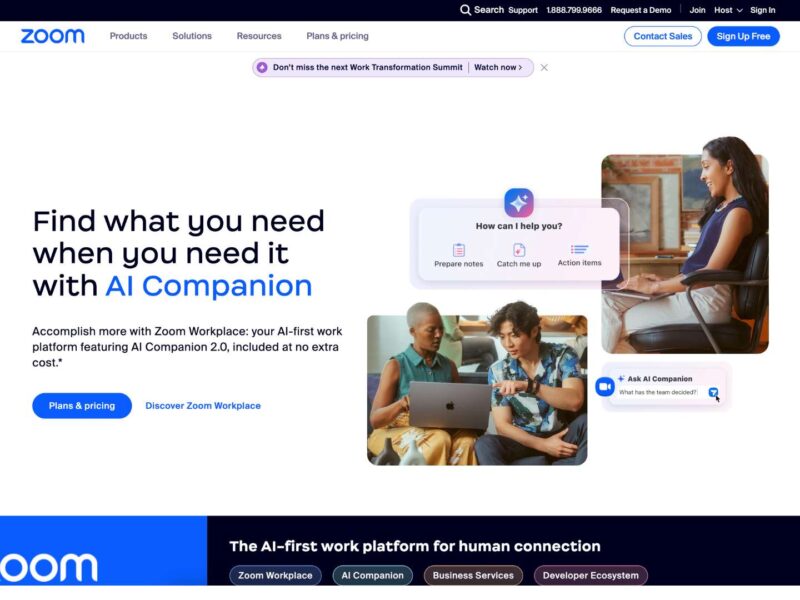Zapier Review: Features, Pricing, Pros & Cons for Workflow Automation
Zapier is a powerful automation platform that connects your favorite apps and services—like Gmail, Slack, Notion, Airtable, and thousands more—into seamless workflows. It removes the need for manual data transfers and repetitive tasks by triggering actions based on conditions you define.
From marketers to operations teams, Zapier empowers professionals to automate almost anything without writing a single line of code.
The core problem Zapier solves is time wasted on manual and disconnected workflows across various tools. Instead of switching between apps to complete tasks, you can set up “Zaps” that run in the background to handle it all for you.
Zapier is designed for freelancers, small teams, growing startups, and enterprise departments alike. Whether you’re automating lead capture, managing customer onboarding, or connecting reporting tools, Zapier helps you reclaim your time and focus on work that matters.
About the Company
Zapier was founded in 2011 by Wade Foster, Mike Knoop, and Bryan Helmig during a Startup Weekend event in Columbia, Missouri. The trio set out to solve a simple but painful problem: the lack of integration between commonly used web apps.
Their idea was accepted into the prestigious Y Combinator accelerator in 2012, which helped them refine the product and gain traction. Since then, Zapier has grown into one of the most well-known automation tools globally, serving millions of users and businesses.
The company has embraced a fully remote culture since day one, making it a pioneer in distributed work. Today, Zapier employs hundreds of staff across the globe and continues to evolve its platform with more powerful tools, deeper integrations, and AI-enhanced features.
- Founders: Wade Foster (CEO), Mike Knoop, Bryan Helmig
- Founded: 2011
- Headquarters: Fully remote (originated in Missouri, USA)
- Website: zapier.com
Key Features of Zapier
Workflow Automation (“Zaps”)
- Build automated workflows between apps triggered by conditions you set.
- Support for multi-step workflows for complex processes.
- Use filters and delays to control when and how actions execute.
App Integrations
- Connect over 6,000 apps including Google Workspace, Slack, Notion, Trello, Salesforce, HubSpot, and more.
- Mix and match tools across marketing, productivity, CRM, finance, and development.
Formatter and Utility Tools
- Convert and format data using built-in tools (e.g., change date/time formats, modify text).
- Use filters to control which data passes through.
- Add delays or branching logic with “Paths.”
Code and Webhooks
- Insert custom JavaScript or Python code to fine-tune workflows.
- Webhooks enable sending/receiving data from any app with an API.
Collaboration Tools
- Share workflows with team members via folders.
- Team and Company plans include permission controls and centralized task monitoring.
AI Features
- Zapier’s AI-enhanced builder suggests automations based on your toolset.
- Natural language setup (beta) lets you describe workflows instead of building them step-by-step.
Logging and Version Control
- View Zap history to track performance and errors.
- Roll back to previous versions of workflows.
- Retry failed tasks automatically or manually.
Security and Compliance
- SOC 2 Type II certified.
- GDPR and CCPA compliant.
- Two-factor authentication.
- Enterprise-grade access controls and audit logs.
User Interface and Experience (UI/UX)
Zapier’s dashboard is built for simplicity. The workflow builder uses a step-by-step layout where you select a trigger and chain actions from different apps. You can drag and drop conditions, format inputs, or insert logic without writing any code.
Onboarding is fast with pre-built templates and guided suggestions. There’s a learning curve for advanced workflows, but it’s manageable thanks to tooltips and documentation.
The mobile app (iOS and Android) is more limited—it’s mainly useful for viewing Zaps and managing task usage. Workflow building is still best done on desktop through the web interface.
Platforms Supported
| Platform | Availability | Notes |
|---|---|---|
| Web-based | Yes | Fully featured |
| macOS/Windows | No native app | Use via browser |
| iOS/Android | Yes (Limited) | Basic Zap management only |
| Offline Mode | No | Cloud-based only |
Zapier is fully cloud-based. There’s no desktop version or offline support, which may be a drawback for some users. However, everything works flawlessly through modern web browsers.
Pricing (2025)
Zapier uses a task-based pricing model. You’re billed based on the number of times your Zaps run each month.
| Plan | Price/Month (Annual) | Tasks/Month | Key Features |
|---|---|---|---|
| Free | $0 | 100 | Single-step Zaps, limited apps |
| Starter | $19.99 | 750 | Multi-step Zaps, filters, formatter |
| Professional | $49 | 2,000 | Paths (conditional logic), premium apps, 2-minute updates |
| Team | $69/user | Custom | Shared Zaps, admin controls, folder permissions |
| Company | Custom pricing | Custom | SSO, advanced permissions, priority support, audit logs |
- Free trial available for Professional plan (14 days).
- Overages available at per-task rates or plan upgrades.
- Ideal pricing scalability for small to large organizations.
Pros and Cons
Pros:
- Massive app ecosystem—over 6,000 supported apps
- No coding needed for most workflows
- Streamlined UI with helpful templates and examples
- Advanced automation tools (Paths, Webhooks, Code) for technical users
- Excellent for both individuals and collaborative teams
Cons:
- Can get expensive if you run a high volume of tasks
- Lacks desktop and full-featured mobile app
- Some features like Paths require higher-tier plans
- Not ideal for real-time automations (minimum 1–2 min update delay)
- Occasional errors with third-party app connections
Customer Support and Resources
Zapier provides reliable customer support, though live chat and phone options are not currently available.
- Support Channels: Email-based ticketing for all users
- Priority Support: Available for Professional and above
- Help Center: Extensive and searchable knowledge base
- Learning Resources:
- Video tutorials
- Use case blog posts
- Zapier University (guided courses)
- Community: User forum and Slack groups
- Developer Docs: Rich API docs and webhook guides for technical integrations
Real-World Use Cases / Ideal Users
- Entrepreneurs and Freelancers: Use Zapier to automate invoicing, CRM updates, and client communications. It eliminates hours of admin work each week, especially when paired with Gmail, Notion, and Stripe.
- Marketing and Sales Teams: Connect lead forms to CRMs, trigger follow-ups, sync campaign metrics, and manage content calendars. Zapier is a must-have for high-output teams working across multiple platforms.
- Customer Support Teams: Automatically generate tickets from feedback forms, notify team channels in Slack, and update support dashboards in real time.
- eCommerce Businesses: Automate post-purchase emails, add customers to loyalty programs, sync product updates to Google Sheets or Airtable, and generate review requests automatically.
- Agencies: Manage multiple client workflows with team folders and reuse Zaps across clients without writing custom scripts every time.
User Reviews and Ratings
Zapier is consistently rated highly across major review platforms:
| Platform | Rating | Highlights |
|---|---|---|
| G2 | 4.5/5 | Widely loved for integrations, powerful and intuitive |
| Capterra | 4.7/5 | Praised for ease of use and business impact |
| TrustRadius | 8.8/10 | Advanced users appreciate the depth; pricing cited as issue |
Customer Quote:
“Zapier changed the way we work. It’s like hiring an invisible assistant who never sleeps.” – Sam R., Creative Agency Owner
Best Alternatives to Zapier
| Tool | Best For | Difference from Zapier |
|---|---|---|
| Make | Complex, visual workflows | Cheaper, more advanced visual editor; higher learning curve |
| IFTTT | Personal use or smart home automation | Simpler, but fewer business apps |
| Pabbly Connect | Affordability and lifetime plans | Budget-friendly, but smaller app directory |
| Workato | Large enterprises | More features, higher pricing |
| n8n | Developers and technical users | Open-source, self-hosted; requires more setup |
Summary
Zapier is the gold standard in no-code automation in 2025. It offers unbeatable flexibility with thousands of app integrations and a friendly interface that scales from beginner to power user. For businesses looking to save time, eliminate manual work, and boost operational efficiency, Zapier is a clear winner.
However, the task-based pricing and lack of offline/desktop support may be limitations for some. Still, its reliability and versatility make it one of the best workflow automation platforms on the market.
If you want to connect tools, automate tasks, and free up time, Zapier is well worth a try.
Explore Zapier at zapier.com or compare more automation platforms on usefully.site.
Media
Learn Zapier in 7 minutes: Business & Personal Automation Tutorial For Beginners (2025)
A complete beginners guide to Zapier in 2025
Zapier AI Tutorial for Beginners: Automation Made Simple