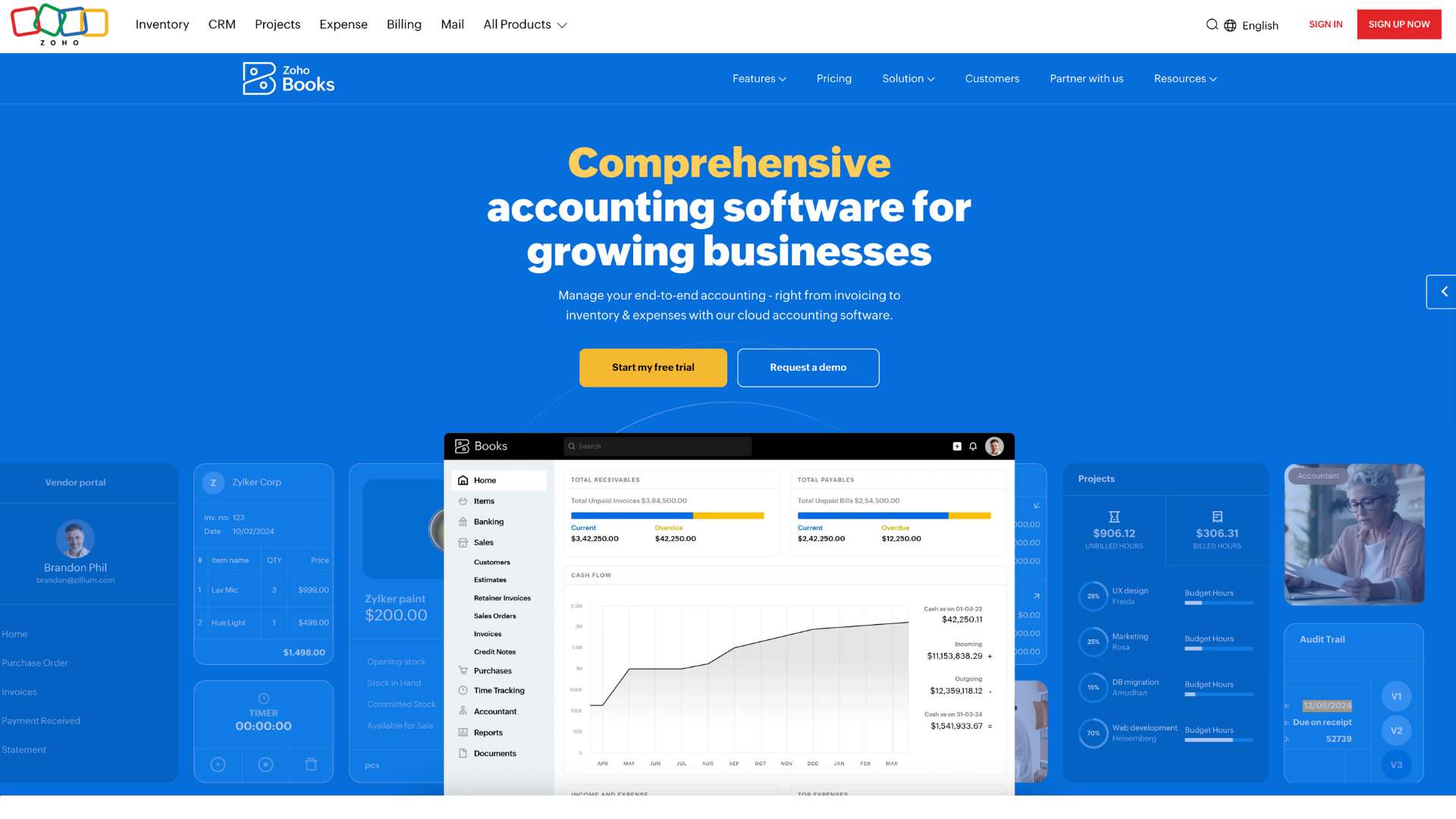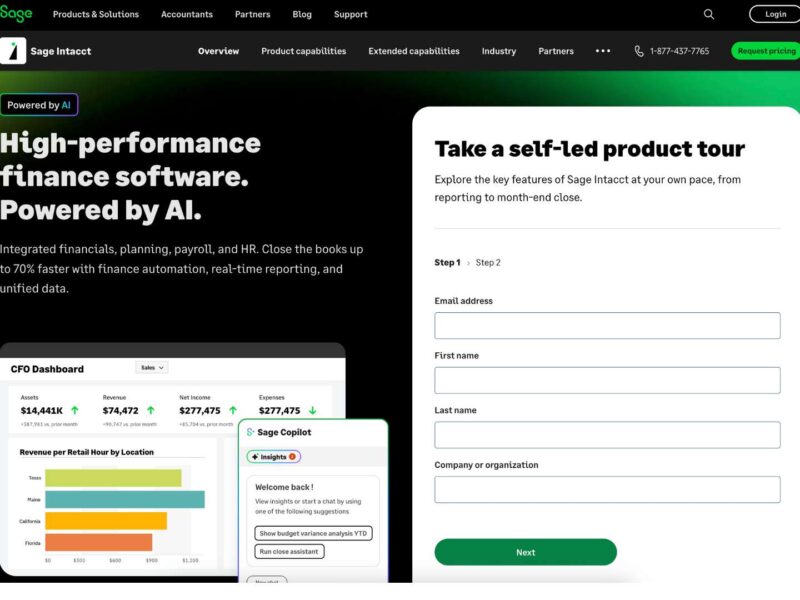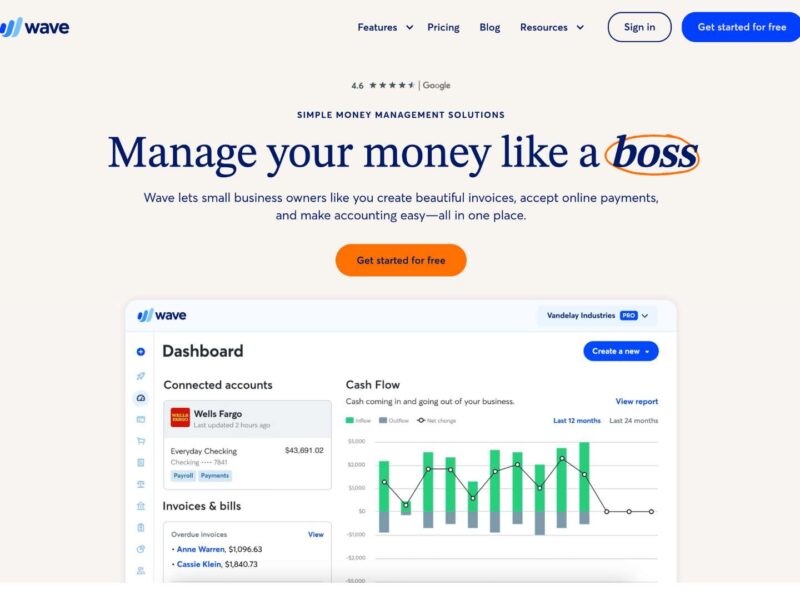Zoho Books Review (2025): Features, Pricing, Pros & Cons for Smart Accounting
Managing business finances doesn’t have to be overwhelming—especially in 2025. Zoho Books offers a cloud-based accounting solution designed for freelancers, small business owners, and growing teams who need automation, tax compliance, and complete financial visibility without the complexity or the high price tag of legacy software.
Built as part of the larger Zoho ecosystem, Zoho Books stands out by offering robust accounting tools that integrate seamlessly with sales, CRM, payroll, and inventory applications. It’s ideal for users seeking a modern, efficient way to handle invoices, bank reconciliation, expenses, and compliance—all in one intuitive platform.
About the Company
Zoho Corporation, the company behind Zoho Books, is one of the most respected bootstrapped tech companies in the world. Founded in 1996 by Sridhar Vembu, the company has remained privately owned and profitable, defying Silicon Valley norms. Its headquarters are in Chennai, India and Pleasanton, California, with millions of users in over 180 countries.
Zoho is known for its comprehensive suite of over 50+ business applications, including CRM, Projects, Desk, and People. Zoho Books, launched in 2011, has quickly matured into a top-tier accounting software solution, especially attractive for businesses already using other Zoho tools.
Website: https://www.zoho.com/books
Key Features of Zoho Books
Zoho Books delivers a surprisingly deep feature set for a platform aimed at small to mid-sized businesses.
Financial Management
- Double-entry accounting: Ensures books are always balanced.
- Chart of accounts: Create and customize accounts to track your business.
- Bank reconciliation: Link your bank accounts and auto-match transactions.
- Multi-currency: Automatically converts transactions and handles exchange gains/losses.
- Custom tax rules: Set up GST, VAT, or sales tax per region.
Invoicing & Billing
- Custom invoices: Add branding, payment terms, and discounts.
- Recurring billing: Automate subscriptions and retainers.
- Online payments: Accept payments via PayPal, Stripe, Razorpay, and more.
- Payment reminders: Send auto-follow-ups for unpaid invoices.
Expense Management
- Receipt scanning: Mobile app uploads receipts directly to expenses.
- Vendor tracking: Record bills, credits, and track due dates.
- Expense categorization: Smart tagging using AI.
Automation & Workflows
- Custom workflows: Trigger actions like alerts or approvals.
- Recurring transactions: Automate repetitive invoicing or payments.
- Client portal: Share estimates, invoices, and documents with clients.
Reporting & Analytics
- Cash flow statements
- Balance sheets and P&L
- Custom dashboards and filtered views
- Budgeting and forecasting
Inventory Management
- Stock tracking: See quantities available in real-time.
- Reorder levels: Get alerts before you run out.
- Bundling: Track composite items and manage kits.
Integrations
- Zoho ecosystem: Sync with Zoho CRM, Projects, Inventory, Payroll.
- Third-party apps: Integrate with Zapier, Google Workspace, Microsoft 365, PayPal.
AI & Smart Automation
- Zia AI assistant: Suggests categorizations and flags anomalies.
- Auto-categorization: Speeds up bank reconciliation.
- Smart dashboards: Surface insights and trends.
Security & Compliance
- Role-based access: Control what each user sees and edits.
- Audit trail: Complete transaction history for compliance.
- GDPR-ready: Data privacy features included.
- Tax localization: Handles India GST, US sales tax, UK VAT, etc.
User Interface and Experience (UI/UX)
Zoho Books has a clean, modern interface designed for clarity. The dashboard summarizes key financial metrics—outstanding invoices, expenses, bank balances, and profit trends—with colorful graphs and easy navigation.
Onboarding is beginner-friendly with setup wizards, tooltips, and access to sample data. Business owners without accounting experience can still find their way around quickly.
Mobile apps for Android and iOS are fully featured, allowing invoice creation, mileage logging, and report viewing on the go. Users report that the mobile experience is nearly as robust as the desktop version.
Accessibility features such as keyboard navigation and high-contrast views make the software more inclusive.
Platforms Supported
| Platform | Supported | Notes |
|---|---|---|
| Web Browser | Yes | Fully cloud-based; no installation required |
| Windows/macOS | No | Not available as a native app; browser-based only |
| Android/iOS | Yes | Rich mobile app with real-time sync and offline capabilities |
| Offline Access | Limited | Mobile app supports offline entry; syncs when reconnected |
Zoho Books is cloud-native, which ensures updates, backups, and compliance patches are handled without any user effort.
Pricing (2025)
| Plan | Price (Monthly) | Best For | Key Features |
|---|---|---|---|
| Free | $0 | Freelancers (1 user + 1 accountant) | Invoicing, expense tracking, bank connection |
| Standard | $20 | Small teams | 3 users, recurring invoices, journal entries |
| Professional | $50 | Inventory users | 5 users, stock tracking, purchase orders |
| Premium | $70 | Growing companies | 10 users, custom roles, time tracking, projects |
| Elite | $150 | Mid-sized businesses | Multi-branch support, budgeting, advanced analytics |
| Ultimate | $275 | Enterprises | Includes Zoho Analytics integration and large-scale tools |
- Free trial: 14-day free trial available on all paid plans
- Annual discounts: Up to 25% off for yearly billing
- Add-ons: Extra users, storage, advanced analytics
Pros and Cons
Pros
- Exceptional value for price
- Deep automation and workflow customization
- Smooth integration with Zoho and external apps
- Excellent invoicing and mobile apps
- Country-specific tax handling
Cons
- Can feel complex for accounting beginners
- No full desktop version
- Limited offline access
- Some integrations lack depth vs. competitors like Xero
Customer Support and Resources
Zoho Books offers 24/5 support through:
- Live chat
- Email support (via regional teams)
- Phone support (available in North America, UK, India, Australia)
Self-service options include:
- Knowledge base with 300+ articles
- Detailed user guides and eBooks
- Webinars and certification courses via Zoho University
- Active user forums and Facebook groups
Support quality is often praised for being fast and knowledgeable, especially for premium plan users.
Real-World Use Cases / Ideal Users
- Freelancers & Solopreneurs: Track time, issue invoices, and keep finances tax-ready without hiring an accountant.
- Ecommerce Stores: Manage inventory and invoices across multiple currencies and regions.
- Agencies: Automate client billing, track project expenses, and generate P&Ls effortlessly.
- Startups: Use the free or Standard plan to get up and running fast with room to scale.
- Accountants: Manage client accounts, create journal entries, and collaborate securely.
For example, a digital marketing agency can automate all monthly retainers, while a Shopify store can integrate with Zoho Inventory to track stock and auto-generate purchase orders.
User Reviews and Ratings
| Platform | Rating (out of 5) | Summary |
|---|---|---|
| G2 | 4.5 | Great for automation and SMB use |
| Capterra | 4.4 | Best for pricing and mobile experience |
| Trustpilot | 4.2 | Support and ecosystem value appreciated |
| Software Advice | 4.5 | Strong in customization and feature depth |
“The fact that it integrates seamlessly with Zoho CRM made my entire finance and sales pipeline automated. Huge time-saver.” – Jordan L., G2 Review
Best Alternatives to Zoho Books
| Alternative | Best For | Difference |
|---|---|---|
| QuickBooks Online | Widely used SMB accounting | Better accountant ecosystem, higher cost |
| Xero | Modern accounting with integrations | Sleek UI, better app ecosystem |
| FreshBooks | Freelancers & time-tracking | Simpler interface, less advanced accounting tools |
| Wave Accounting | Free accounting for very small businesses | Totally free, limited scalability |
| Sage Business Cloud | Large enterprises with complex needs | More robust for corporate finance |
Summary
Zoho Books offers a powerful, scalable, and affordable accounting platform that doesn’t cut corners. It’s a smart choice for small businesses, freelancers, agencies, and startups that want real control over their financial operations, without needing to learn double-entry accounting in depth.
If you’re already using Zoho apps, the synergy is unbeatable. But even if you’re not, the standalone strength of Zoho Books makes it one of the top accounting solutions available in 2025.
Try Zoho Books via its free trial or compare it to other tools on usefully.site to see if it’s right for your business.
Media
How To Use Zoho Books (2025) – Step by Step
Zoho Books Tutorial For Beginners (2025)
How To Use Zoho Books (Zoho Books Beginner Tutorial 2025)