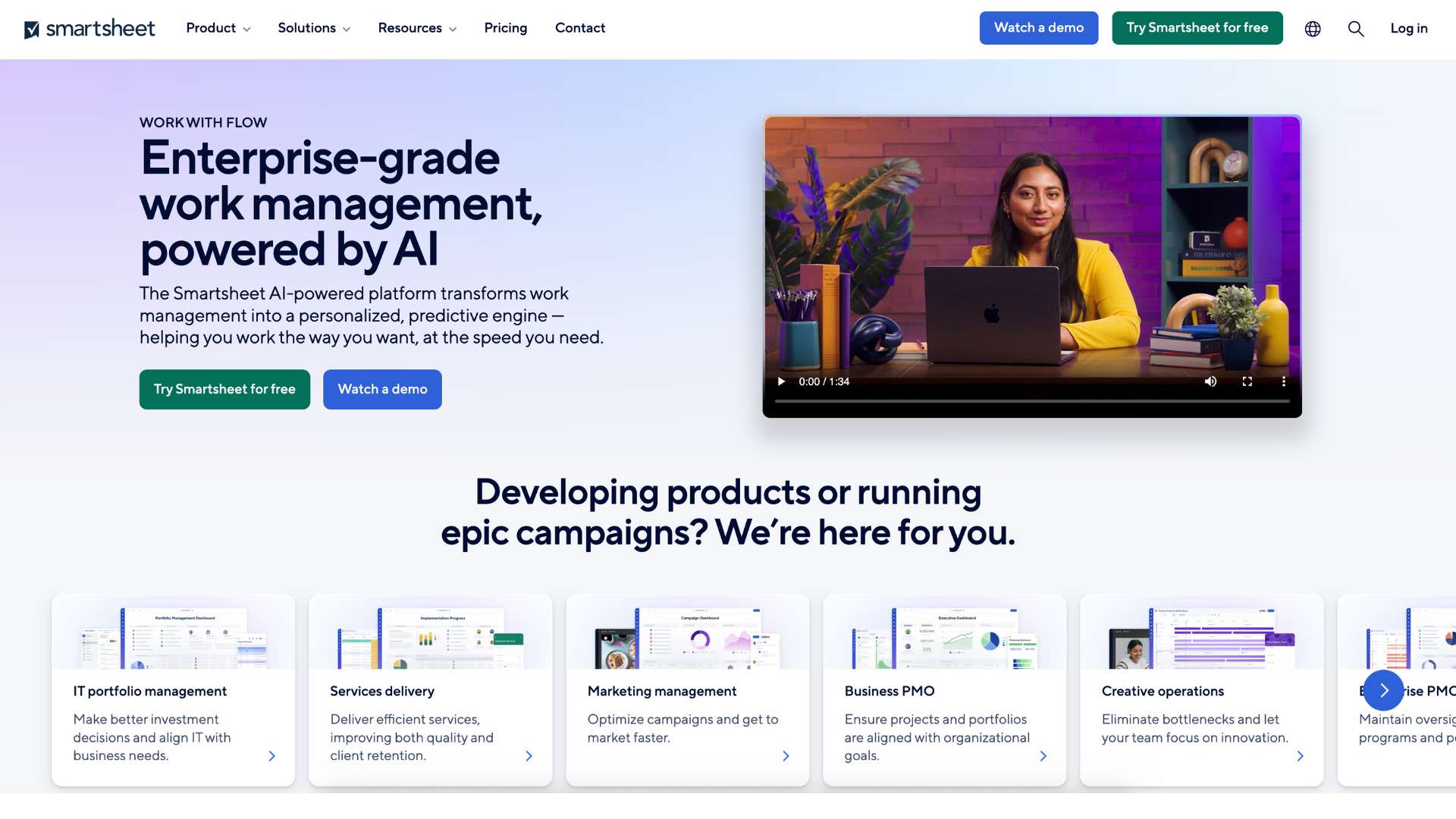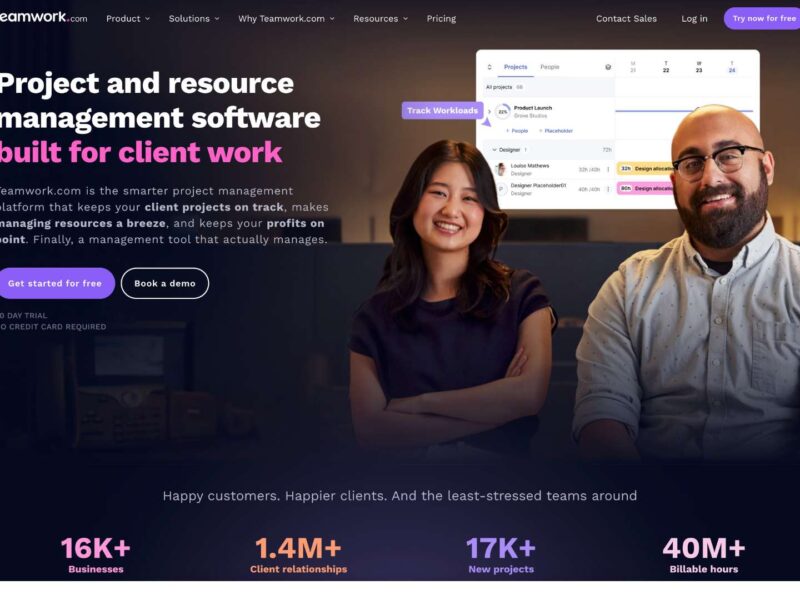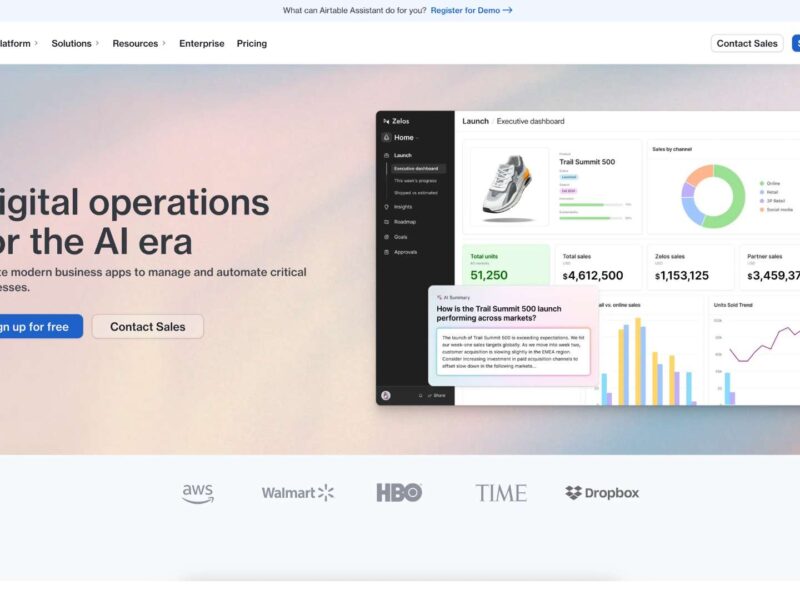Smartsheet Review (2025): Features, Pricing, Pros & Cons
Introduction
Smartsheet is a cloud-based platform that blends the simplicity of spreadsheets with the power of modern project management. Designed for professionals across industries, it provides a unified workspace for planning, tracking, automating, and reporting on work.
From small teams juggling marketing campaigns to enterprises managing global operations, Smartsheet helps eliminate silos and increase visibility.
At its core, Smartsheet solves the problem of scattered workflows, disconnected tools, and manual updates by offering a single, scalable platform to manage everything from project timelines to complex business processes.
Who It’s For
Smartsheet is ideal for:
- Project managers and operations leads
- Marketing and creative teams
- IT departments managing deployments
- Construction and engineering firms
- Healthcare, government, and education institutions
- Enterprises seeking customizable, scalable work management solutions
Whether you’re a startup or a Fortune 500 company, Smartsheet adapts to your workflow needs and integrates seamlessly into your tech stack.
Company Background
Founded in 2005 by Brent Frei, Maria Colacurcio, John D. Creason, and W. Eric Browne, Smartsheet Inc. set out to reimagine work management with the accessibility of spreadsheets and the power of automation. CEO Mark Mader has been instrumental in scaling the platform globally.
Headquartered in Bellevue, Washington, Smartsheet has grown into a publicly traded company (NYSE: SMAR) with millions of users across 190+ countries. Its platform is used by over 90% of Fortune 100 companies, including names like Netflix, Cisco, and Roche.
Website: www.smartsheet.com
Key Features
Smartsheet is rich in features that serve collaborative teams and enterprises. Here’s a breakdown of its core offerings:
Collaboration
| Feature | Description |
|---|---|
| Grid, Card, Gantt, Calendar Views | Multiple formats to visualize and manage data and timelines |
| Real-Time Collaboration | Multiple users can edit and update sheets simultaneously |
| Commenting & Conversations | Enables contextual discussions directly within tasks and sheets |
| Attachments | Upload files directly to rows and tasks for centralized documentation |
| Sharing & Permissions | Control who can view, edit, or administer each sheet or workspace |
Automation
| Feature | Description |
|---|---|
| Workflow Automation | Rule-based triggers to automate task assignment, notifications, and more |
| Time-Based Alerts | Email and in-app reminders for due dates and status updates |
| Approval Workflows | Automate decision points in project lifecycles (e.g., document sign-offs) |
Reporting & Dashboards
| Feature | Description |
|---|---|
| Reports Across Sheets | Aggregate data from multiple sheets into a unified view |
| Executive Dashboards | Visual summaries with KPIs, charts, graphs, and widgets |
| Custom Filters and Grouping | Create tailored reports for different teams or stakeholders |
Integrations & Extensions
| Integration Type | Key Apps Supported |
|---|---|
| Collaboration Tools | Microsoft Teams, Slack, Google Workspace |
| Cloud Storage | Google Drive, OneDrive, Dropbox |
| CRM & Marketing | Salesforce, HubSpot, Marketo |
| Productivity | Microsoft Office 365, Outlook, Zoom |
| API & Webhooks | Custom integrations with REST API and event-based triggers |
Security and Compliance
| Feature | Description |
|---|---|
| SSO & SAML Authentication | Enterprise-grade login options |
| Role-Based Permissions | Custom access levels for sheets, rows, and data |
| Data Encryption | AES 256-bit encryption at rest and TLS 1.2 in transit |
| Governance & Admin Controls | Global policies, activity logs, usage dashboards |
| Compliance | GDPR, HIPAA, ISO/IEC 27001, SOC 2, FedRAMP authorized |
User Interface and Experience (UI/UX)
Smartsheet balances function and form, with a user interface that feels familiar to spreadsheet users yet modern enough for power users. The left-hand navigation is clean, while the central workspace adapts based on view type—whether that’s a Gantt chart, calendar, or card board.
Dashboard & Navigation
- Customizable with drag-and-drop widgets
- Responsive design for desktop and mobile
- Streamlined access to templates, notifications, and resources
Onboarding Experience
Smartsheet provides guided templates, help modals, and in-app tutorials that accelerate setup for new users. From the start, you can use prebuilt solutions or build a workflow from scratch.
Mobile App
The Smartsheet mobile app (iOS and Android) offers:
- Real-time notifications and alerts
- Access to sheets, dashboards, and tasks on the go
- Barcode scanning and offline data capture
Accessibility
- WCAG 2.1 AA support
- Keyboard navigation and screen reader compatibility
Platforms Supported
| Platform | Supported? | Notes |
|---|---|---|
| Web | ✔ | Full functionality via browser |
| Windows/macOS | Browser-based | No standalone desktop app; use via Chrome, Safari |
| Android/iOS | ✔ | Dedicated apps with real-time sync |
| Cloud-Based | ✔ | 100% cloud, no on-premise installation |
| Offline Mode | Limited | Some functionality in mobile apps; mostly online use |
Pricing
Smartsheet offers transparent pricing across four primary plans and one advanced enterprise option:
| Plan | Cost (Annual Billing) | Ideal For | Key Features Included |
|---|---|---|---|
| Free | $0 | Individuals | 2 editors, basic sheets, limited rows |
| Pro | $9/user/month | Small teams | Gantt view, dashboards, automations, 20 sheets/user |
| Business | $32/user/month | Midsize teams & companies | Unlimited sheets, reports, integrations, branding |
| Enterprise | Custom Quote | Large organizations | SSO, enterprise governance, admin control |
| Advanced Work Management | Custom Quote | Global-scale, multi-project ops | Control Center, DataMesh, Dynamic View |
Free 30-day trial available for all paid plans.
Pros and Cons
Pros
- Highly Customizable: Build processes from scratch or use prebuilt templates across industries.
- Collaborative and Scalable: Efficient for both 5-person teams and global operations.
- Strong Automation Engine: Reduces time on repetitive tasks.
- Secure and Compliant: Suitable for regulated industries like healthcare and government.
Cons
- Steep Learning Curve for Power Features: Advanced tools like Control Center and DataMesh require training.
- Cost Increases Quickly: Features like advanced governance or dynamic views are locked behind enterprise pricing.
- Offline Use Is Limited: Primarily functions as an online platform.
Customer Support and Resources
Smartsheet delivers strong support and learning resources, especially for business and enterprise plans.
| Support Channel | Availability | Notes |
|---|---|---|
| Email Support | Business hours | Included in all paid plans |
| Live Chat | Business hours | Pro and Business plans |
| Phone Support | Enterprise only | 24/7 priority support available |
| Help Center | 24/7 | Articles, videos, forums |
| Webinars & Training | Weekly sessions | Onboarding, strategy, feature training |
| Smartsheet University | Paid add-on | Certification paths and in-depth courses |
Real-World Use Cases
Creative and Marketing Agencies
Agencies use Smartsheet to manage campaign timelines, client assets, and creative reviews. Visual project tracking and automation reduce the need for back-and-forth emails and meetings.
Construction and Field Operations
Construction companies use Smartsheet for resource planning, job site tracking, contractor communication, and inspections—all in one place. Dashboards help supervisors oversee schedules in real time.
Enterprise Portfolio Management
Organizations managing hundreds of concurrent projects can use Smartsheet’s Control Center and Resource Management features to align strategy, execution, and capacity.
User Reviews and Ratings
| Platform | Rating (out of 5) | Highlights |
|---|---|---|
| G2 | 4.4 | “Flexible and powerful for project tracking.” |
| Capterra | 4.5 | “Easy to adopt and excellent for collaboration.” |
| SoftwareAdvice | 4.3 | “A great middle ground between Excel and full PM tools.” |
User Quote
“Smartsheet helped us move from chaos to clarity. Our teams now have real-time visibility on all project milestones.”
— Kristine C., Operations Manager (via G2)
Best Alternatives
| Tool | Best For | Key Difference |
|---|---|---|
| Monday.com | Visual project tracking | More intuitive UI, less spreadsheet-like |
| Asana | Task and team management | Better for agile task-based workflows |
| Wrike | Detailed resource and time tracking | Stronger time-tracking and budgeting tools |
| Airtable | Flexible database-style views | Combines spreadsheets with relational database power |
| ClickUp | All-in-one platform | Combines docs, goals, chat, and PM in one place |
Summary
Smartsheet delivers one of the most flexible and enterprise-ready work management solutions in 2025. It empowers teams to centralize tasks, automate complex workflows, and drive business impact with powerful reporting and collaboration tools.
While the platform requires some onboarding investment, its scalability, security, and integration depth make it a compelling choice for businesses looking to move beyond basic task tracking and into true operational orchestration.
Explore more features on Smartsheet.com or compare it with other tools on Usefully.site.
Media
Smartsheet Overview
Smartsheet Tutorial for Project Managers (WITH Reports and Dashboards)